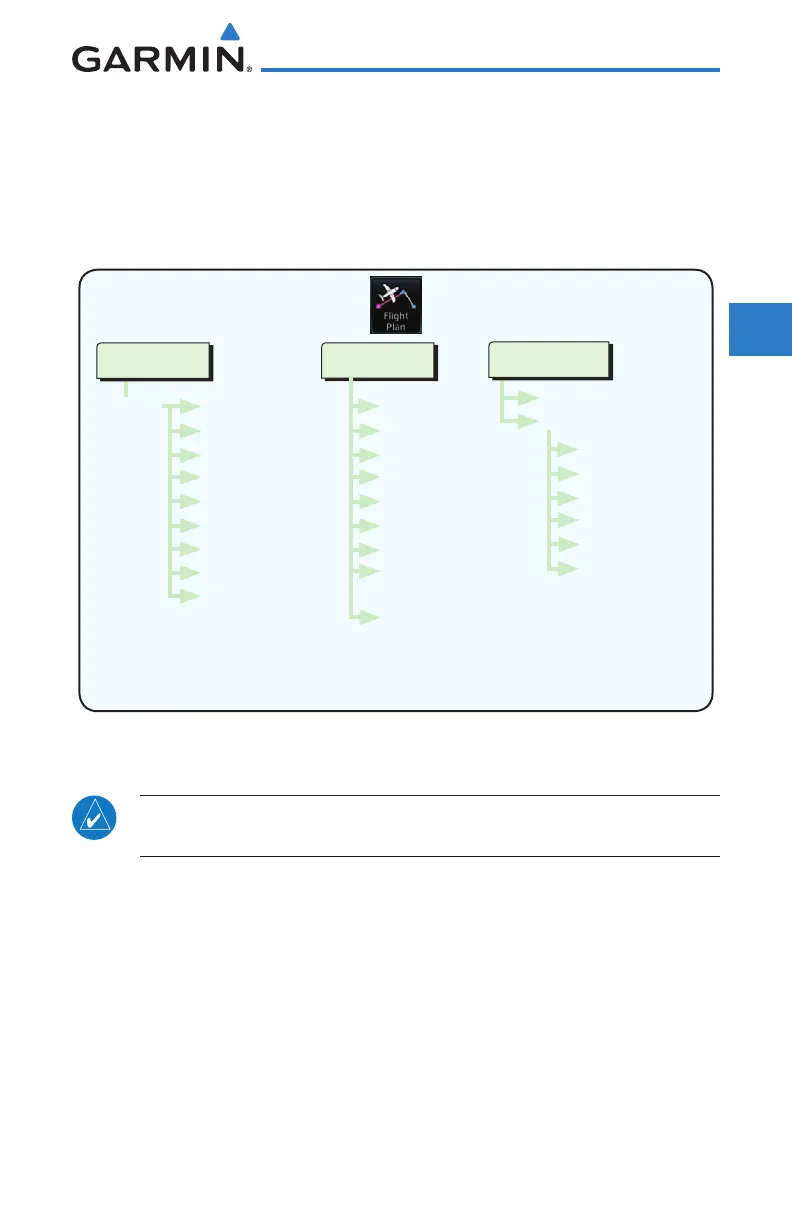4-1190-01004-03 Rev. P
GTN 625/635/650 Pilot’s Guide
Foreword
Getting
Started
Audio &
Xpdr Ctrl
Com/Nav
FPL
Direct-To
Proc
Wpt Info
Map
Traffic
Terrain
Weather
Nearest
Services/
Music
Utilities
System
Messages
Symbols
Appendix
Index
4 FLIGHT PLANS
The GTN 6XX lets you create up to 99 different flight plans, with up to 100
waypoints in each flight plan. The Flight Plan function is accessed by touching
the Flight Plan key on the Home page. The Flight Plan function allows you to
create, store, edit, and copy flight plans.
Menu
Catalog
Store
Delete
Preview
Parallel Track
Invert
VNAV
Temperature
Compensation
Edit Data Fields
Recent
Nearest
Flight Plan
User
Search by Name
Search by City
Select Waypoint
Find
Add Waypoint
* "Load Procedures" is shown for airports
** "Load SAR" is only shown when the Search and Rescue feature is enabled by the installer
*** "Load Airway" is shown for waypoints on a published airway
Activate Leg
Insert Before
Insert After
Load Procedures*
Load SAR**
Hold at Waypoint
Load Airway***
Waypoint Info
Remove
Waypoint
Options
Active FPL
Figure 4-1 Flight Plan Functional Diagram
NOTE: Navigation is provided for fixed wing aircraft above 30 kts and for
rotorcraft above 10 kts.
