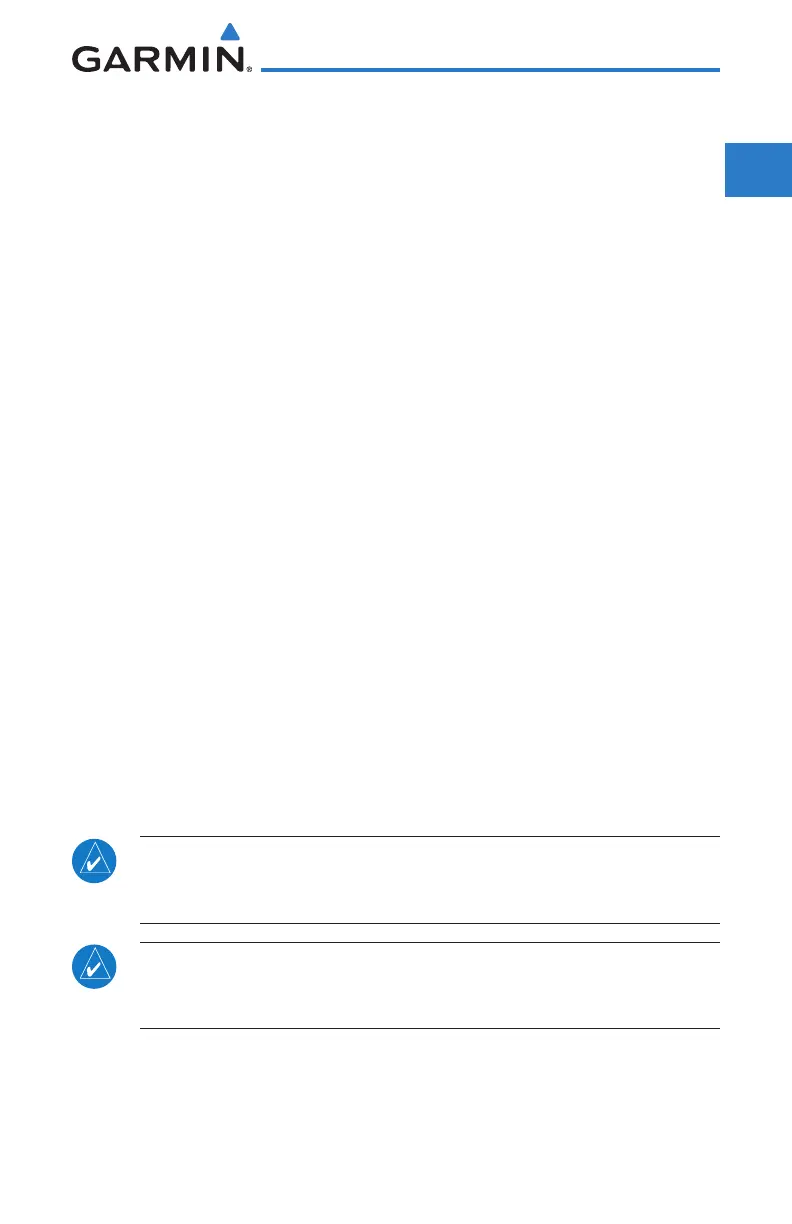1-13190-01004-03 Rev. P
GTN 625/635/650 Pilot’s Guide
Foreword
Getting
Started
Audio &
Xpdr Ctrl
Com/Nav
FPL
Direct-To
Proc
Wpt Info
Map
Traffic
Terrain
Weather
Nearest
Services/
Music
Utilities
System
Messages
Symbols
Appendix
Index
1.5.3 Dual GTN Installations
Dual GTN units when connected in the aircraft may be set up to communicate
and share information by “Crossfilling” or synchronizing information between
the two units.
The following Crossfill information is always synchronized between both
GTN units:
• User Waypoints
• Flight Plan Catalog
•
Alerts (traffic pop-up acknowledgement, missed approach waypoint
pop-up acknowledgement, altitude leg pop-up acknowledgement)
• External sensors (transponder status and commands, synchro heading)
• System setup:
– User-defined NAV frequencies to store favorites
– Date/Time convention
– Nearest airport criteria
– Units (Nav angle, Fuel, Temperature)
– User-defined COM frequencies to store favorites
– CDI Scale setting
– ILS CDI Capture setting
This data is crossfilled only if crossfill is turned on by the pilot:
• Active navigation (flight plan)
NOTE: In dual GTN installations with crossfill on, the OBS course will only
be updated in real time on the GTN that is receiving the new OBS course.
The course will be transferred to the other GTN when OBS is exited.
NOTE: There is an installer option to turn on a system message that will
be provided anytime crossfill is turned off to alert the pilot that flight plans
are not being crossfilled.
