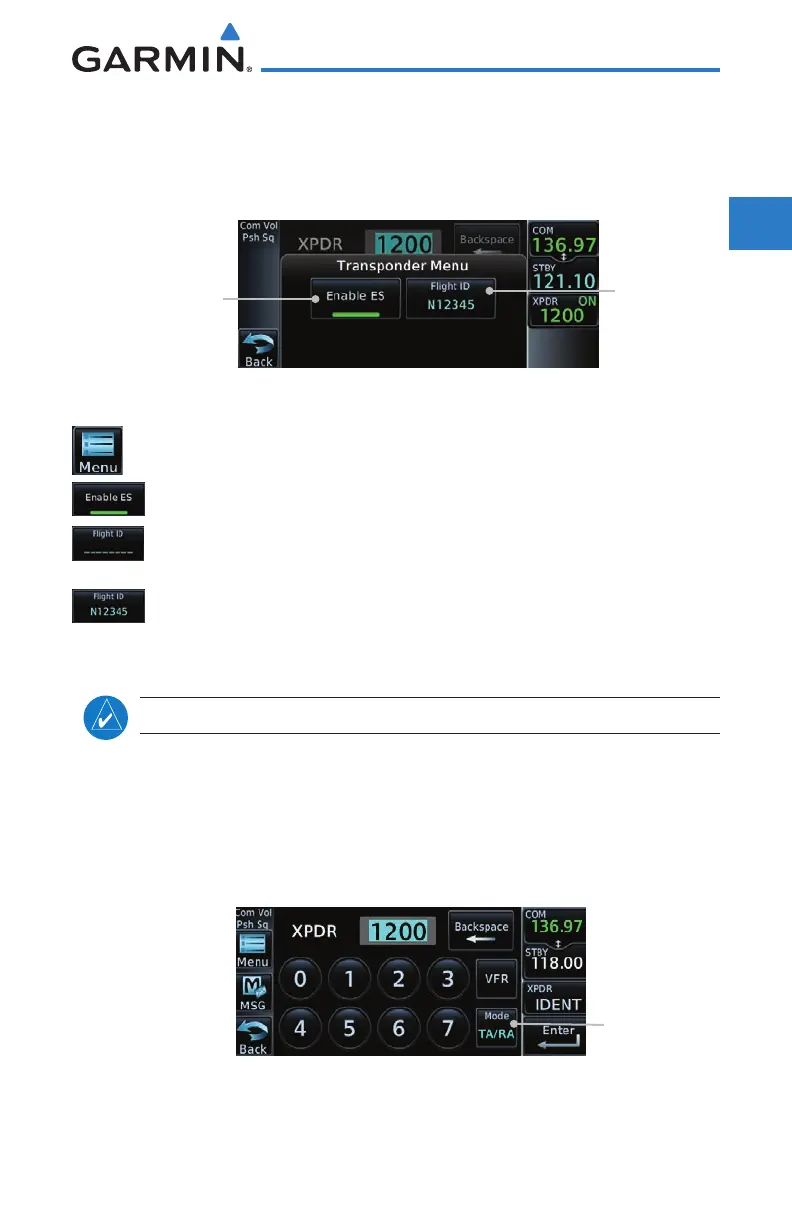2-9190-01004-03 Rev. P
GTN 625/635/650 Pilot’s Guide
Foreword
Getting
Started
Audio &
Xpdr Ctrl
Com/Nav
FPL
Direct-To
Proc
Wpt Info
Map
Traffic
Terrain
Weather
Nearest
Services/
Music
Utilities
System
Messages
Symbols
Appendix
Index
2.1.7 Extended Squitter Transmission
When interfaced with a compatible transponder, the GTN can act as a control
for the Extended Squitter functions. When “Enable ES” is selected, the GTX
turns on Extended Squitter (ES) transmissions.
Touch to Enter
Flight ID
Touch to Toggle
Extended Squitter
Figure 2-16 Transponder Menu With Extended Squitter Capability
1. While viewing the Transponder (XPDR) page, touch the Menu
key and then the Enable ES key to toggle Extended Squitter
Off and On.
2. Touch the Flight ID key and use the keypad to select a Flight
ID and then touch Enter.
3. After selecting a Flight ID, the selected value will be shown in
the Flight ID key.
2.1.8 TCAS II Transponder Mode Controls
NOTE: This feature is available in software v6.30 and later.
The GTN can control the modes of a TCAS II system through a GTX 3000.
The TA Only and TA/RA modes are added to the transponder control panel.
Selecting TA Only or TA/RA will command the TCAS into the selected mode.
Depending on the aircraft configuration (e.g., on ground), the TCAS may stay
in a different mode.
Touch to Select
TCAS II Mode
Figure 2-17 TCAS II Transponder Control Panel
