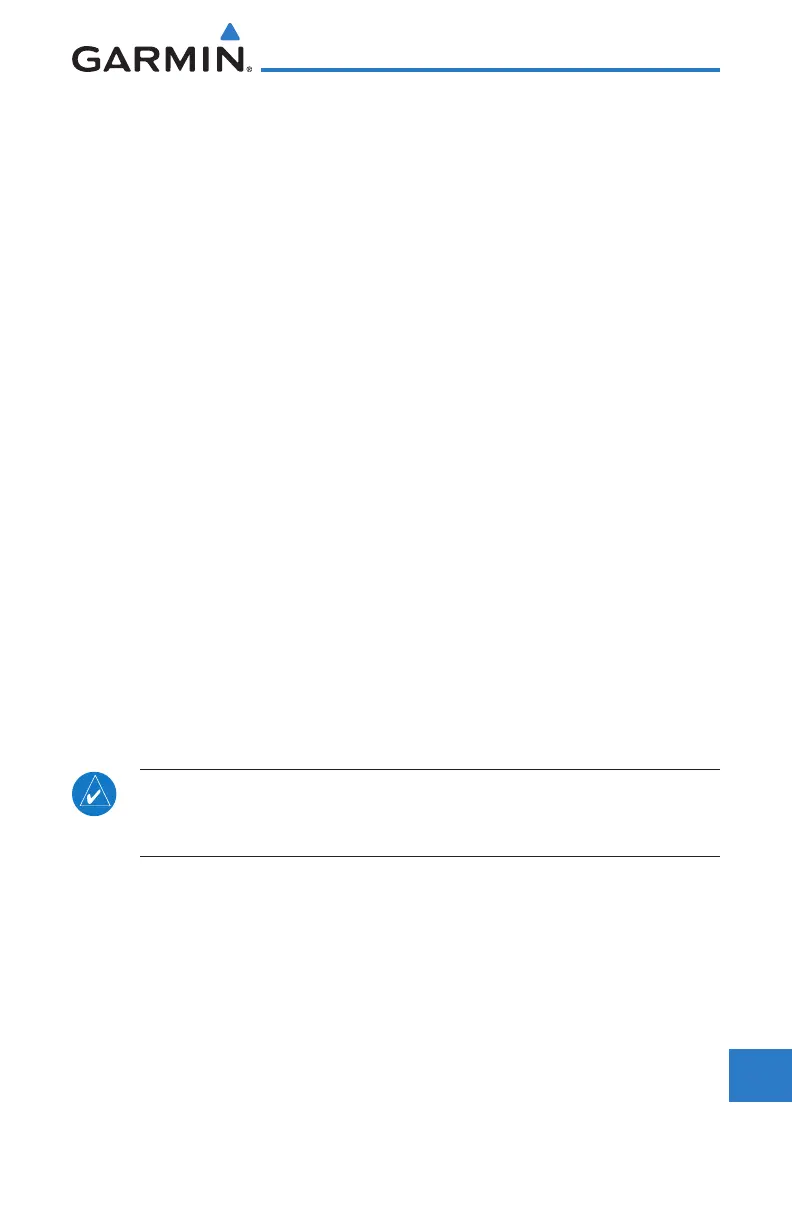18-15190-01004-03 Rev. P
GTN 625/635/650 Pilot’s Guide
Foreword
Getting
Started
Audio &
Xpdr Ctrl
Com/Nav
FPL
Direct-To
Proc
Wpt Info
Map
Traffic
Terrain
Weather
Nearest
Services/
Music
Utilities
System
Messages
Symbols
Appendix
Index
18.2.4 Database SYNC
Database SYNC allows the GTN to synchronize databases from a single unit
to other Garmin avionics. The pilot only needs to update a single database card
(SD card or Flight Stream 510) and the new databases are automatically SYNC'd
through the units connected in the cockpit and configured for Database SYNC.
Databases must be purchased for all avionics in the cockpit.
Database SYNC is supported by these database types:
•
Navigation
•
Basemap
•
SafeTaxi
•
Obstacle
•
FliteCharts
•
Airport Directory
The database SYNC process may take several minutes, depending on how
many databases have been updated. The status of the database transfers to a
unit can be viewed on the System Status page under the “Standby” tab. The
GTN will display the source of the received databases (for example: “Database
SYNC - GTN #2”). If a database SYNC is pending, completed, or not authorized,
the status will also be indicated.
When the SYNC is complete, if the aircraft is stopped and has yet to takeoff,
the pilot will be prompted with the option to restart and update to the newly
transferred databases.
NOTE:
Restarting the GTN must only be performed when the aircraft is
on the ground as navigation and communication from the restarted unit
will be lost for a period of time.
