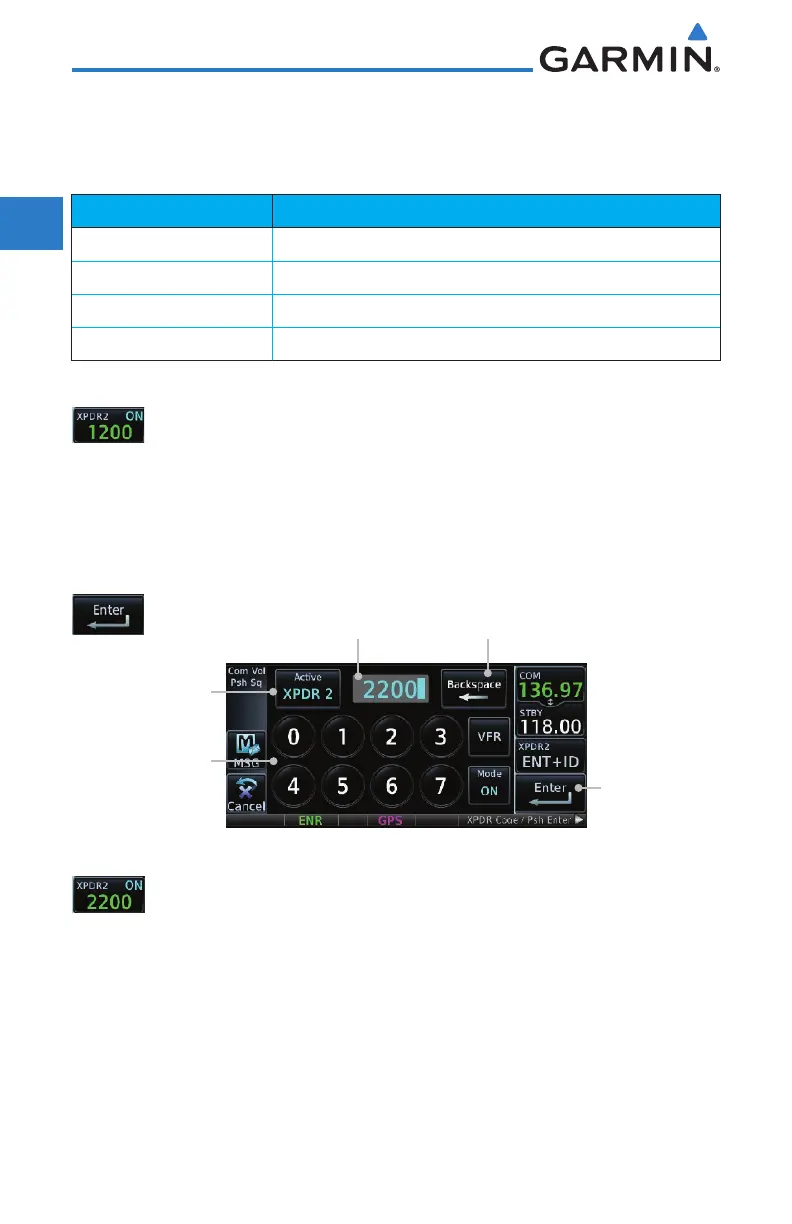2-6
GTN 625/635/650 Pilot’s Guide
190-01004-03 Rev. P
Foreword
Getting
Started
Audio &
Xpdr Ctrl
Com/Nav
FPL
Direct-To
Proc
Wpt Info
Map
Traffic
Terrain
Weather
Nearest
Services/
Music
Utilities
System
Messages
Symbols
Appendix
Index
2.1.5 Selecting a Squawk Code
The selected squawk code will always be in use. As you change a squawk
code, the original code will be used until you are finished selecting the new code.
Squawk Code Description
1200 Default VFR code in the USA
7500 Hijacking
7600 Loss of Communications
7700 Emergency
Table 2-1 XPDR Special Squawk Codes
1. Touch the transponder squawk code window at the right side
of the display.
2. The XPDR page will be displayed. The Squawk Code value will
be active for selection for use by the active Transponder.
3. Touch the numeric keypad, or use the rotary knobs, to select
the desired Squawk Code.
4. Then, touch Enter.
Squawk Code Window
Squawk Code Backspace Key
Enter Key
Numeric Keypad
Active XPDR
Figure 2-12 XPDR Squawk Code Selection Display
5. The selected Squawk Code will be shown in the XPDR window
on the right side of the display.
