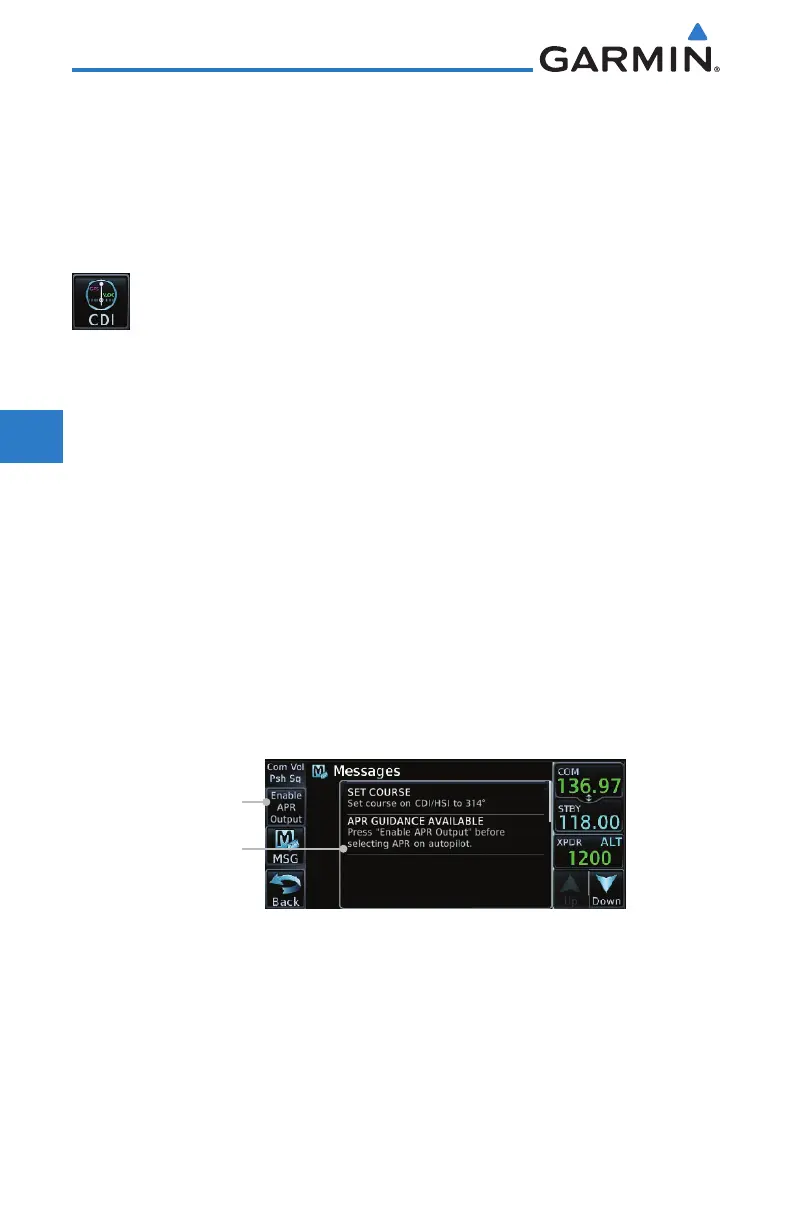6-26
GTN 625/635/650 Pilot’s Guide
190-01004-03 Rev. P
Foreword
Getting
Started
Audio &
Xpdr Ctrl
Com/Nav
FPL
Direct-To
Proc
Wpt Info
Map
Traffic
Terrain
Weather
Nearest
Services/
Music
Utilities
System
Messages
Symbols
Appendix
Index
• When flying a localizer-based approach (other than backcourse) with
automatic CDI switching enabled:
1. “GPS” guidance may be used while flying outbound and on
the initial portion of the procedure turn.
2. “VLOC” guidance is used on the remainder of the approach
from the time you turn inbound on the procedure turn.
3. The localizer frequency must be active to use “VLOC” guidance
at the MAP.
• When flying a localizer-based approach with automatic CDI switching
disabled:
1. You may select “VLOC” guidance at any point on the approach
prior to reaching the FAF.
2. The localizer frequency must be active to use “VLOC” guidance.
6.16 Enabling Autopilot Outputs for the
King KAP140/KFC225
Autopilot outputs for the King KAP140/KFC225 autopilots are activated
manually by the pilot after being prompted during the approach procedure. After
enabling outputs, the GTN 6XX will provide guidance information consistent
with what the autopilot expects (i.e., angular CDI scaling and glideslope capture
for an LPV or other vertically guided GPS approach).
Prompt to Activate
Autopilot Outputs
Touch to Activate
Autopilot Outputs
Figure 6-28 Prompt To Activate Autopilot Outputs
