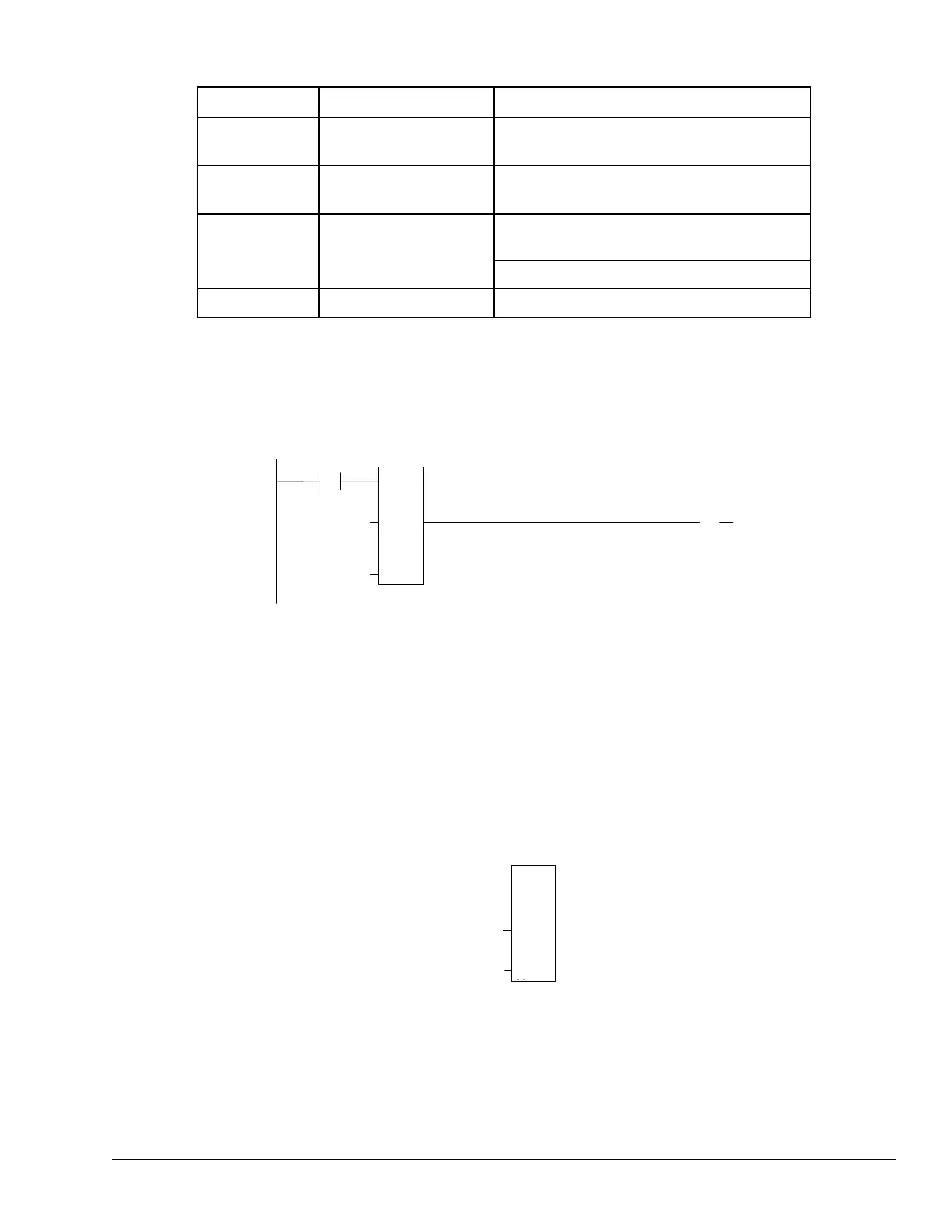10.1.8.1 Parameters of the Bit Test Function
Input/ Output
Choices
Description
enable flow
When the function is enabled, the bit test is
performed.
IN
I, Q, M, T, S, G, R, AI, AQ
IN contains the first word of the data to be
operated on.
BIT
I, Q, M, T, G, R, AI, AQ,
constant
BIT contains the bit number of IN that should be
tested.
Valid range is (1 < BIT < (16 * length)).
Q
flow, none
Output Q is energized if the bit tested was a 1.
10.1.8.2 Example
In the example, whenever input %I0001 is set, the bit at the location contained in
reference PICKBIT is tested. The bit is part of string PRD_CDE. If it is 1, output Q
passes power flow and the coil %Q0001 is turned on.
BIT_
TEST_
WORD
IN
%Q0001
10.1.9 Bit Operation Functions Bit Set and Bit Clear
The Bit Set function sets a bit in a bit string to 1. The Bit Clear function sets a bit in a
string to 0.
Each sweep that power is received, the function sets the specified bit. If a variable
(register) rather than a constant is used to specify the bit number, the same function block
can set different bits on successive sweeps.
A string length of 1 to 256 words can be selected. The function passes power flow to the
right, unless the value for BIT is outside the range (1 < BIT < (16 * length) ). Then, OK is
set OFF.
Bit number of IN
OK Enable
BIT_
SET_
WORD
BIT
Instruction Set Reference GFK-1503E User Manual 131
For public disclosure