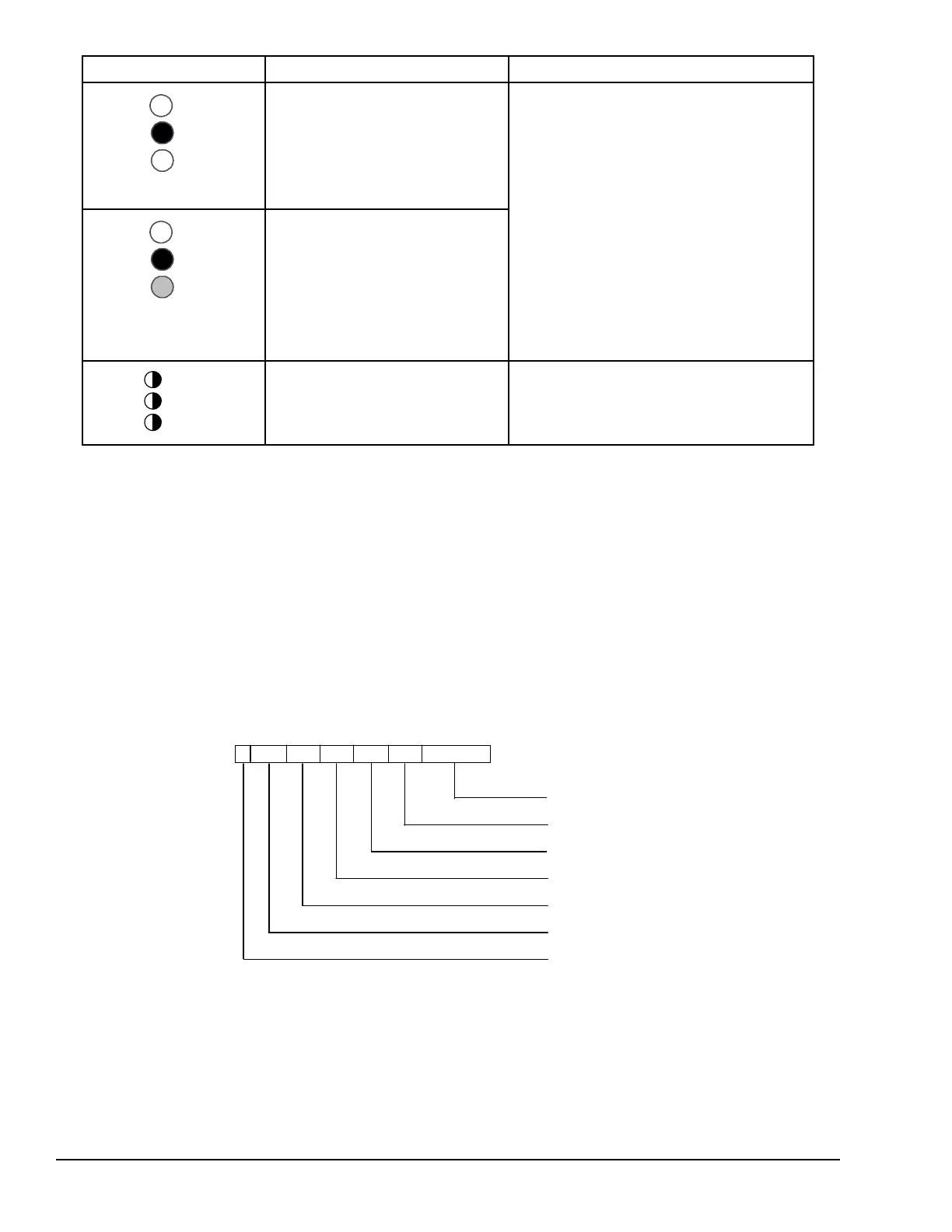Ethernet LEDs Indications Actions
Operational
LAN: Ethernet interface is offline.
Attempting to recover if possible.
STAT: No “exception” detected
PORT 1: PLC CPU is controlling Port
1.
Operational
LAN: Ethernet interface is offline.
Attempting to recover if possible.
STAT: No “exception” detected
PORT 1: Forced to Station Manager
use
Software Load
No action necessary; the Ethernet interface
restarts automatically after loading is complete
Loading new firmware (via CPU
serial port)
13.5.3 Using the PLC Fault Table
Most error conditions involving the Ethernet interface generate faults in the PLC Fault
table. The table in the following section lists Ethernet interface faults and corrective
actions.
To display fault text for the Ethernet interface, access the PLC Fault Table from the
programmer. For the Ethernet interface the leftmost 14 digits of extra fault data show the
corresponding log Events (2 digits) and Entries 2, 3, 4, 5, and 6 (in that order, 4 digits
each), and other optional data.
The following example reports an Event 8, Entry 2=9, Entry 3=4, Entry 4 = 22H, Entry 5
= 1, Entry 6=c74H, and SCode = 80050028H.
0800090004002200010c7480050028000000000000000000
SCode
Entry 6
Entry 5
Entry 4
Entry 3
Entry 2
Event
This information can be used to refer directly to detailed fault descriptions included in the
Log event table under the LOG command in the VersaMax PLC Station Manager Manual
(GFK-1876).
Please note some internal system errors display error messages as ASCII text in the fault
extra data.
264 GFK-1503E VersaMax PLC User Manual
For public disclosure
