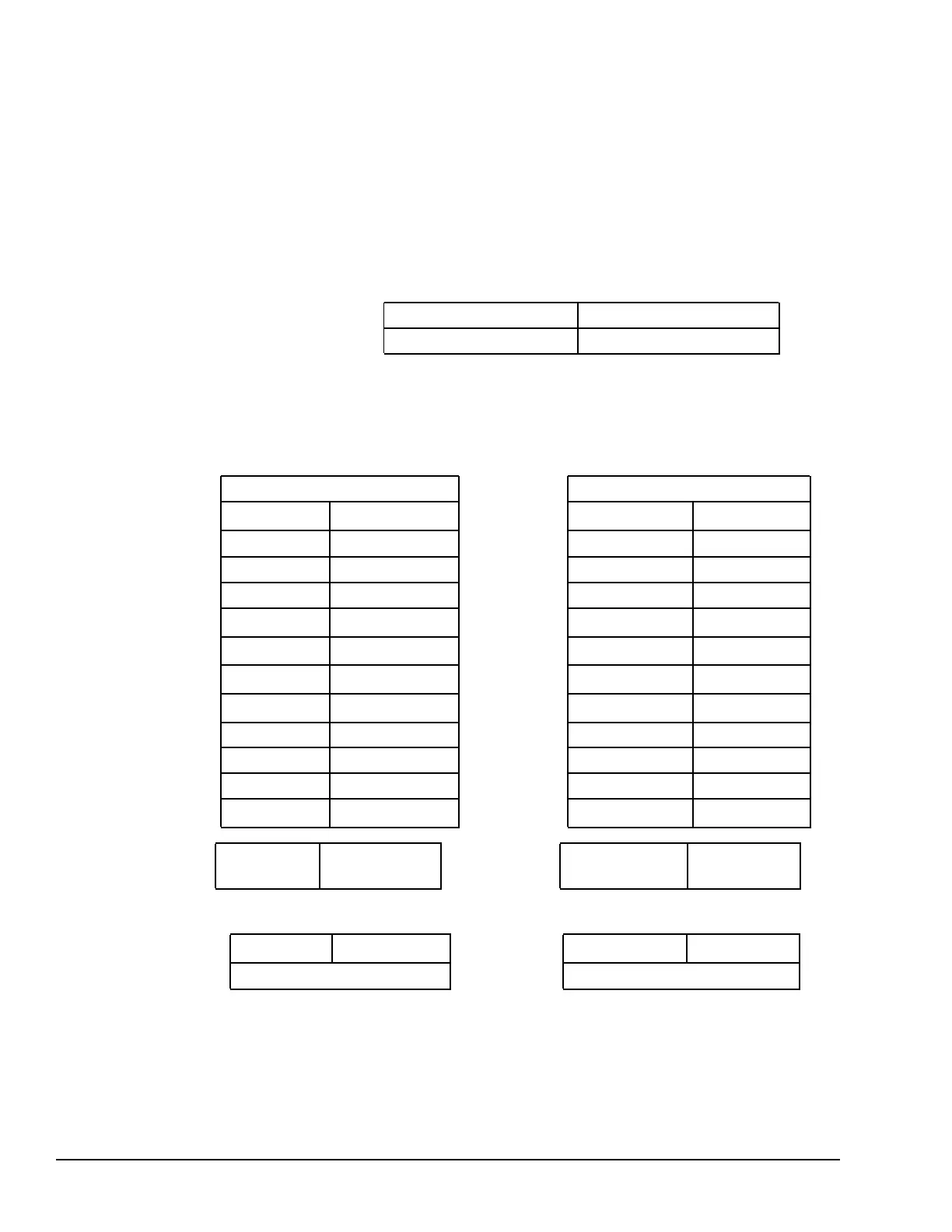11.15 SVCREQ 15: Read Last-Logged Fault Table Entry
Use SVCREQ 15 to read the last entry logged in either the PLC fault table or the I/O fault
table. The SVCREQ output is set ON unless some number other than 0 or 1 is entered as
the requested operation or the fault table is empty.
11.15.1 Input Parameter Block for SVCREQ 15
For this function, the parameter block has a length of 22 words. The input parameter
block has this format:
2-Digit Year Format 4-Digit Year Format
address 0 = Read PLC fault table. 8 = Read PLC fault table.
1 = Read I/O fault table. 9 = Read I/O fault table.
The format of the output parameter block depends on whether the function reads data
from the PLC fault table or the I/O fault table.
PLC Fault Table Output Format I/O Fault Table Output Format
High Byte Low Byte High Byte Low Byte
0 1
spare
long/short
address + 1
memory type long/short
spare spare
address + 2 offset
slot rack address + 3 slot rack
task address + 4 block bus
fault action
fault group
address + 5
point
error code address + 6 fault action
fault group
fault specific data
address + 7
fault type fault category
address + 8
fault specific data fault description
to
address + 18
minutes seconds address + 19 minutes seconds
day of month
hour address + 20
day of month
hour
2-Digit Year
Format
year
month address + 21
year
month
or
4-Digit Year
spare
month address + 21
spare
month
Format
year
address + 22
year
216 GFK-1503E VersaMax PLC User Manual
For public disclosure
