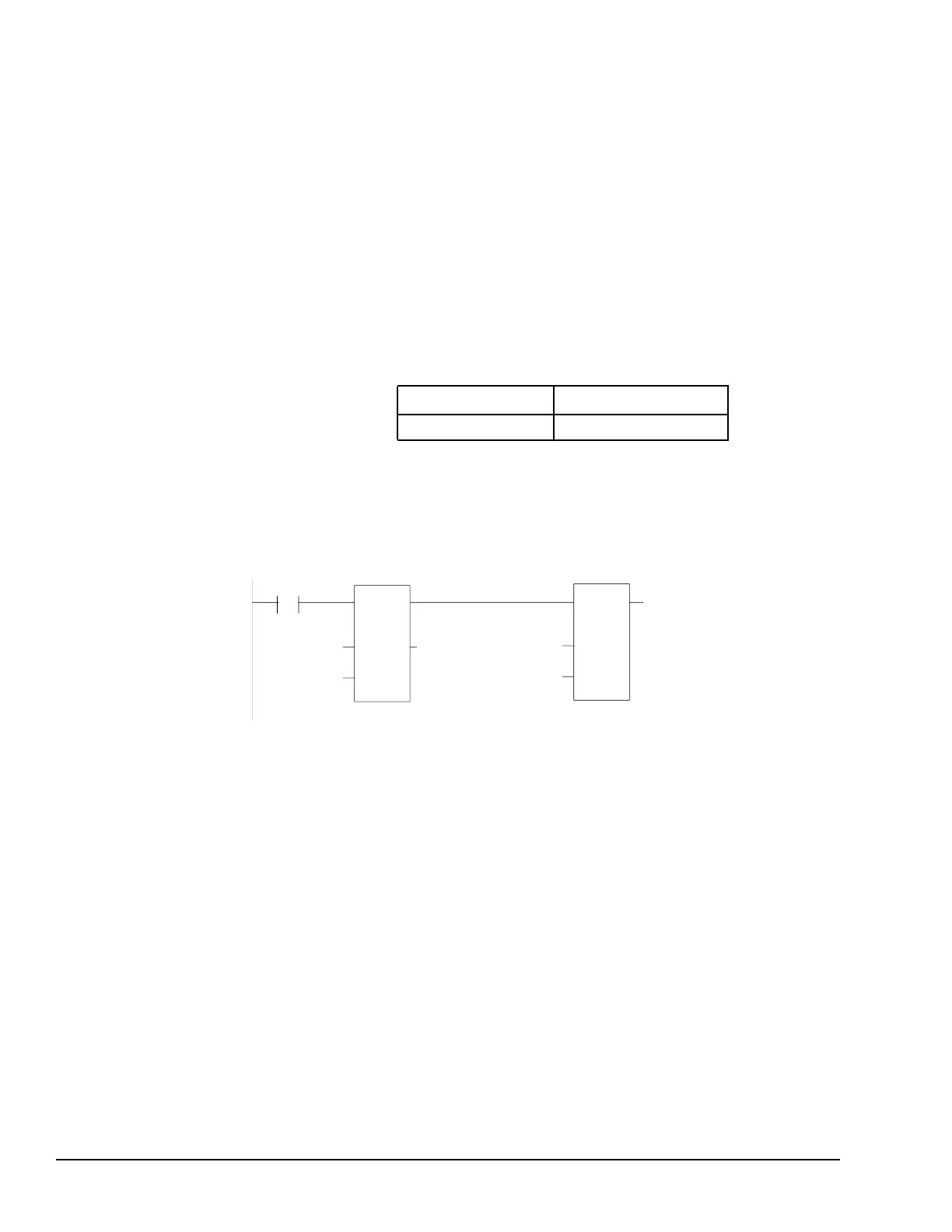11.6 SVCREQ 4: Change System Communications
Window Mode
Use SVCREQ 4 to change the system communications window mode (Limited or
Run-to-Completion). The change occurs during the next CPU sweep after the function is
called. The time of the window cannot be changed; it is always 6ms.
SVCREQ 4 passes power flow to the right unless a mode other than 0 (Limited) or 2
(Run-to-Completion) is selected.
The parameter block has a length of one word.
11.6.1 Changing the System Communications
Window Mode
To change the programmer window, enter SVCREQ 4 with this parameter block:
High Byte Low Byte
address Mode 6
11.6.1.1 Example of SVCREQ 4
In the following example, when enabling input %I0003 is ON the system communications
window is changed to Run-to-Completion mode. The parameter block is at location %
R0025.
IN Q
%I0003
CONST
0200
%R0025
SVC
_
REQ
FNC
PARM
%R0025
202 GFK-1503E VersaMax PLC User Manual
For public disclosure
