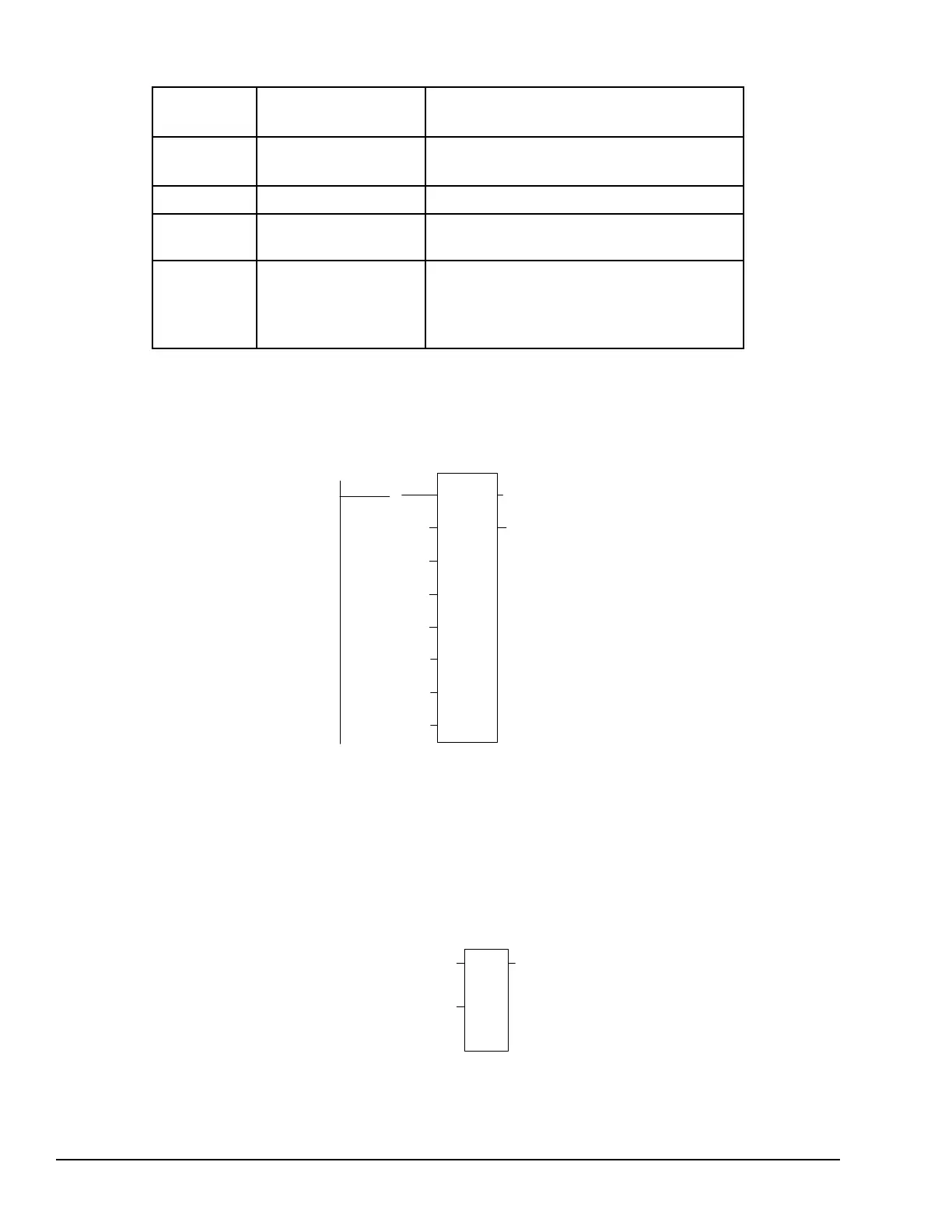10.3.2.1 Parameters of the Block Move Function
Input/
Output
Choices
Description
enable flow
When the function is enabled, the block move is
performed.
I1 to I7 constant
I1 through I7 contain seven constant values.
ok
flow, none
The OK output is energized whenever the
function is enabled.
Q
I, Q, M, T, G, R, AI, AQ
For Word data: SA, SB,
SC
For Real data: R, AI, AQ
Output Q contains the first element of the moved
array. I1 is moved to Q.
10.3.2.2 Example
In the example, when the enabling input represented by the nickname FST_SCN is ON,
the Block Move function copies the input constants into memory locations %R0010–16.
Q
I1
CONST
+32767
I2
CONST
-32768
I3
CONST
+00001
I4
CONST
+00002
I5
CONST
10.3.3 Data Move Functions Block Clear
The Block Clear function fills a specified block of data with zeros. When the function
receives power flow, it writes zeros into the memory location beginning at the reference
specified by IN. When the data to be cleared is from discrete memory (%I, %Q, %M, %
G, or %T), the transition information associated with the references is also cleared.
The function passes power to the right whenever power is received.
Word to be cleared
OK Enable
150 GFK-1503E VersaMax PLC User Manual
For public disclosure
