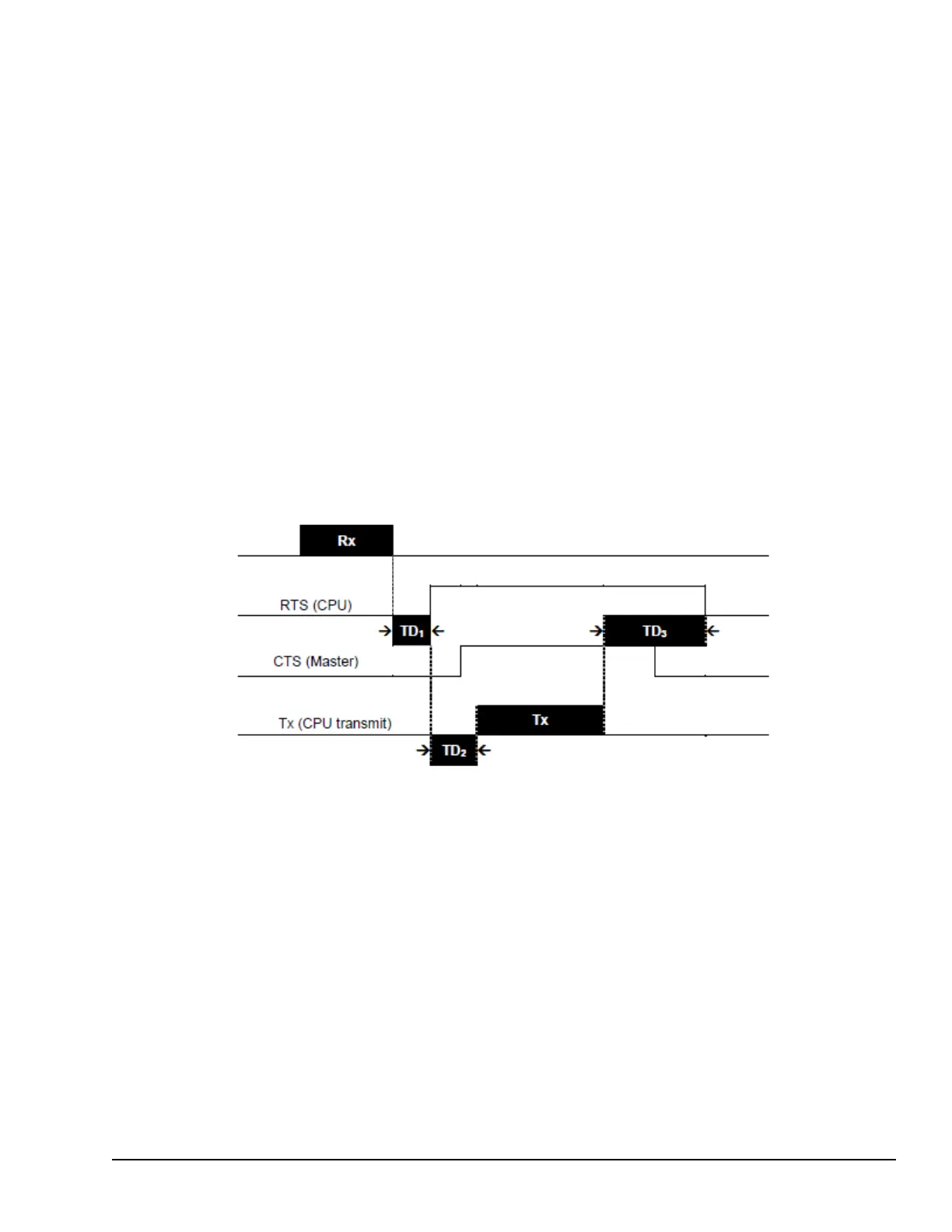The VersaPro software allows configuration of RTU and Serial I/O at 115.2K baud.
However, these baud rates are not supported by the CPU. If a configuration using these
baud rates is stored to the PLC:
1. For RTU, an Unsupported Feature in Configuration fault is logged and the PLC
transitions to Stop Faulted mode.
2. For Serial I/O, the same fault is logged when the transition to Run mode occurs. The
PLC will immediately transition to Stop Faulted mode.
5.3.5 RTU and Serial I/O Delays
• The receive to transmit, turnaround, and RTS drop delay parameters can be
configured to customize communications timing for radio modems.
• receive to transmit delay: The minimum length of time between the CPU
receiving the last character of an incoming message and the CPU asserting RTS.
Asserting RTS is followed by the transmission of the response message. This delay is
configured as a minimum time because the actual delay is dependent upon the CPU
sweep time.
• turnaround delay: The length of time between the CPU asserting RTS and the
CPU beginning to transmit a message.
• RTS drop delay: The length of time between the CPU transmitting the last
character of a response message and the CPU dropping RTS. The RTS drop delay can
vary by ± 1 ms.
• TD1 is the Receive to Transmit delay
• TD
2 is the Turnaround Delay
• TD
3 is the RTS Drop Delay
Configuration GFK-1503E User Manual 77
For public disclosure
