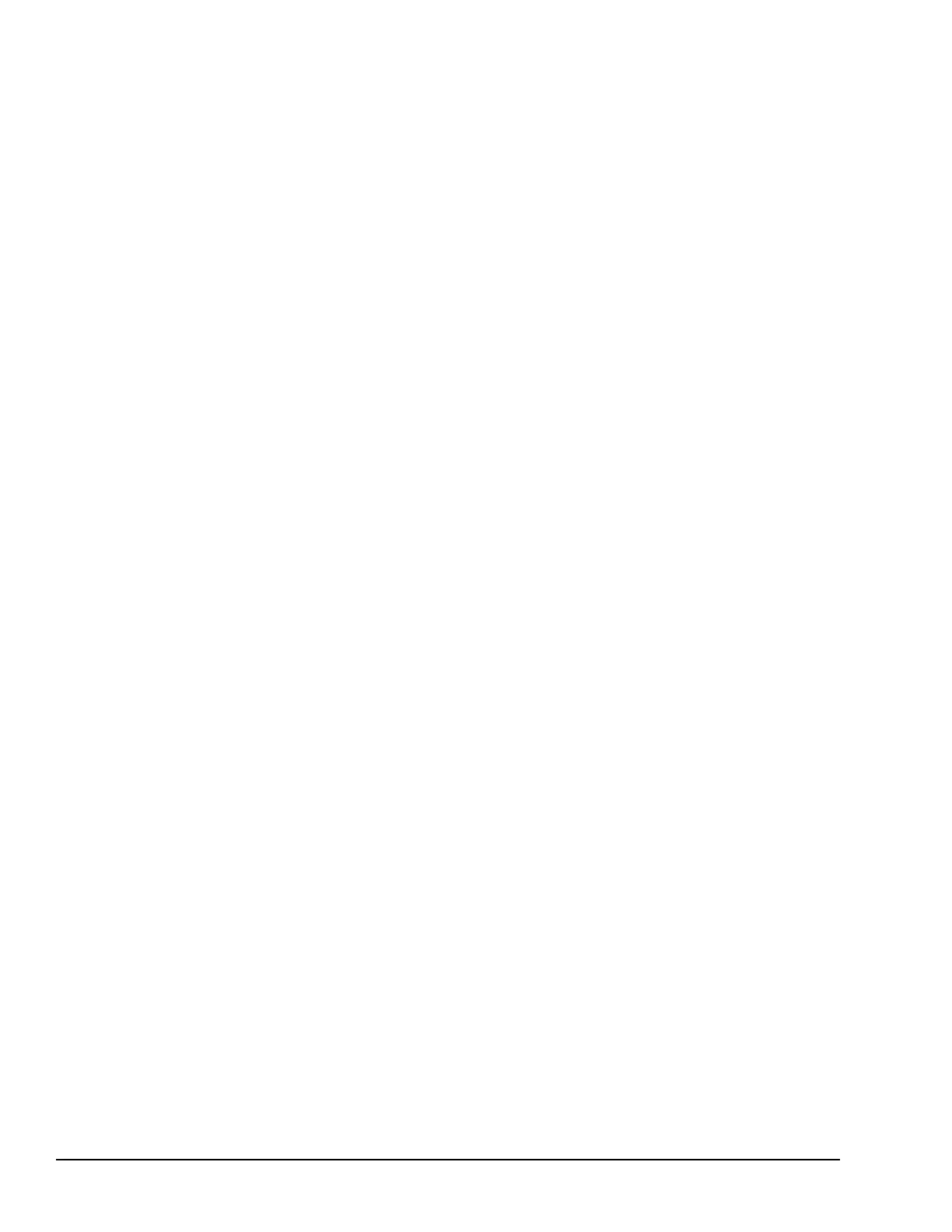15.2.1 Error During Update
If the EZ Program Store device’s LED is blinking green/amber and the CPU’s Run LED
is blinking, an error was detected before the old data was erased. When the PLC is placed
into Run mode, it continues using the old data.
If the device’s LED is blinking green/amber and the CPU’s Run LED is off, an error
occurred during the transfer after the data in the PLC was erased. Try the update again by
disconnecting and reconnecting the device and pressing the pushbutton. If the second
update fails, contact the update provider for service.
Update errors are reported as USD Flash Read faults in the PLC Fault Table. The first two
bytes of extra fault data describe the fault.
300 GFK-1503E VersaMax PLC User Manual
For public disclosure
