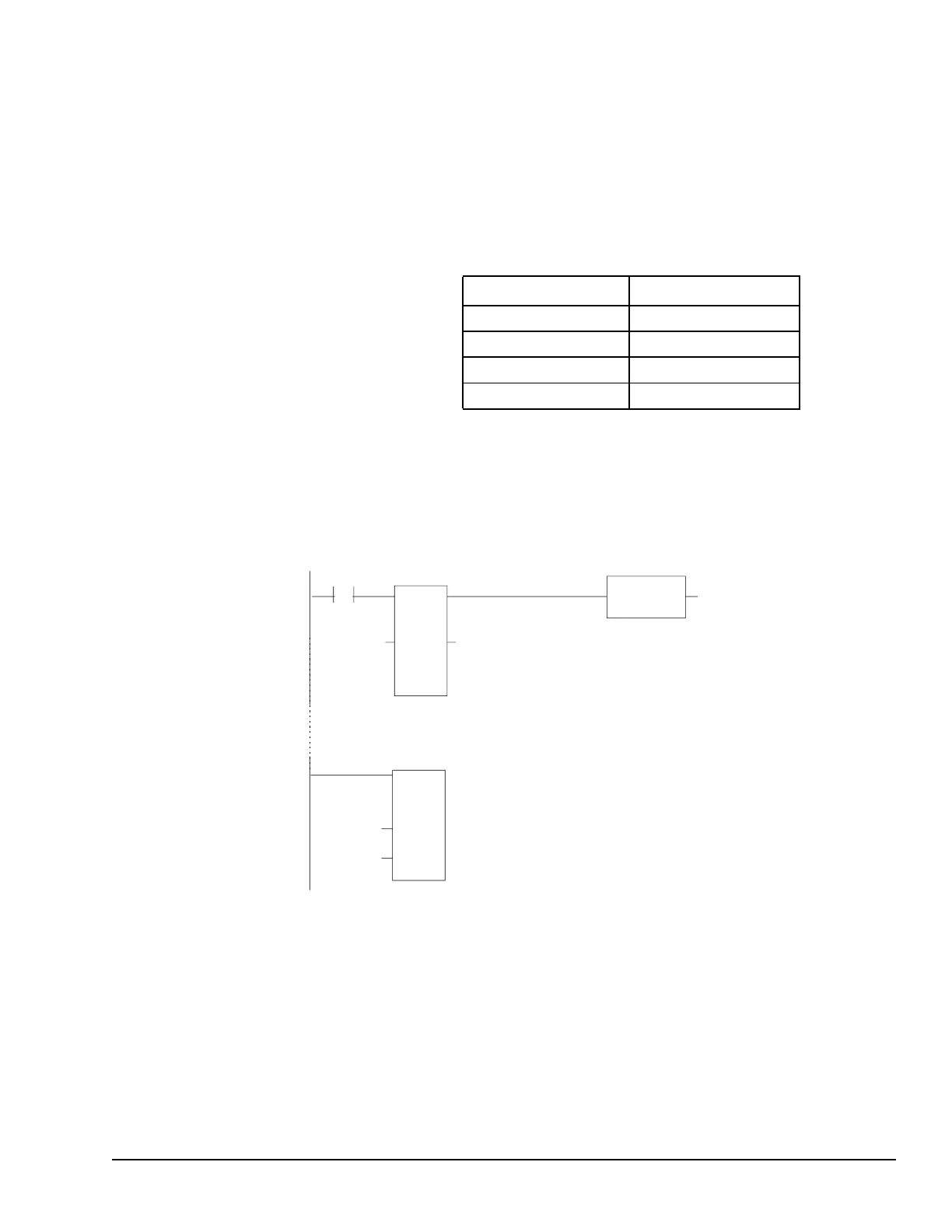11.12 SVCREQ 11: Read PLC ID
Use SVCREQ 11 to read the name of the PLC executing the program.
11.12.1 Output Parameter Block Format for SVCREQ
11
The output parameter block has a length of four words. It returns eight ASCII characters;
the last is a null character (00h). If the PLC ID has fewer than seven characters, null
characters are added to the end.
Low Byte High Byte
address character 1 character 2
address + 1 character 3 character 4
address + 2 character 5 character 6
address + 3 character 7 0
11.12.2 Example of SVCREQ 11
In this example, when enabling input %I0302 goes OFF, register location %R0099 is
loaded with the value 11, which is the function code for the Read PLC ID function. The
program block READ_ID is then called to retrieve the ID. The parameter block is located
at address %R0100.
%I0303
Program Block READ_ID
The Service Request Function GFK-1503E User Manual 213
For public disclosure