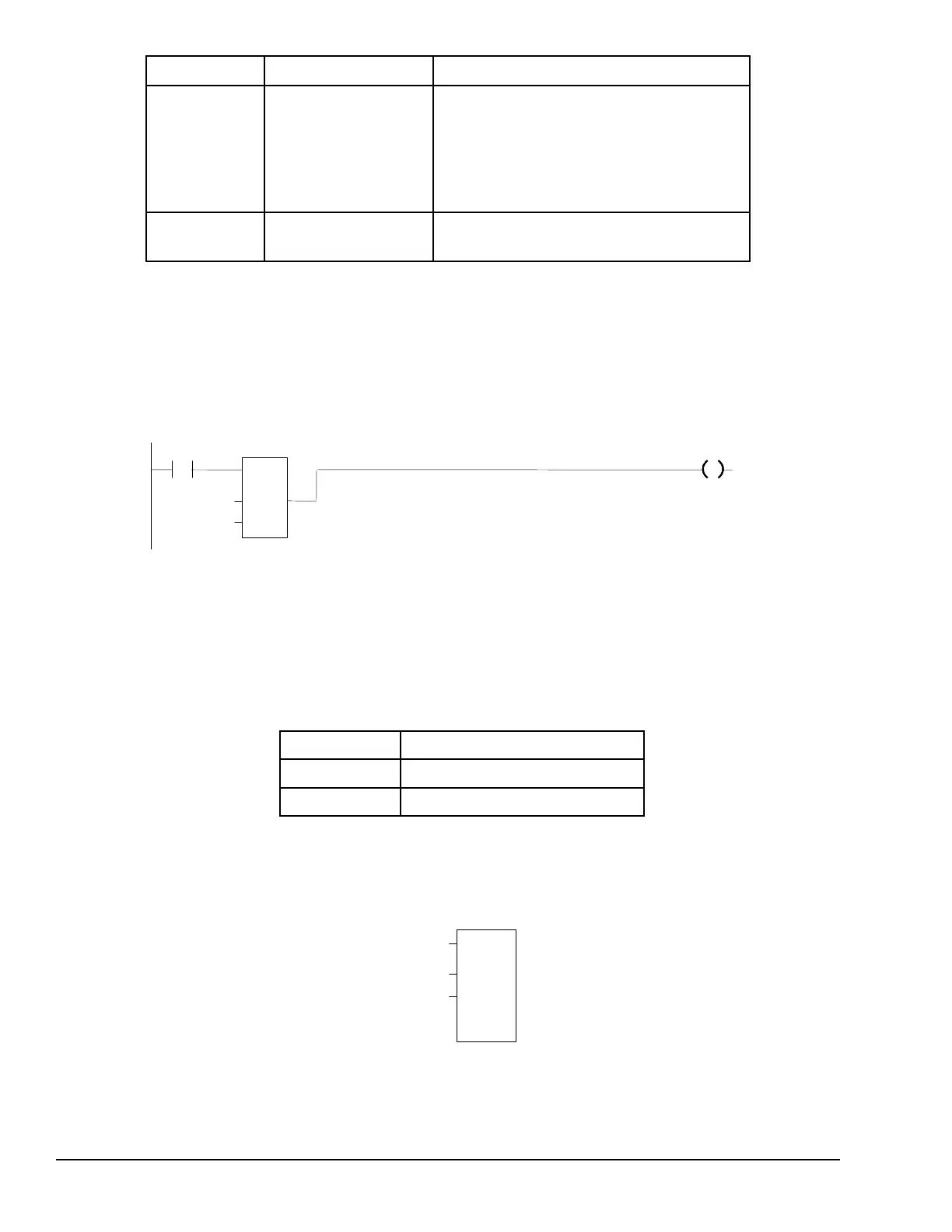Input/ Output
Choices
Description
IN2 R, AI, AQ, constant
For INT data only: I, Q,
M, T, G
IN2 contains a constant or reference for the
second value to be compared. IN2 must be a
valid number. Constants must be integers for
double precision signed integer operations.
IN2 is on the right side of the relational equation,
as in IN1 < IN2.
Q flow, none Output Q is energized when IN1 and IN2 match
the specified relation.
10.6.1.2 Example
In the example, two double precision signed integers are tested for equality. When the
relay %I0001 passes power flow to the LE (Less or Equal) function, the value presently in
the reference nicknamed PWR_MDE is compared to the value presently in the reference
BIN_FUL. If the value in PWR_MDE is less than or equal to the value in BIN_FUL, coil
%Q0002 is turned on.
10.6.2 Relational Functions Range
The Range function determines if a value is within the range of two numbers.
10.6.2.1 Data Types for the Range Function
The Range function operates on these types of data:
INT
Signed integer (default).
DINT
Double precision signed integer.
WORD
Word data type.
When the Range function is enabled, it compares the value of input IN against the range
specified by limits L1 and L2. Either L1 or L2 can be the high or low limit. When the
value is within the range specified by L1 and L2, inclusive, output parameter Q is set ON
(1). Otherwise, Q is set OFF (0).
Limit 1
Limit 2
Output
Enable
172 GFK-1503E VersaMax PLC User Manual
For public disclosure
