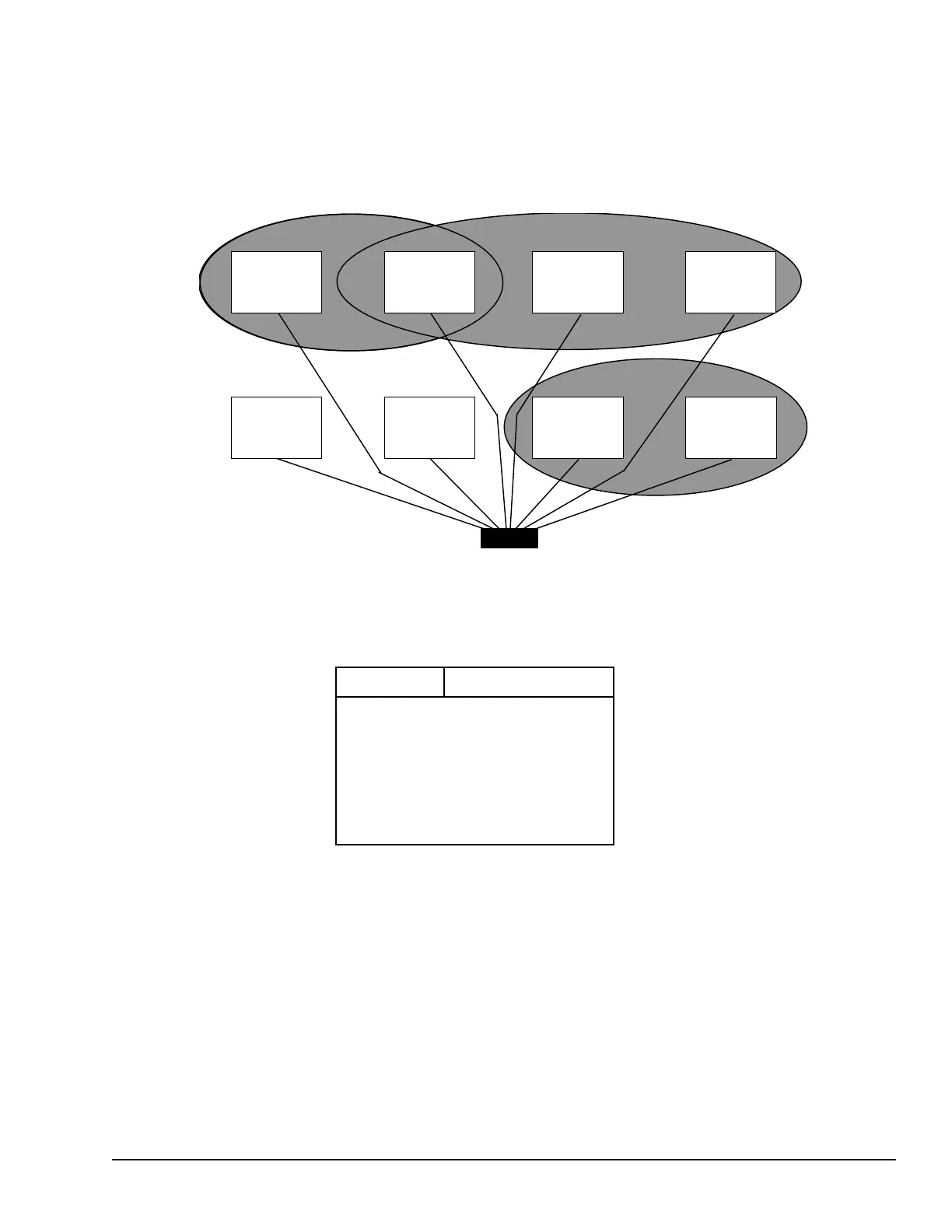13.4.3 Ethernet Global Data Groups
If more than one device on the network should consume a Global Data exchange, those
devices can be set up as a group. The network can include up to 32 numbered groups.
Groups allow each sample from the producer to be seen simultaneously by all consumers
in the group.
A device can belong to more than one group, as shown in the following illustration.
Group 2
I0.0.0.1 I0.0.0.2
I0.0.0.6 I0.0.0.7 I0.0.0.8
I0.0.0.3 I0.0.0.4
I0.0.0.5
Group 1
Group 2
Each device in a group responds to the group’s assigned ID number. For CPUE05, the
Group IDs are 1 to 32.
Each Group ID corresponds to a Multicast (Class D) IP address reserved by the Internet
authorities. The default Multicast IP addresses used by Ethernet Global Data are:
Group ID
IP Address
1 224.0.7.1
2 224.0.7.2
. .
. .
. .
32 224.0.7.32
Group Multicast IP Addresses used by Ethernet Global Data should not be changed unless
the defaults would cause a network conflict. If necessary, they can be changed within the
reserved range of multicast IP addresses (224.0.0.0 through 239.255.255.255). The
change must be made using an Advanced User Parameter File.
13.4.4 Timestamping of Ethernet Global Data
Exchanges
The PLC CPU timestamps each Ethernet Global Data Message it produces. The
timestamp indicates when the data was transferred from the producing PLC's CPU to its
Ethernet interface for transmission over the network.
Ethernet Communications GFK-1503E User Manual 255
For public disclosure
