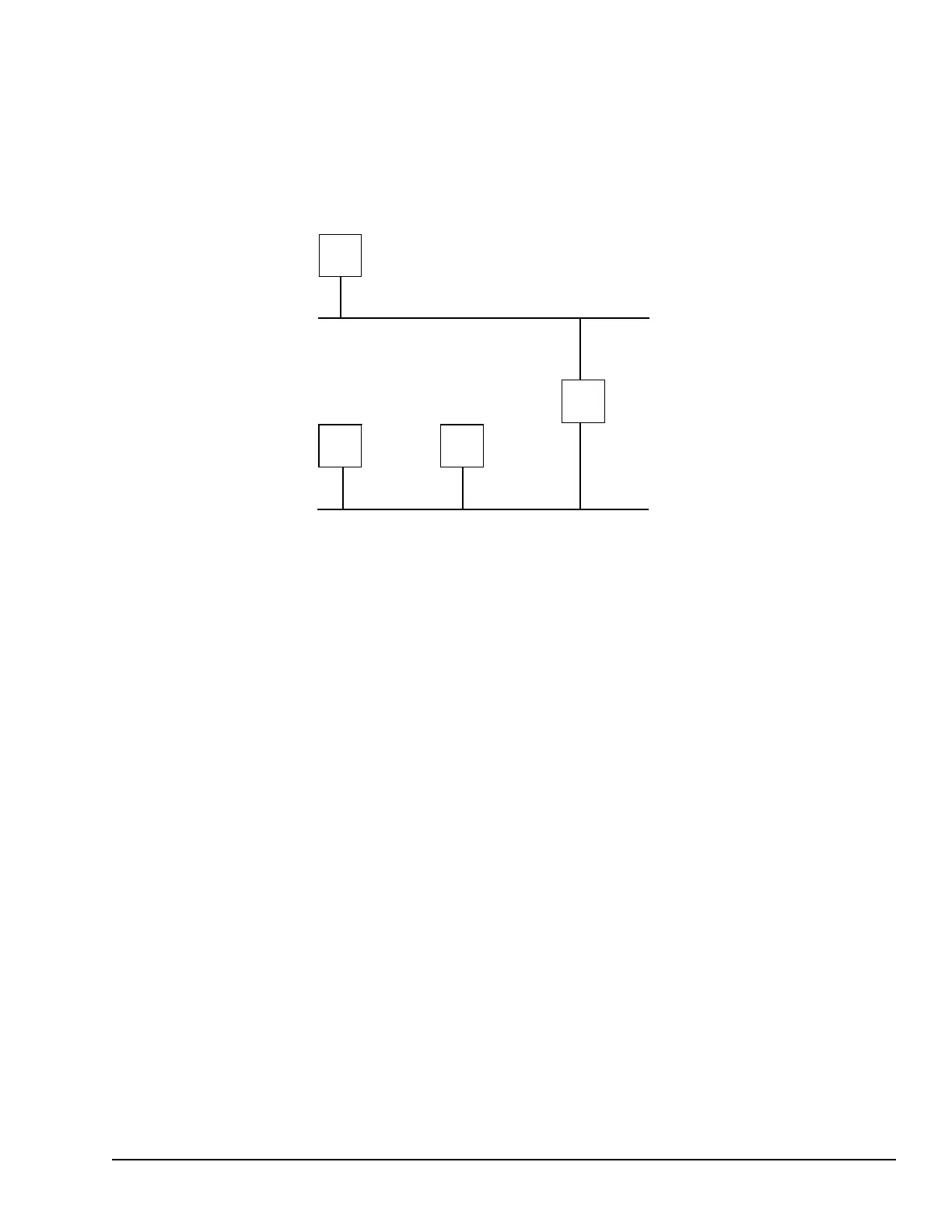13.3 Routers
Routers connect individual physical networks into a system of networks. When a node on
one network needs to communicate with a node on another network, a Router transfers
the data between the two networks.
Example: Networks Connected by a Router
The following figure shows Network 1 and Network 2 connected by Router R.
172.17.0.1
Network 2
172.16.0.1
Host B can communicate with host C directly because they are on the same network.
Their IP addresses have the same netid.
However, to send data to host A, which is on another network (it has a different netid,)
host B must send it via the router. The router has two IP addresses (172.16.0.1 and
172.17.0.1). The first is used by hosts on Network 1 and the second is used by hosts on
Network 2. In this example, the router’s IP address on Network 2 is 172.17.0.1. This
address would be configured in host B as its default gateway address.
Ethernet Communications GFK-1503E User Manual 253
For public disclosure
