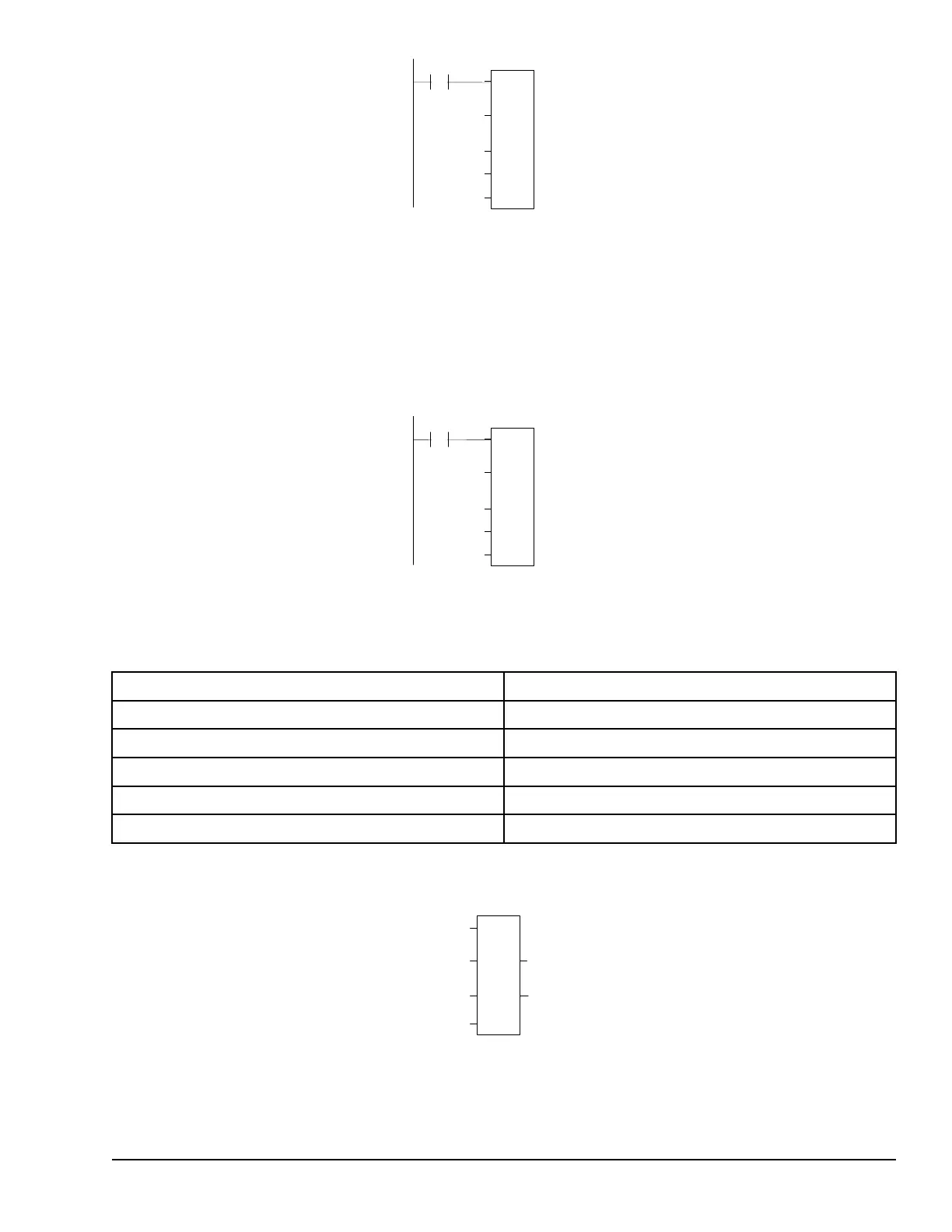%Q0022
%I0001
%M0009
CONST
00003
CONST
00005
ARRAY
MOVE_
BOOL
SR
10.8.1.4 Example 3:
Using word memory, for SR and DS, the third least significant bit of %R0001 through the
second least significant bit of %R0002 of the array containing all 16 bits of %R0001 and
four bits of %R0002 is read and then written into the fifth least significant bit of %R0100
through the fourth least significant bit of %R0101 of the array containing all 16 bits of %
R0100 and four bits of %R0101. 0001 and %R0100 are declared as type BOOL of length
20).
%Q0022
%I0001
%M0009
CONST
00003
CONST
00005
ARRAY
MOVE_
BOOL
SR
10.8.2 Table Functions Search for Array Values
Use the Search functions listed below to search for values in an array.
• Search Equal • Equal to a specified value
• Search Not Equal • Not equal to a specified value
• Search Greater Than • Greater than a specified value
• Search Greater Than or Equal • Greater than or equal to a specified value
• Search Less Than • Less than a specified value
• Search Less Than or Equal • Less than or equal to a specified value
When the Search function receives power, it searches the specified array. Searching
begins at the starting address (AR) plus the index value (NX).
Found indication
Starting address
Input index
Object of search
SRCH_
EQ_
INT
AR
NX
IN
FD
enable
NX Output index
Instruction Set Reference GFK-1503E User Manual 181
For public disclosure