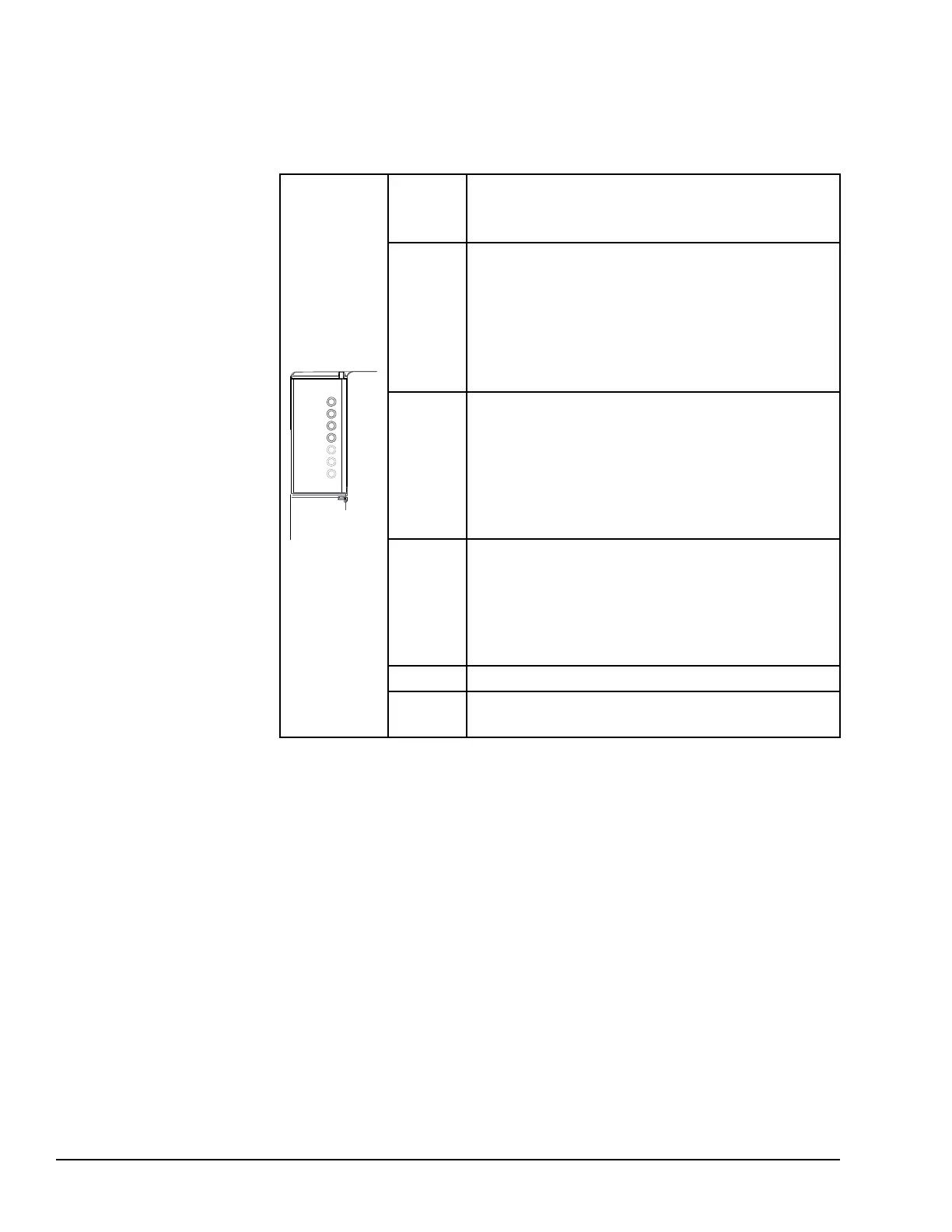2.6 CPU LEDs
The seven CPU LEDs, visible through the module door, indicate the presence of power
and show the operating mode and diagnostic status of the CPU. They also indicate the
presence of faults, forces, and communications on the CPU’s two ports
POWER
ON when the CPU is receiving 5V power from the power
supply. Does not indicate the status of the 3.3V power
output.
OK
ON indicates the CPU has passed its powerup diagnostics
and is functioning properly. OFF indicates a CPU problem.
Fast blinking indicates that the CPU is running its powerup
diagnostics. Slow blinking indicates the CPU is configuring
I/O modules. Simultaneous blinking of this LED and the
green Run LED indicates that the CPU is in boot mode
and is waiting for a firmware update through port 1.
RUN
Green when the CPU is in Run mode. Amber when the
CPU is in Stop/IO Scan mode. If this LED is OFF but OK is
ON, the CPU is in Stop/No IO Scan mode.
If this LED is flashing green and the Fault LED is ON, the
module switch was moved from Stop to Run mode while a
fatal fault existed. Toggling the switch will continue to Run
mode.
FAULT
ON if the CPU is in Stop/Faulted mode because a fatal
fault has occurred. To turn off the Fault LED, clear both the
I/O Fault Table and the PLC Fault Table. If this LED is
blinking and the OK LED is OFF, a fatal fault was detected
during PLC powerup diagnostics. Contact PLC Field
Service
FORCE ON if an override is active on a bit reference.
PORT 1
PORT 2
Blinking indicates activity on that port.
36 GFK-1503E VersaMax PLC User Manual
For public disclosure
