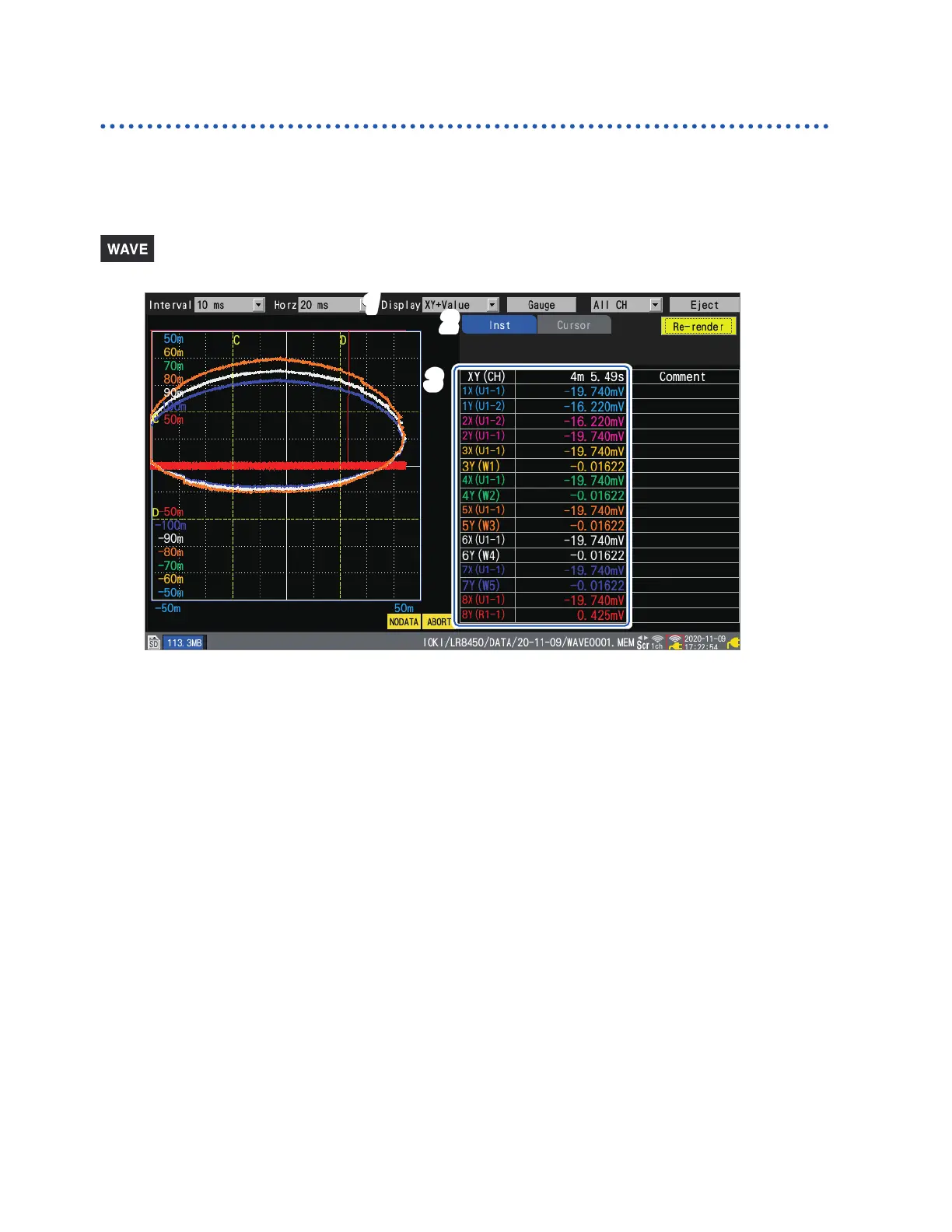102
X-Y Compositing
Checking X-Y composite waveform values
This section describes how to read measured values for X-Y composite waveforms by either
displaying instantaneous values at the same time as the waveforms or using the C and D cursors.
Checking instantaneous values
1
2
3
1
Under [Display], set the display to [XY+Value].
2
Set the display item to [Inst].
3
Check the measured values.
[NO DATA] and [ABORT] messages
The message [NO DATA] at the bottom of the X-Y composite waveforms indicates that the
rendered X-Y composite waveforms contain no data. If data has been restored, render the X-Y
composite waveforms with correct data by re-rendering the graph.
The message [ABORT] at the bottom of the X-Y composite waveforms indicates that rendering of
the X-Y composite waveforms was canceled.
www.GlobalTestSupply.com
Find Quality Products Online at: sales@GlobalTestSupply.com
