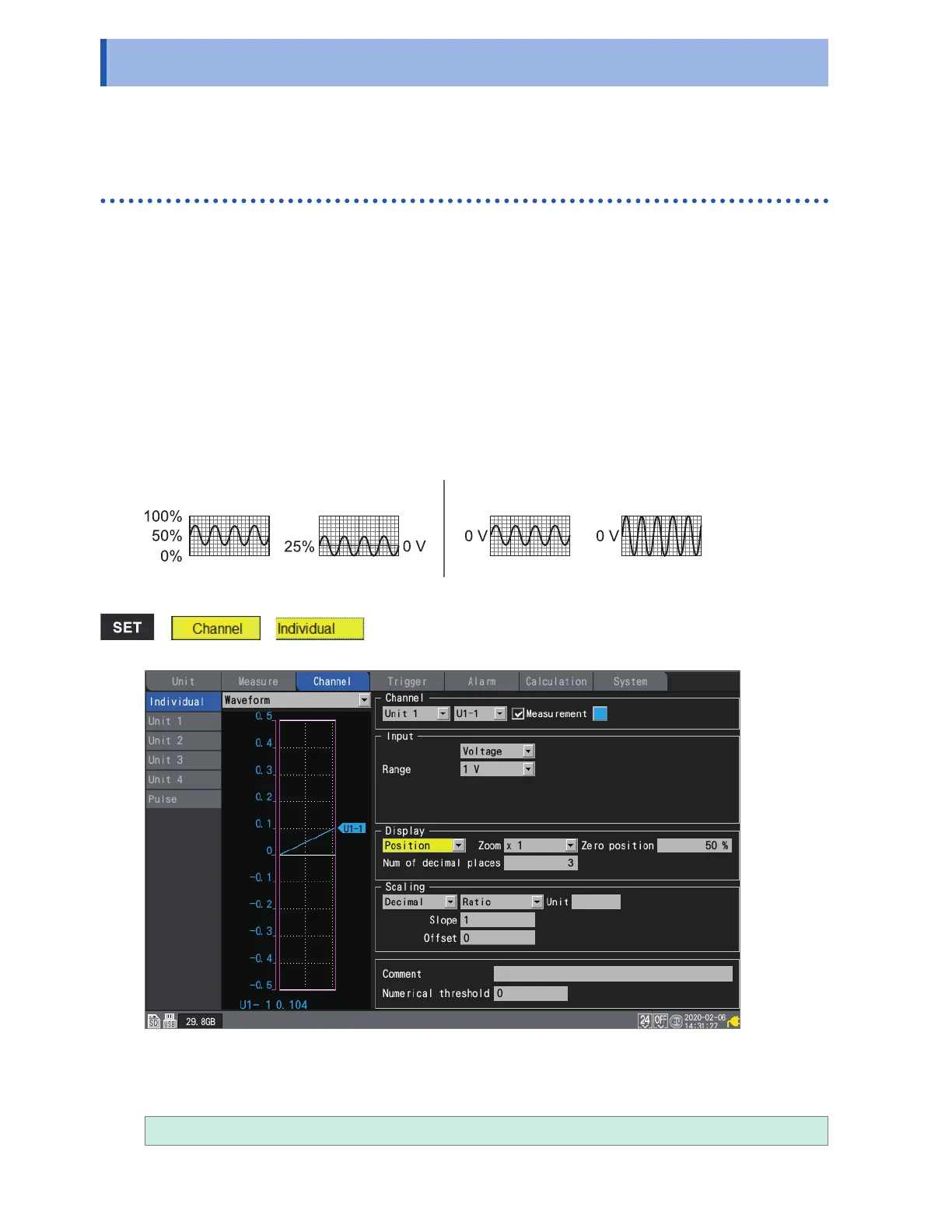1.6 Conguring the Waveform Display
This section describes how to set how waveforms are displayed (display color, display position,
zoom factor, etc.).
Conguring the display of the vertical axis
This section describes how to congure the display in the vertical axis direction.
You can set the waveform display position and zoom factor for each channel on the individual
settings screen.
You can use [Display] on the settings list screen to congure the settings. (See p. 67.)
There are two methods for setting the display position:
• Setting the zoom factor and zero position
• Setting upper and lower limit values
Setting the zoom factor and zero position
Set the waveform display position by specifying the zoom factor and zero position (position of 0 V
that serves as the reference).
The zoom factor will be increased and decreased based on the zero position.
Zero position: 50% Zoom factor: 1×
When setting the display range with the zoom factor
(enlarge/shrink)
Vertical display range and 0 V display position
Zero position: 25% Zoom factor: 2×
>
>
1
2
3
4
1
Select [Position] in the display settings.
2
Under [Zoom], select the waveform display zoom factor.
×1/2, ×1
, ×2, ×5, ×10, ×20, ×50, ×100
When the zoom factor is [×1], the screen’s vertical axis display range will be the same as full scale.
www.GlobalTestSupply.com
Find Quality Products Online at: sales@GlobalTestSupply.com
