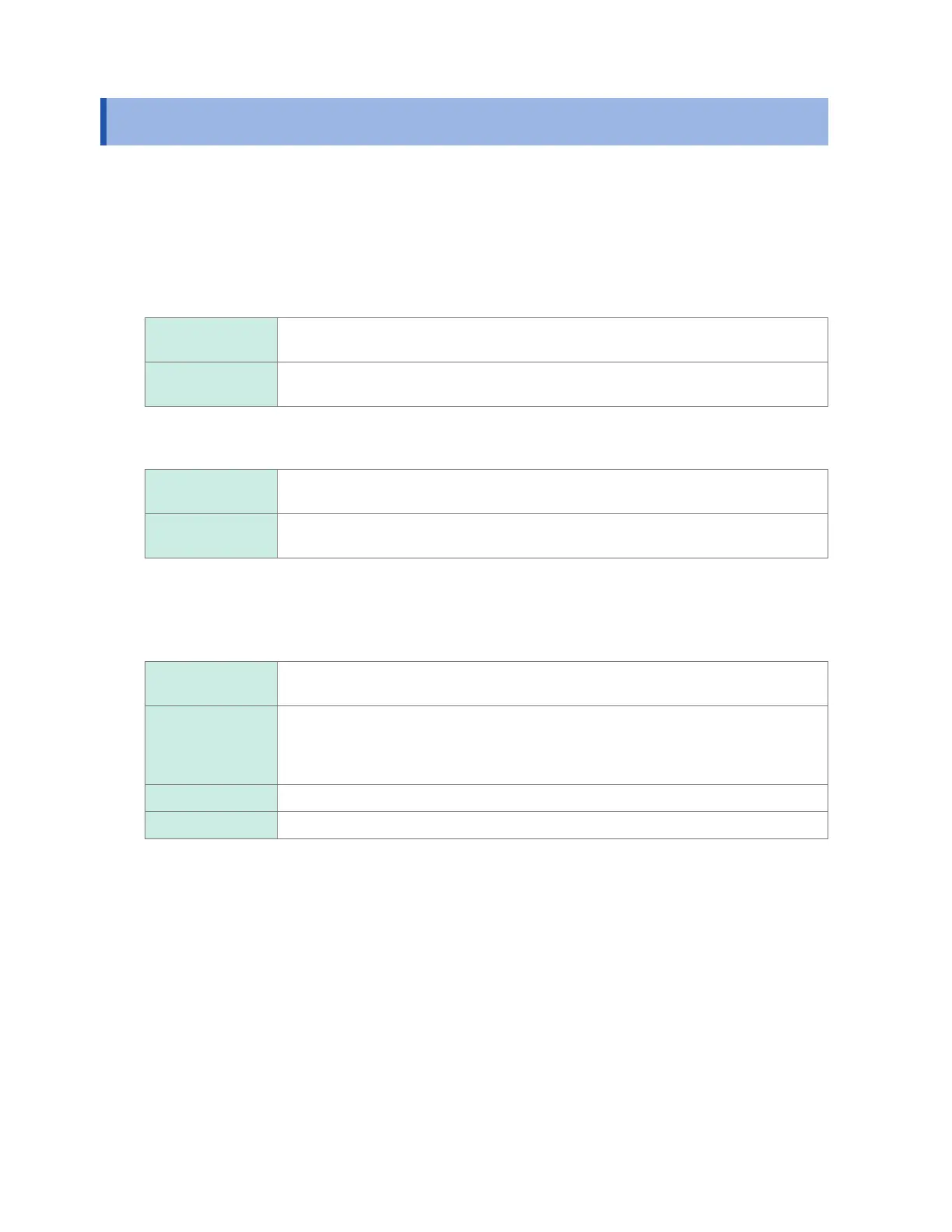416
Mouse Operation on the Waveform Screen
11.17 Mouse Operation on the Waveform Screen
You can change display settings, scroll waveforms, and control cursors on the waveform screen by
connecting a mouse to the instrument’s USB connector.
Some functionality may not be available or may operate in an unintended manner depending on the
type of mouse.
Changing display settings
You can change the display setting for a channel by operating the mouse on the gage.
Wheel operation If the display setting is [Position], the wheel varies the zoom factor. If the display
setting is [Up/Low Lim], the wheel varies the upper and lower limit value width.
Drag operation Dragging the mouse while holding down the left button changes the waveform’s display
position (1 gage graduation at a time).
Waveform scrolling
Left click Left-clicking the mouse on a waveform switches the SCROLL/CURSOR keys to scroll
mode (displaying the scroll icon).
Wheel operation The wheel scrolls the waveform being controlled (if the SCROLL/CURSOR keys are in
scroll mode).
You can also jump to a desired location by left-clicking the scroll bar at the bottom of the waveform
screen.
Moving the cursor
Left click Left-clicking a cursor on a waveform switches the SCROLL/CURSOR keys to cursor
mode (displaying the cursor icon). You can also select the A/B cursors.
Right click You can select both cursors by right-clicking one while the other is selected. Right-
clicking an area other than a cursor will display a menu allowing you to move the
cursor to the desired position or change the cursor type (vertical/horizontal). (The
menu is not displayed on the X-Y waveform screen.)
Wheel operation The wheel moves the cursor (if the SCROLL/CURSOR keys are in cursor mode).
Drag operation Dragging the mouse while holding down the left button moves the cursor.
www.GlobalTestSupply.com
Find Quality Products Online at: sales@GlobalTestSupply.com
