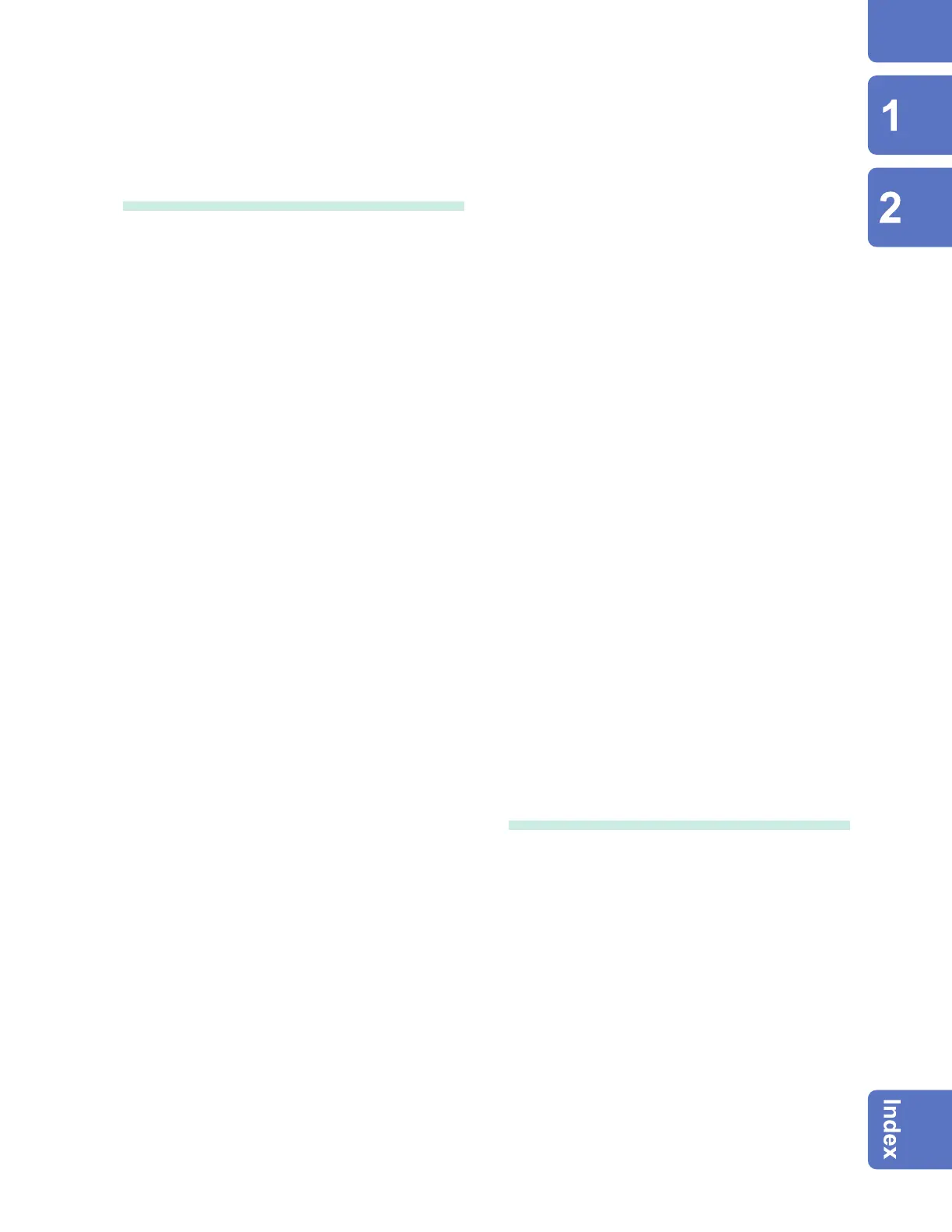Waveform display
.....................................81
Gage (scale) display
.................................85
Numerical value display
............................86
Moving waveforms (scrolling)
....................89
Scroll bar (waveform display position)
........91
Enlarging and shrinking the waveform
horizontally
...............................................91
Waveform search
......................................92
Jump function (changing the display
position)
...................................................94
1.14 Using the A/B Cursors
.........................95
Reading values from the waveforms
..........95
Specifying a waveform range
....................97
1.15 X-Y Compositing
...................................98
Performing X-Y compositing during
measurement
...........................................99
Performing X-Y compositing after
measurement
.........................................100
Conguring X-Y compositing
...................101
Checking X-Y composite waveform
values
....................................................102
1.16 Conguration Navigator
(Quick Set)
...........................................105
Wireless module registration guide
..........105
Strain gage connection guide
..................106
External connection guide
.......................107
Action during communication error
..........108
Loading setting conditions
.......................109
1.17 Measurement Data
.............................110
Synchronization and time lag
..................110
If an outage occurs during
measurement
.........................................110
If communicates with a wireless module
are disrupted
.......................................... 111
Measured data acquired during
communications disruption
...................... 111
2 Trigger Function 113
2.1 Trigger Meanings
................................115
2.2 Enabling the Trigger Function
...........116
Shared settings
.......................................116
2.3 Analog Triggers, Pulse Triggers,
Waveform Calculation Triggers
........119
Level triggers
..........................................121
Window triggers
......................................123
2.4 Logic Triggers (Patterns)
...................124
2.5 CAN Trigger
.........................................126
2.6 Applying Triggers Based on
External Sources
................................129
2.7 Activating a Trigger at a Set
Interval
.................................................130
Interval triggers
.......................................130
2.8 Forcibly Activating the Trigger
..........132
2.9 Example Trigger Settings
..................133
Contents
Introduction
........................................................1
About the Notations Used in This Manual
.....3
How to Use This Manual
.................................5
1 Settings and Operation 7
1.1 Performing Basic Operations
................8
Instructions
.................................................8
Value entry method
.....................................9
Text entry method
.....................................10
Entering text with the keyboard
.................13
1.2 Registering Wireless Modules
............14
Deregistering the Wireless Modules
..........17
1.3 Setting Measurement Conditions
.......18
Measurement module data refresh
intervals
....................................................22
1.4 Conguring Input Channels
................25
Measuring voltage
....................................28
Measuring temperature
(with thermocouples)
.................................30
Measuring temperature
(with resistance temperature detectors)
.....33
Measuring humidity
...................................34
Measuring resistance
................................35
Measuring strain
.......................................36
Measuring CAN signals
.............................38
Integrating pulses
.....................................38
Measuring rotational speed
.......................40
Measuring logic signals
.............................43
Treatment of data that exceeds the
measurable range
.....................................44
1.5 Conguring CAN Settings
...................45
Conguring CAN Unit settings
...................45
Conguring user frame transmission
.........48
1.6 Conguring the Waveform Display
....52
Conguring the display of the vertical
axis
..........................................................52
Other display settings
...............................56
1.7 Using the Scaling Function
.................58
Conguring the scaling of the U8554/
LR8534 Strain Unit
...................................63
1.8 Entering Comments
.............................64
Title comments
.........................................64
Channel comments
...................................65
Module identiers
......................................66
1.9 Conguring Channels in a List
............67
Copying channel settings
..........................72
Conguring channel settings at once
.........73
Aligning waveforms’ zero positions
............74
1.10 Performing Zero Adjustment
...............76
1.11 Checking Input Signals
(Monitor Function)
................................77
1.12 Starting and Stopping
Measurement
........................................78
1.13 Observing Waveforms
.........................79
www.GlobalTestSupply.com
Find Quality Products Online at: sales@GlobalTestSupply.com
