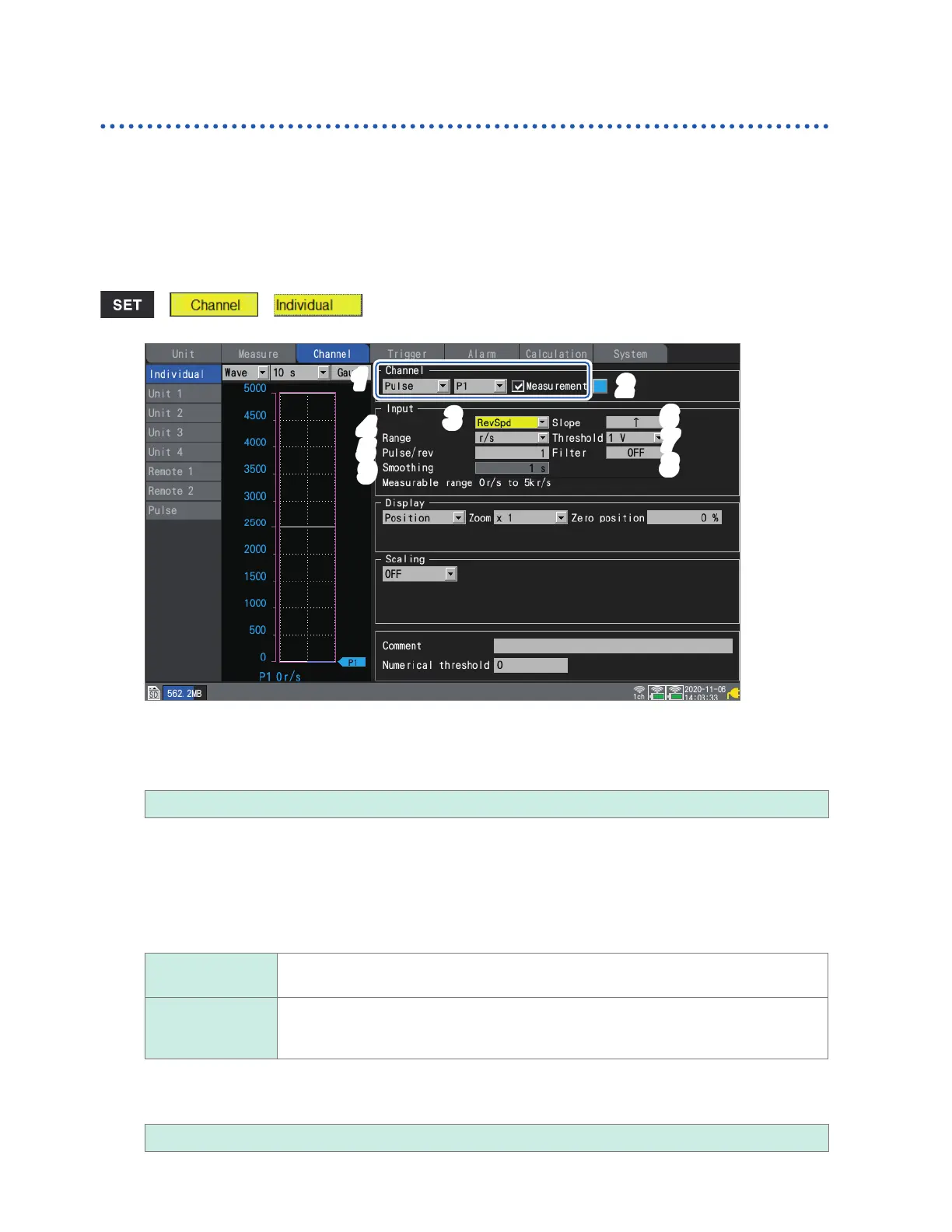40
Conguring Input Channels
Measuring rotational speed
This section describes how to measure the pulses output by a rotary encoder, tachometer, or
similar device.
The instrument counts the number of pulses per second and calculates the rotational speed.
This section describes how to congure settings on the individual settings screen when measuring
rotational speed.
You can use the settings list screen to congure the settings. (See p. 69.)
External control terminals: Pulse input terminals P1 to P8
> >
4
1
6
7
8
3
5
9
2
1
Select [Pulse], and choose a channel from [P1] to [P8].
Measurement will not be performed for channels whose check boxes are not selected.
2
Select the waveform display color.
× (OFF), 24 colors
Select [×] if you wish to measure the channel but not to display its waveform or numerical values on the
screen.
3
Set the input type to [RevSpd].
4
Under [Range], select the count base time.
The measurable range of the selected range will be displayed.
r/s
Counts the number of pulses per second and calculates the rotational speed. (Number
of revolutions per second)
r/min Counts the number of pulses per module of time specied with the [Smoothing]
setting and calculates the rotational speed.
(Number of revolutions per minute)
5
Under [Pulse/rev], enter the number of pulses per revolution output by the encoder or
tachometer.
1
to 1000
www.GlobalTestSupply.com
Find Quality Products Online at: sales@GlobalTestSupply.com
