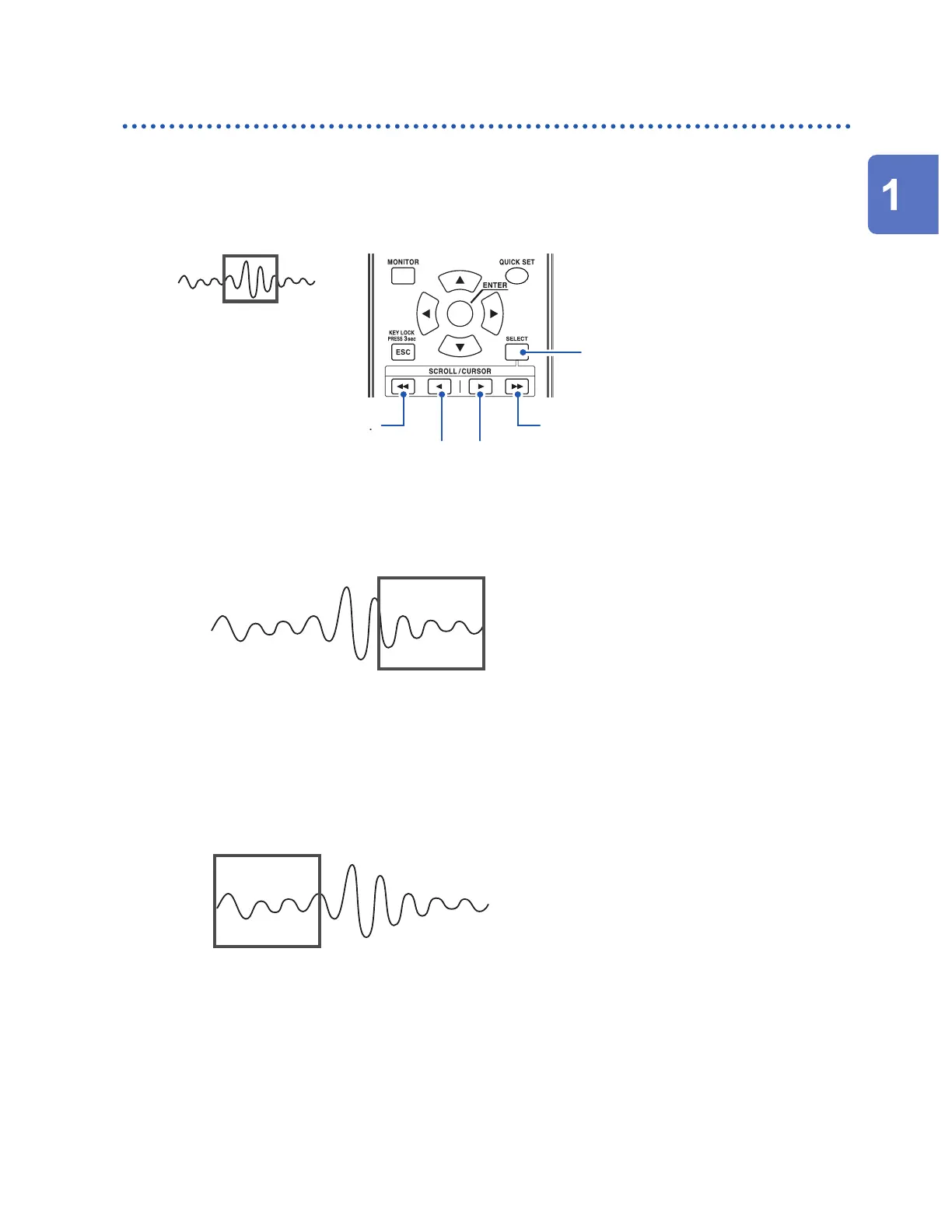89
Observing Waveforms
Moving waveforms (scrolling)
This section describes how to move (scroll) the measured waveform horizontally (along the time
axis).
Since waveforms can also be moved while measurement is in progress, you can check past
waveforms during measurement.
Scrolls toward the most recent data.Scrolls toward past data.
Scrolls quickly toward past data.
Scrolls quickly toward the most
recent data.
*1
Screen
Past Most
recent
*1: Switches the SCROLL/CURSOR keys function (waveform movement or A/B cursor movement).
You can switch the amount of movement for the SCROLL/CURSOR keys by pressing and holding the
SELECT key while you operate them.
If you wish to move to the most recent waveform
Screen
Past Most recent
During measurement, press the ENTER key while [Follow] (on the bottom right of the screen) is
selected or use the jump function to move to the end of the waveform.
You can also press the
key while holding the SELECT key while the scroll function is selected
to move to the end of the waveform.
See “Jump function (changing the display position)” (p. 94).
If you wish to move to the beginning of the waveform
Past Most recent
Screen
Use the jump function to move to the beginning of the waveform.
You can also press the
key while holding the SELECT key while the scroll function is selected
to move to the beginning of the waveform.
See “Jump function (changing the display position)” (p. 94).
Settings and Operation
www.GlobalTestSupply.com
Find Quality Products Online at: sales@GlobalTestSupply.com
