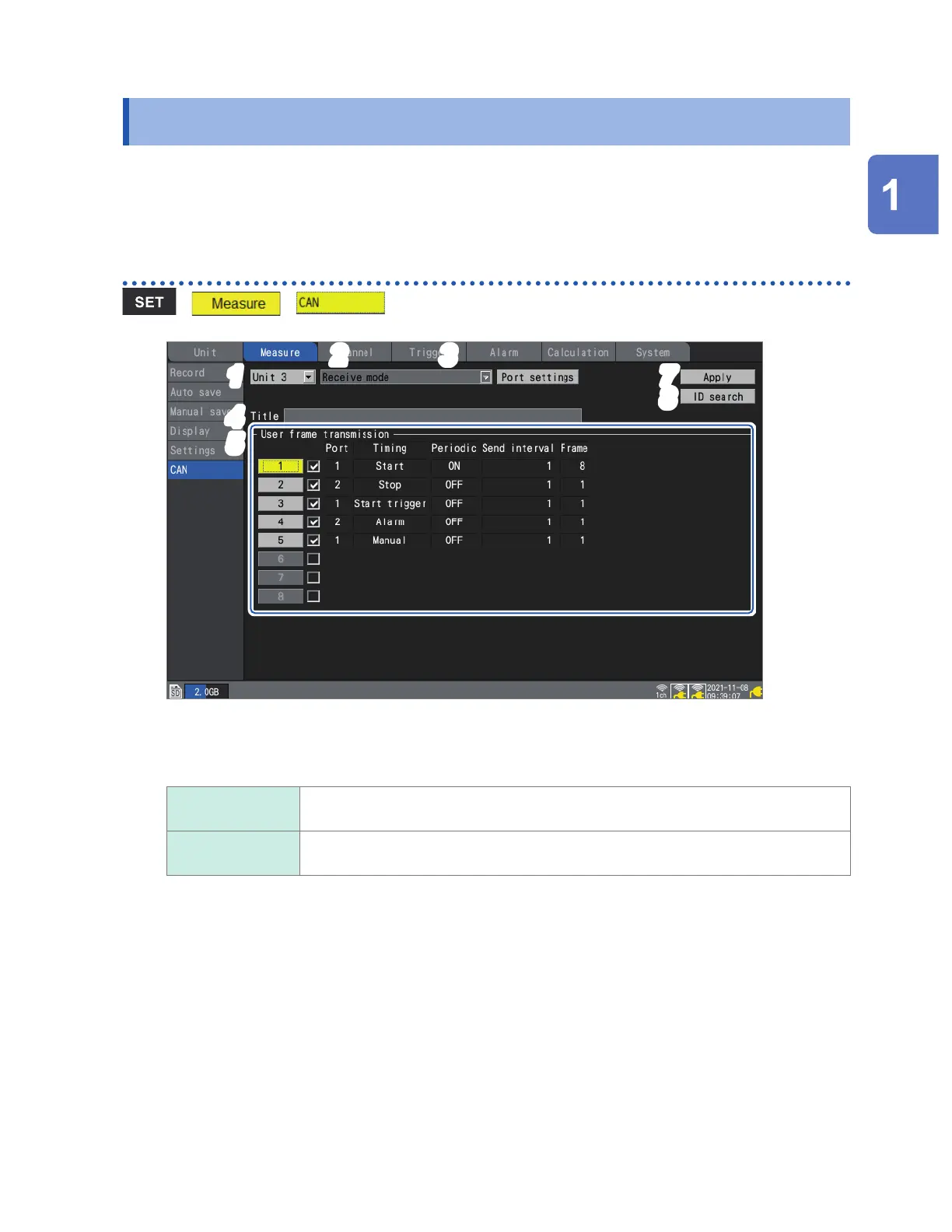45
Conguring CAN Settings
1.5 Conguring CAN Settings
This section describes how to check settings sent from the CAN Editor and congure CAN Unit
settings, user frame transmission, and measured value output mode output settings from the
LR8450.
Conguring CAN Unit settings
> >
1
2
3
4
7
5
8
1
Select a CAN Unit that is connected to the LR8450 (up to four can be connected).
2
The operating mode is displayed for each CAN Unit.
Receive mode
In this mode, each unit can receive CAN frames for up to 500 channels per unit. In
addition, user CAN frames can be sent while operating in receive mode.
Measured value
output mode
Converts LR8450 measured values into CAN frames and outputs them.
3
Press the ENTER key while [Port settings] is selected.
The port settings dialog box will be displayed.
See “Conguring port settings” (p. 47)
4
The title set with the CAN Editor will be displayed.
5
(If operating in [Receive mode])
User frames will be sent to the CAN bus.
See “Conguring user frame transmission” (p. 48).
Settings and Operation
www.GlobalTestSupply.com
Find Quality Products Online at: sales@GlobalTestSupply.com