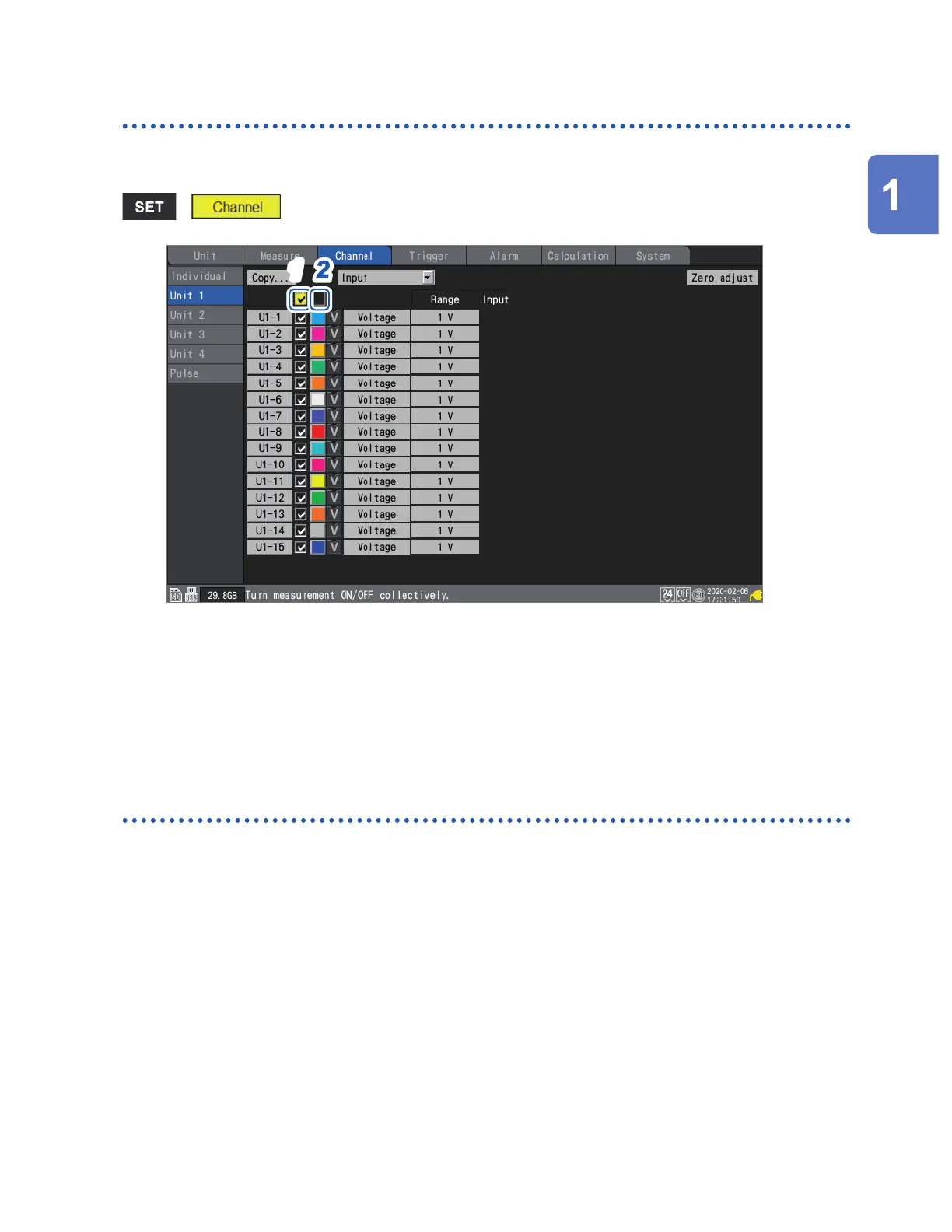73
Conguring Channels in a List
Conguring channel settings at once
This section describes how to turn the measurement on or o and congure the waveform display
color settings for all channels on a module.
> > [Unit n], [Remote n] (n = 1, 2, . . .)
2
1
1
Select the measurement ON/OFF check box and press the ENTER key.
Each time you press the ENTER key, the measurement setting for all channels will toggle between
ON and OFF.
2
Select the measurement display color check box and press the ENTER key.
Each time you press the ENTER key, the display setting for all channels will toggle between ON
and OFF.
Settings and Operation
www.GlobalTestSupply.com
Find Quality Products Online at: sales@GlobalTestSupply.com
