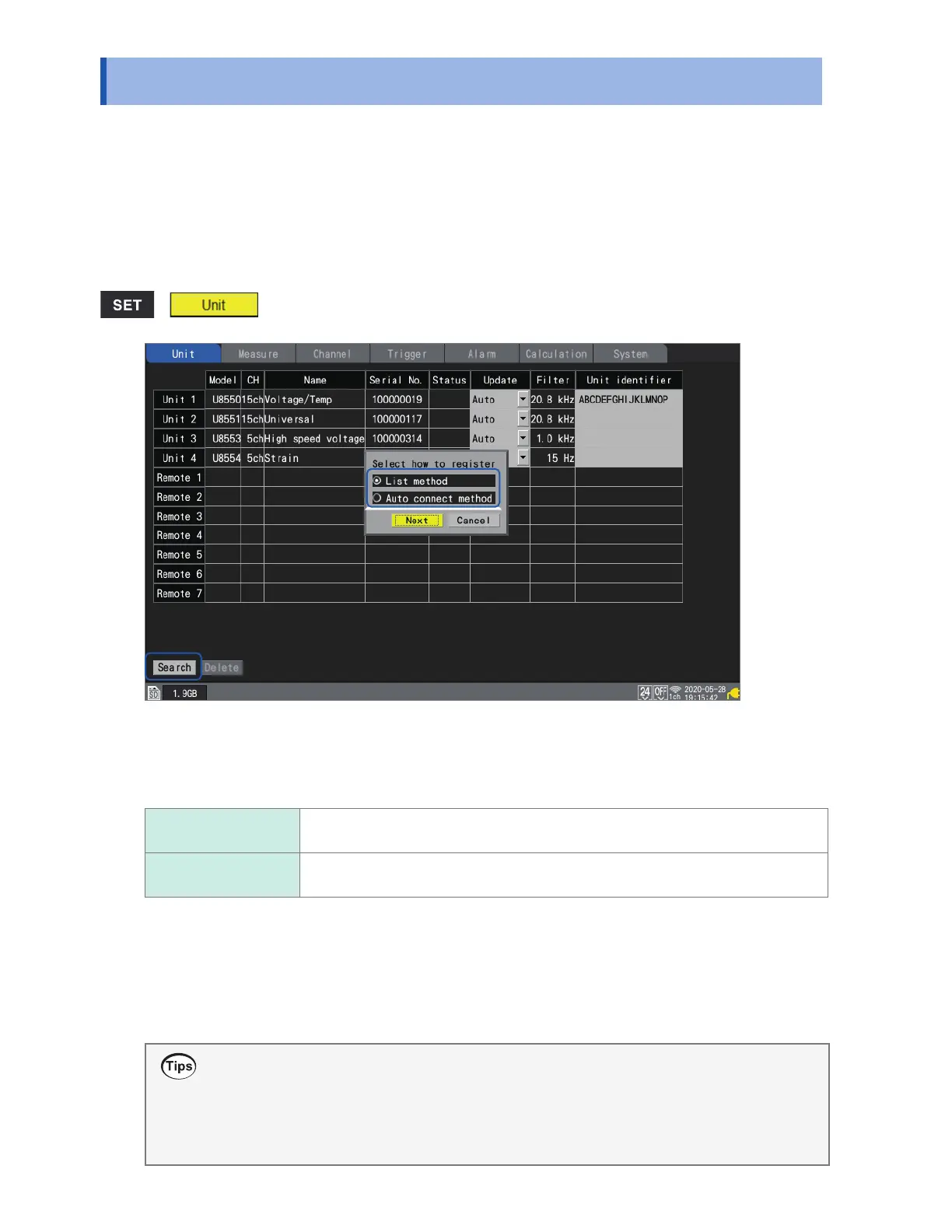14
Registering Wireless Modules
1.2 Registering Wireless Modules
The LR8450-01 is capable of communications with not only plug-in modules but also wireless
modules.
Before use, you need to register wireless modules in the LR8450-01.
You can register up to seven wireless modules in the LR8450-01.
Please make sure that the Z3230 Wireless LAN Adapter has been attached to the wireless module.
See “2.8 Preparing for Wireless Modules” in the Quick Start Manual.
>
1
2
3
1
Press the ENTER key while [Search] is selected.
The window prompting you to select the registration method will be displayed.
2
Select the registration method.
List method
Allows you to choose wireless modules from the list of the modules available for
registration.
Auto connect
method
Allows you to use the keys on wireless modules to register.
3
Press the ENTER key while [Next] is selected.
The wireless module registration will start.
According to the registration method, follow the instructions.
• List method (p. 15)
• Auto connect method (p. 16)
Wireless module registration guide
Following the instruction from the wireless module registration guide, you can register the
wireless modules.
It is recommended to follow the instructions from the conguration navigator (Quick Set) when
you register the modules for the rst time.
See “Wireless module registration guide” (p. 105).
www.GlobalTestSupply.com
Find Quality Products Online at: sales@GlobalTestSupply.com
