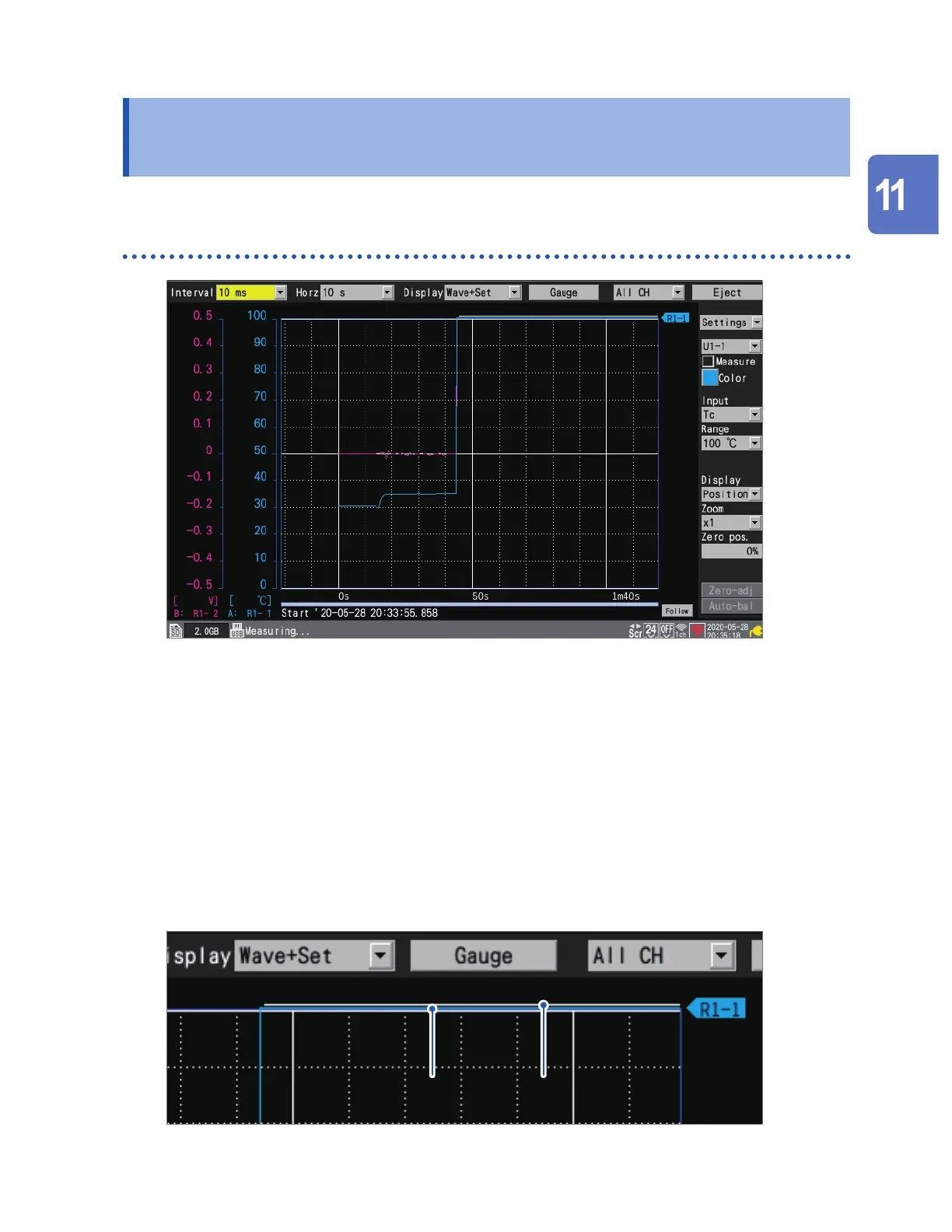409
Data Handling During Communications Disruption
11.14 Data Handling During Communications
Disruption
Waveform display and data handling during communications
disruption
The instrument will halt waveform drawing during disruption of communications between the
instrument and the wireless modules and data recovering processes.
A modules’ icon with the red frame indicates that the module retains measurement data that
includes NO DATA parts.
See “Screen and icons” in the Quick Start Manual,
The instrument will draw the horizontal lines along the screen upper end for the parts of waveforms
that cannot be acquired from wireless modules.
These parts are regarded as [NO DATA], handled as described in “11.15 Data Handling” (p. 414).
The white lines, indicating the NO DATA parts, will be drawn at the topmost end of the graph area.
(When [Waveform background color] is set to [Light], the black lines will be drawn.)
Waveform White line
Knowledge and Information
www.GlobalTestSupply.com
Find Quality Products Online at: sales@GlobalTestSupply.com
