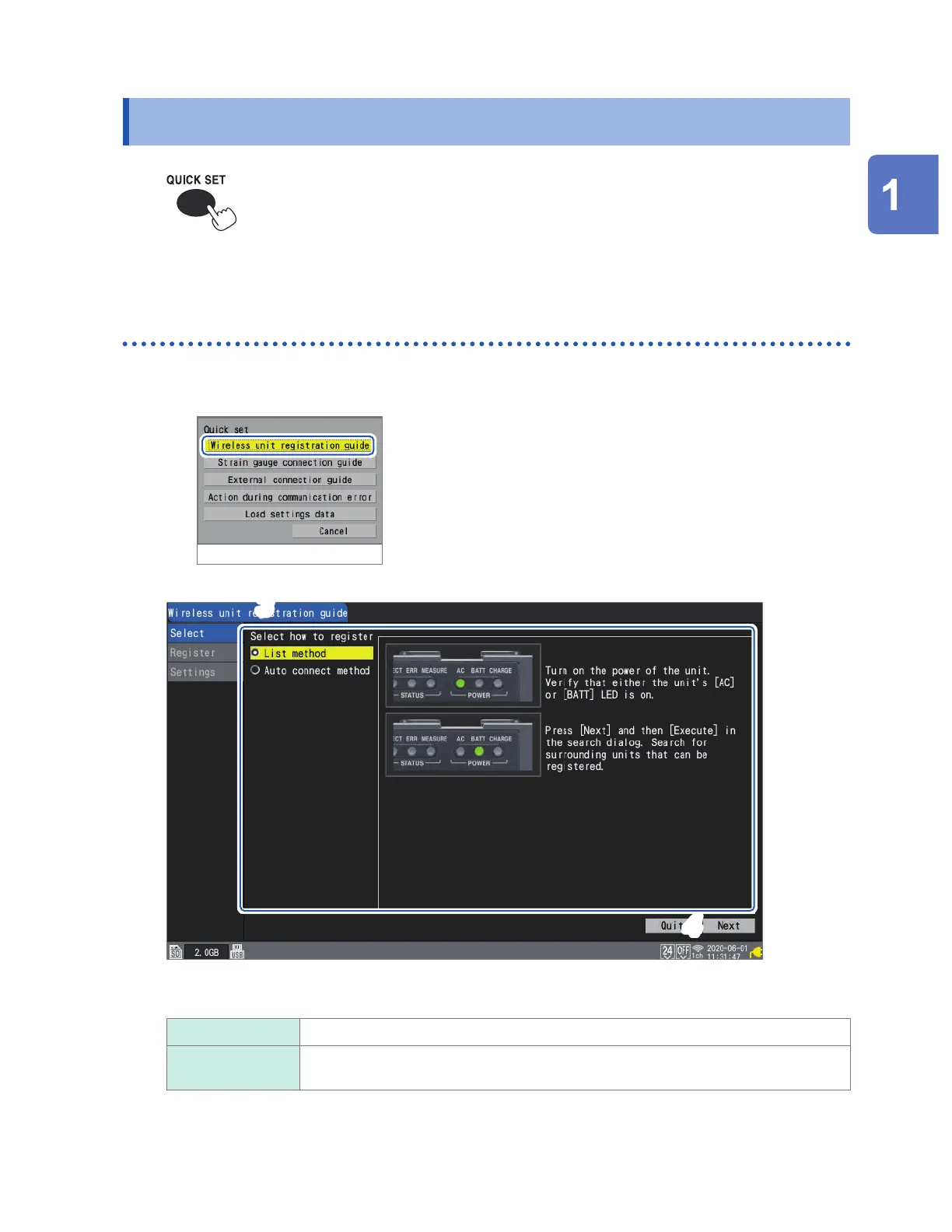105
Conguration Navigator (Quick Set)
1.16 Conguration Navigator (Quick Set)
Press the QUICK SET key to display the following guides.
• Wireless module registration guide
• Strain gage connection guide
• External control terminal connection guide
• Countermeasures against errors in communications with wireless modules
• Loading setting conditions
Wireless module registration guide
This section describes how to register wireless modules through the wireless module register
guide.
1
1
Select [Wireless unit registration guide].
2
Press the ENTER key.
The wireless module registration guide will be
displayed.
4
3
3
Use the Up Arrow and Down Arrow keys to select a registration method.
List method Allows you to choose wireless modules that can be registered from the list.
Auto-connect
method
Allows you to use the keys on wireless modules.
4
Press the ENTER key while [Next] is selected.
According to the instructions from the guide, register wireless modules.
Settings and Operation
www.GlobalTestSupply.com
Find Quality Products Online at: sales@GlobalTestSupply.com
