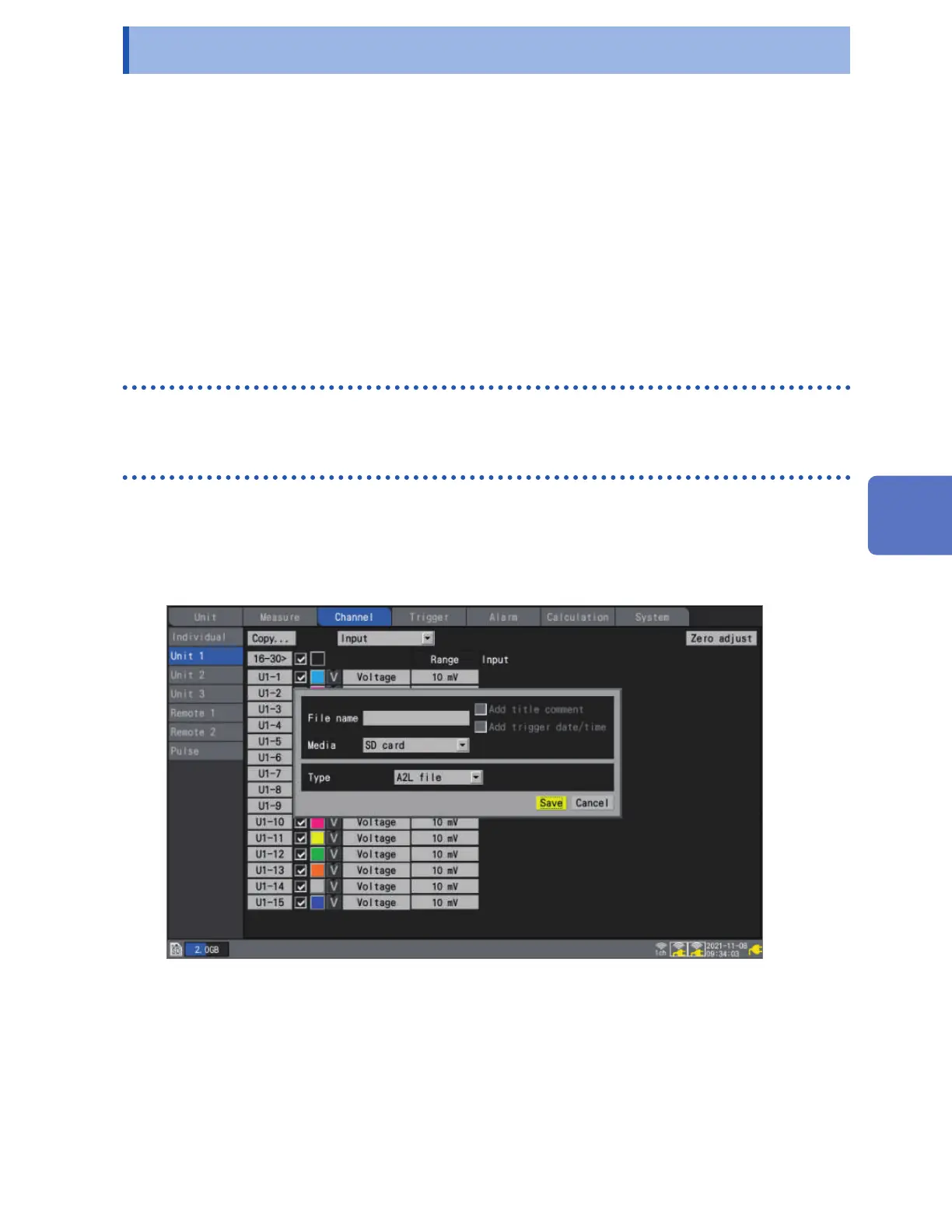9.10
Sending Measurement Data Using XCP on Ethernet
The instrument supports XCP on Ethernet measurement mode only, allowing it to be connected to
an ASAM standard-compliant upstream tool as an XCP slave.
LAN conguration and connectivity are required in order to send measurement data using XCP on
Ethernet.
To make an XCP connection, use the LR8450 to create a unique settings le (A2L).
If you change the instrument’s settings after creating the A2L le, create a new A2L le and use the
most recent A2L le.
Measurement data acquired using CAN Units cannot be sent using XCP.
The instrument does not support uploading of measurement data asynchronously in response to
polling from an XCP master.
The instrument can only send measurement data to the XCP master when the master sends
commands to the instrument.
Conguring input channels
See “1.4 Conguring Input Channels” (p. 25).
Creating an A2L le
This section describes how to create an A2L le when [Selective save] is selected as the [SAVE
key setting].
1
Press the SAVE key.
A window will be displayed.
2
3
4
5
2
Enter the lename in the [File name] eld (up to 8 single-byte characters).
See “Text entry method” (p. 10).
3
Under [Media], select the media on which to save data.
4
Under [Type], select [A2L le].
5
Press the ENTER key while [Save] is selected.
The A2L le will be saved on the save destination media.
Only information for channels for which measurement is enabled in the instrument’s settings will be
included in the A2L le.
Communicating with a Computer (PC)
www.GlobalTestSupply.com
Find Quality Products Online at: sales@GlobalTestSupply.com