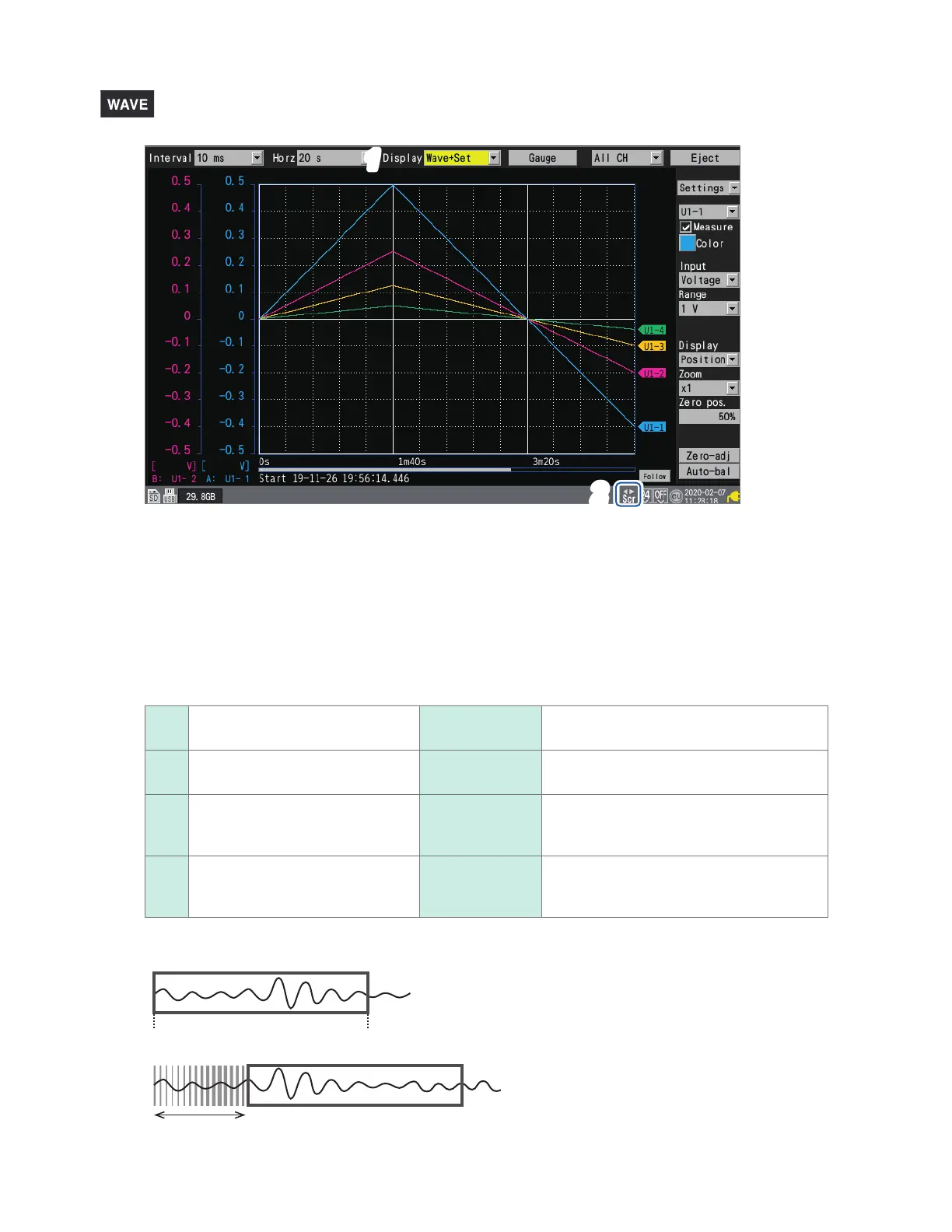90
Observing Waveforms
1
2
1
Under [Display], set the display to [Wave+Set], [Wave], or [Wave+Value].
2
Press the SELECT key to display the Scroll icon.
Each time you press the SELECT key, the display will switch between the Cursor icon (A/B cursor
movement) and the Scroll icon (waveform movement).
For more information about the Scroll icon, see “1.13 Observing Waveforms” (p. 79).
3
Press the SCROLL/CURSOR keys to move the waveform.
Key operation
Moves the waveform left a large
amount (10 divisions at a time).
SELECT +
Moves to the beginning of the waveform.
Moves the waveform right a large
amount (10 divisions at a time).
SELECT +
Moves to the end of the waveform.
Moves the waveform left a small
amount (1 division at a time).
SELECT +
Moves one screen to the left on the
waveform (one horizontal frame for the
displayed waveform).
Moves the waveform right a small
amount (1 division at a time).
SELECT +
Moves one screen to the right on the
waveform (one horizontal frame for the
displayed waveform).
If the waveform is less than one screen long, you will not be able to move it.
Internal buer memory (maximum recording time): Displayable range on screen
Data deletion
www.GlobalTestSupply.com
Find Quality Products Online at: sales@GlobalTestSupply.com
