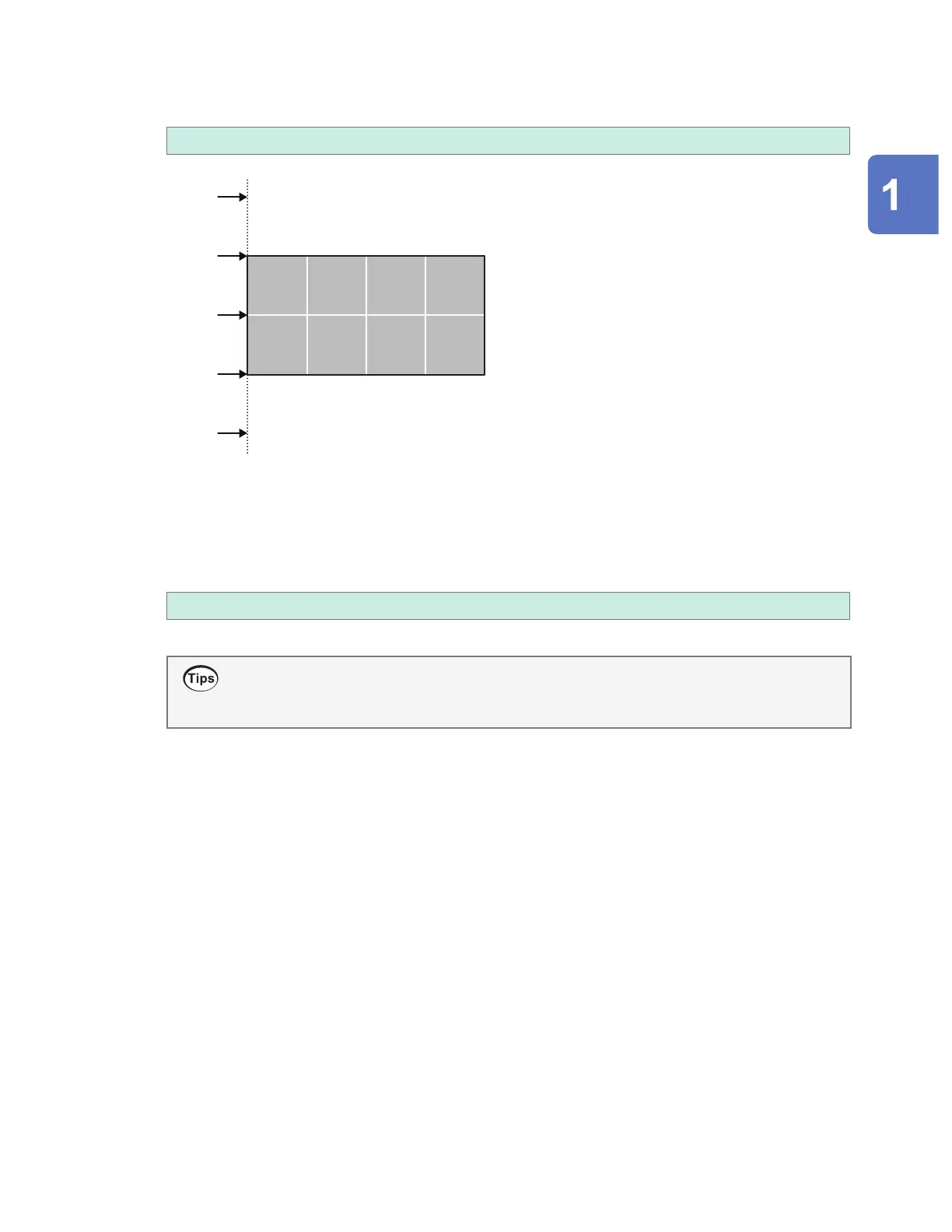53
Conguring the Waveform Display
3
Under [Zero position], set where to place the waveform’s zero point (0 V, 0°C, etc.).
−50% to 150% (When the zoom factor is set to [×1])
150%
100%
50%
0%
−50%
Top edge of screen: 100%
Bottom edge of screen: 0%
Center of screen: 50%
Screen
You can set o-screen values.
With a vertical axis zoom factor of 1×: Up to 150%
You can set o-screen values.
With a vertical axis zoom factor of 1×: Down to −50%
Screen
The range of available zero position settings will depend on the zoom factor.
4
(When using scaling, or when [Number display format] is set to a value other than [Standard])
Under [Num of decimal places], set the number of decimal places to use for measured
values.
0, 1, 2, 3
, 4, 5, 6, 7, 8, 9, 10
When using scaling, a large number of decimal places, for example 5, may be used. If you wish
to reduce the number of decimal places, set [Num of decimal places] to a small value.
Example: 1.23456 mV → 1.23 mV (when [Num of decimal places] is set to [2])
Settings and Operation
www.GlobalTestSupply.com
Find Quality Products Online at: sales@GlobalTestSupply.com
