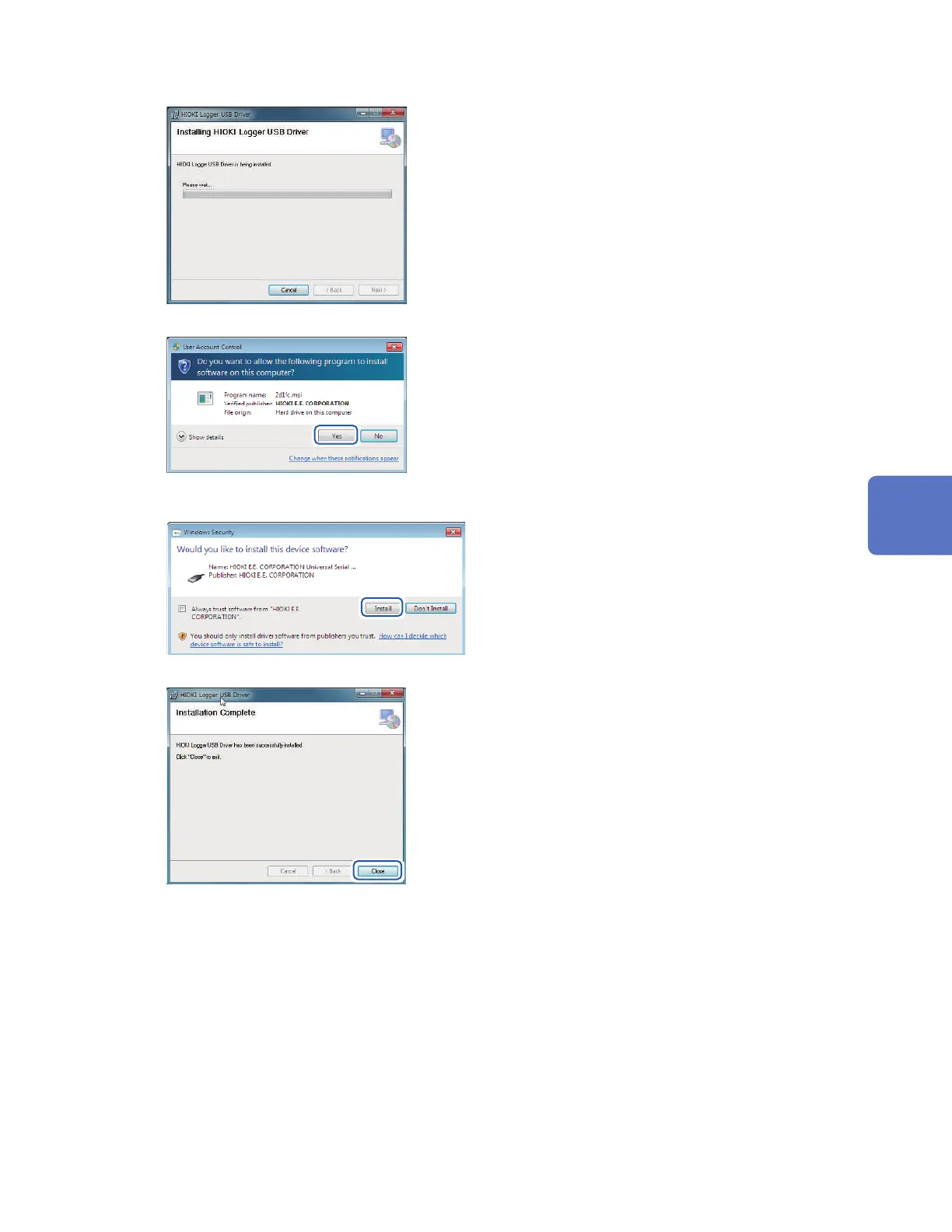237
Conguring and Establishing a USB Connection
Windows 7, Windows 8, or Windows 10
A dialog box asking for permission to continue
will be displayed.
Click [Yes] to continue.
A dialog box asking for permission to install the
software will be displayed.
Select the [Always trust software from
"HIOKI E.E. CORPORATION".] check box and
click [Install].
The installation will complete, and a dialog box
will be displayed.
4
Click [Close].
This completes installation of the USB driver.
Communicating with a Computer (PC)
www.GlobalTestSupply.com
Find Quality Products Online at: sales@GlobalTestSupply.com
