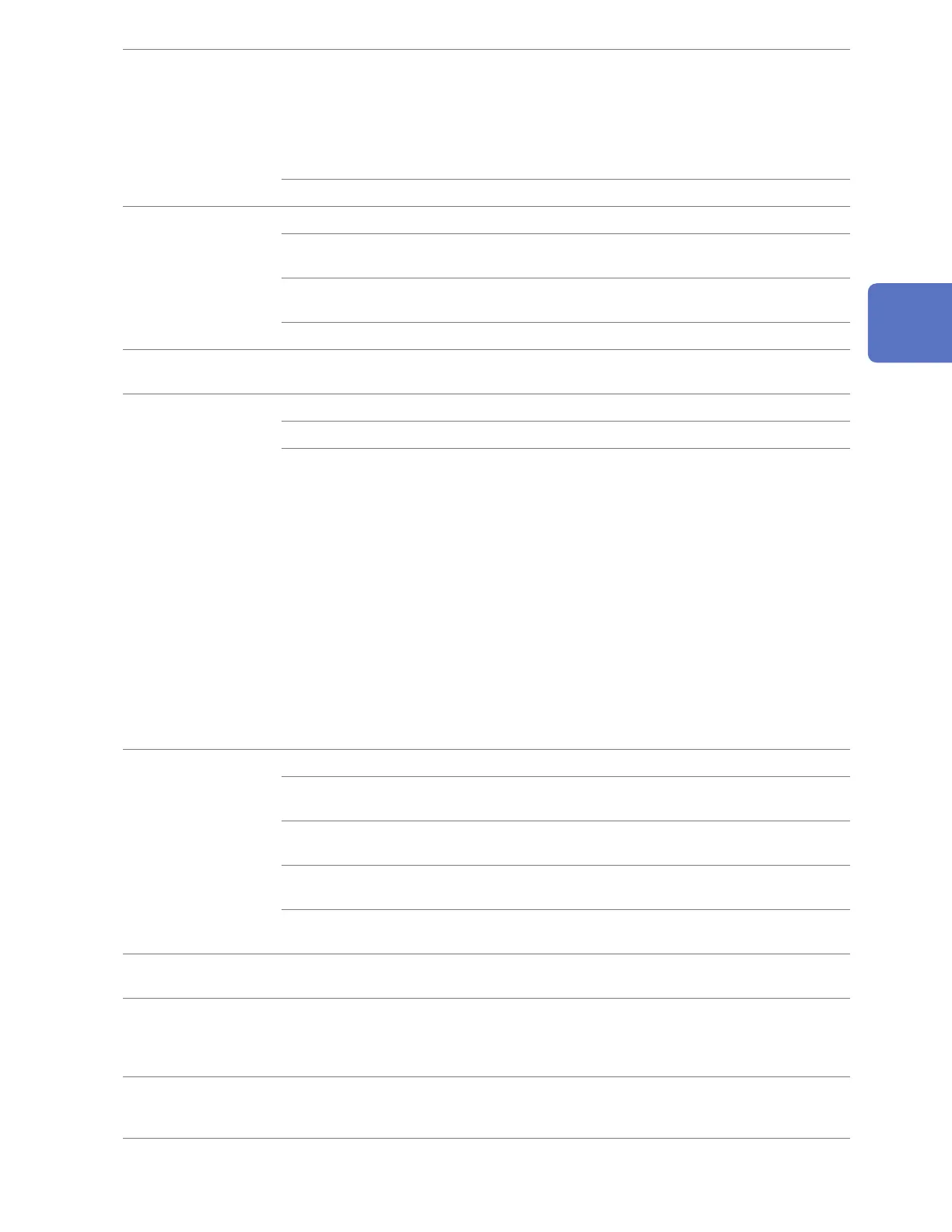307
8. Other functionality
Even mark function Even mark entry
method
Assigns event marks when one of the following events occurs.
(1) Pressing the START key
(2) With [Mark] chosen on the screen, pressing the ENTER
key.
(3) Inputting a signal to an external input terminal
(4) If an alarm is outputted (can be toggled between on and
Number of inputs Up to 1000 inputs per measurement
Waveform search
function
Search waveforms and display target location in the center of the waveform screen.
Search conditions Search by choosing level, window, maximum value, minimum
value, local maximum value, or local minimum value.
Search range
cursors (on the vertical axis)
Search targets Analog, pulse, logic, waveform calculations
Jump function Specify the event mark, A/B cursor position, trigger point, or waveform display position to
display in the center of the waveform screen.
Cursor measurement
function
Cursor display
Cursor movement A, B, or simultaneous (user-selectable)
Types of cursors Vertical or horizontal (user-selectable)
Vertical
Display of the following values:
• Times at the A and B cursors
• Measured values at the A and B cursors
• Time lag between the A and B cursors
• Reciprocals of the time lags (frequencies) between any two
points selected from among the trigger point, A cursor, and B
cursor
•
Horizontal
Display of the following values acquired across the selected
channels:
• Values at the A and B cursor
•
Scaling function
Analog Set by conversion rate, by 2 points, by strain gage rating (Strain
Unit only), or by sensitivity (user-selectable)
Pulse (integration) Set by physical value per pulse or number of pulses per physical
value (user-selectable)
Pulse (rotational
speed)
Set by conversion rate or by 2 points (user-selectable)
Temperature display in
temperature scaling is available.
Comment entry
function
symbols).
Start state retention
function
When enabled, the system will enter the re-start state and automatically start recording if
state if using a trigger).
Startup auto-
measurement
function
When the function is enabled, the instrument will automatically start measurement on
startup (get into the trigger standby state when the trigger setting is enabled)
www.GlobalTestSupply.com
Find Quality Products Online at: sales@GlobalTestSupply.com
