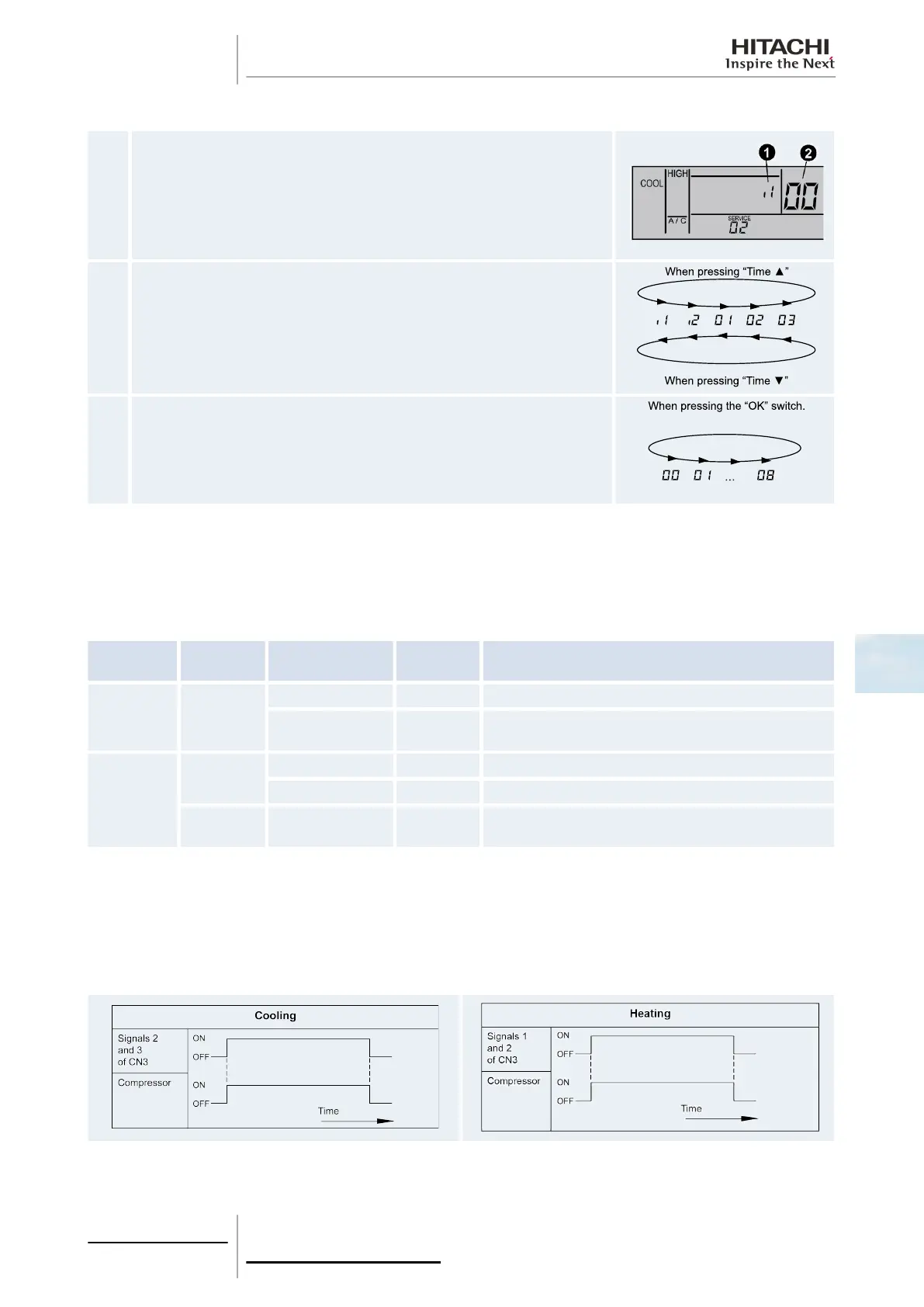Changing the optional signals and setting conditions
a.
In optional setting mode, the remote control indication changes as shown
below:
1 The assigned port for the input signal and the output signal are displayed
in the time indication segments for the timer setting. See the following table
for the indicated port and the PCB connector of the indoor unit.
2 The input and output signal codes are indicated in the temperature setting
segments.
b.
Press the TIME▲ or TIME▼ button on the remote control to select the port to
which the input and output signals are to be assigned.
c.
Press the OK button. The port indication in the timer setting time indication
segments changes as shown in the figure below.
Returning from optional function setting mode
Press RESET to store the optional function settings and return to normal mode.
Indoor unit selection
In optional function setting mode, press TEMP ▲ or TEMP ▼ to select the indoor unit on which the optional function is to
be set.
Connectors CN3, CN7 and CN8 are factory-set with the following optional functions.
Connector
no.
Connector
terminal
Function Factory settings
Inlet CN3
1–2
03
Function 1. Remote unit On/Off
2–3
06
Cancellation of commands from the remote control after
a forced stoppage
Outlet
CN7
1–2
01
Operation signal
1–3
02
Alarm signal
CN8 (Not
for RPK)
1–2
06
Thermostat enabled signal during heating
(*)
If the Econofresh kit is connected, CN3 terminals 1 and 2 are locked for the enthalpy sensor or the CO
2
sensor.
6.1.4 Description of optional input signals
Control by field-supplied room thermostat
On-screen display: 01 or 02.
When a field-supplied room thermostat is used instead of the inlet thermistor on the indoor unit, connect the wiring and use
the materials as indicated in Available ports, see on page 194.
Specifications for field-supplied room thermostat:
• Manufacturer or type: equivalent to YAMAKATE R7031P005, R7031Q005.
• Contactor charge: 12 Vdc
6 Optional functions
189
SMGB0063 rev. 1 - 10/2010
6
