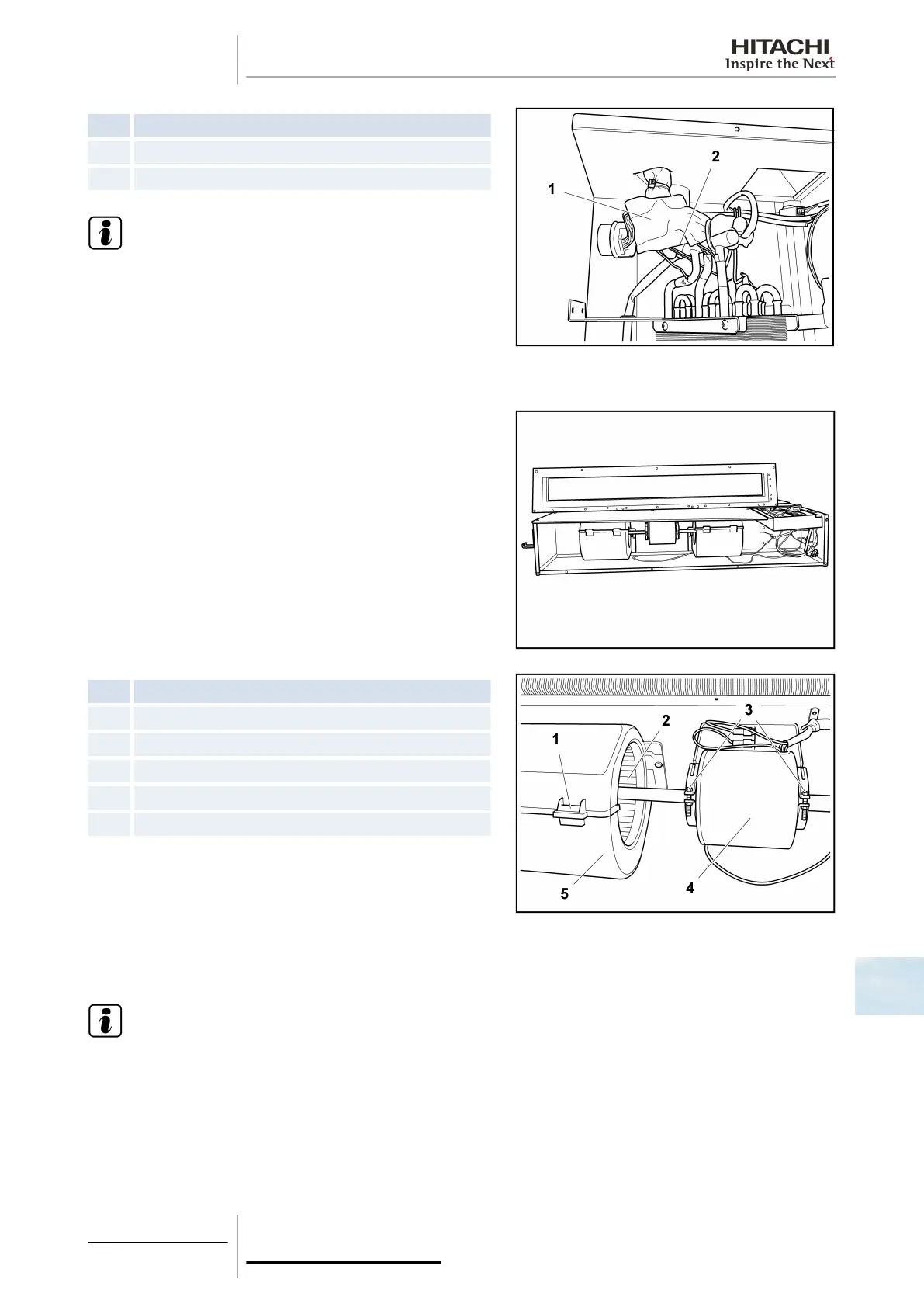Nº Part
1 Location of the thermistor
2 Location of the thermistor
N O T E
• Black connector: liquid thermistor.
• Yellow connector: gas thermistor.
10.4.4 Removal of the fan parts
Fan parts: fan motor, fan casing and duct.
Nº
Part
1 Locks
2 Duct
3 Fixture supports
4 Fan motor
5 Fan casing
Remove the rear cover as indicated in chapter Removal of the inlet
and outlet air thermistors, see on page 297.
Remove the tape located in the centre of the casing.
Press the locks and remove half of the fan casing.
Remove the fixture support screws and carefully remove the motor together with the fans.
Loosen the screws securing the fans to the motor shaft.
N O T E
If the fan casing is to be fully removed, remove the screws securing the other half to the fan motor fixture.
10 Servicing
299
SMGB0063 rev. 1 - 10/2010
10
