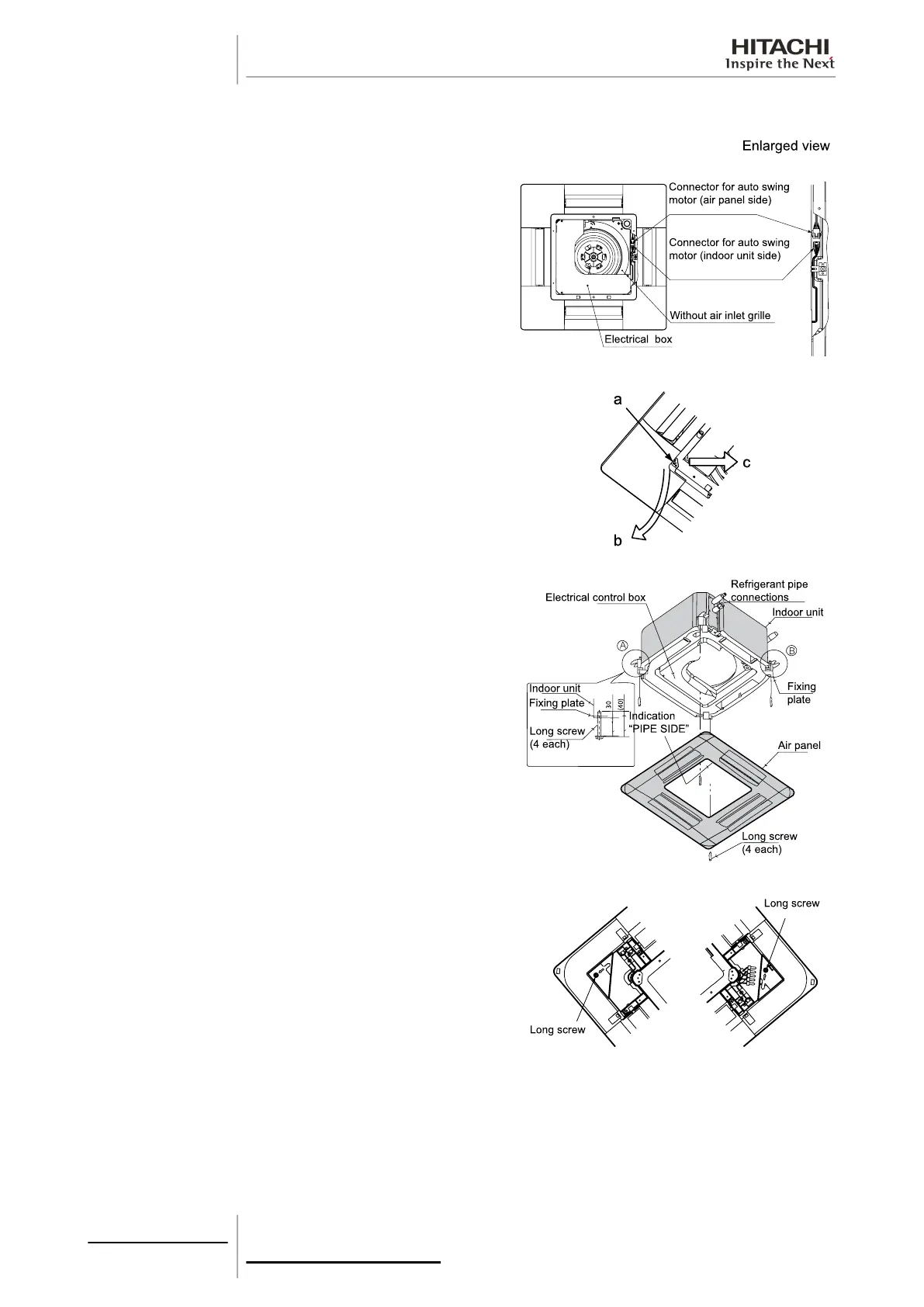10.2.4 Removal of the optional air panel
Open the air inlet grille and separate the automatic louver
connector.
Remove the screw -a- from the side of the optional air panel and
detach two hinges in the direction indicated by the arrow -b-. Then
remove the four corner covers from the optional air panel by sliding
them in the direction indicated by the arrow -c-.
Loosen the two screws securing the air panel to the indoor unit.
Then remove the other two screws (remove the screw located next
to the PIPE SIDE indication and the one located on the opposite
side).
Detach the hinge from the two-position hooks, turning the panel in
the direction indicated by the arrow and remove the optional air
panel.
10 Servicing
278
SMGB0063 rev. 1 - 10/2010
