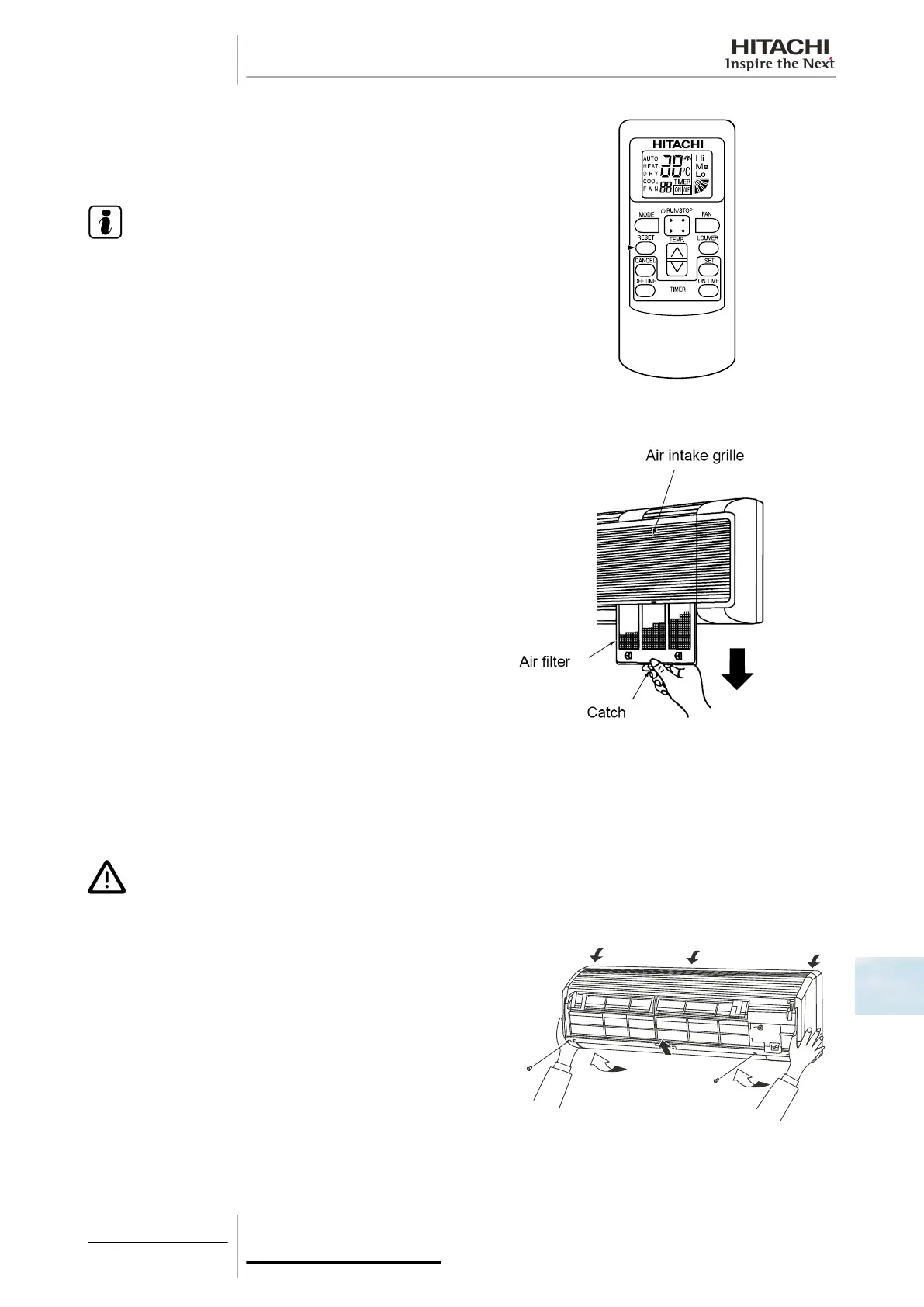PC-LH3A remote control:
Press the RESET button.
Change the louver angle to horizontal.
N O T E
By pressing RESET when the louver is horizontal, it will move
to the closed position.
Filter removal
Pull the air filter downwards from the air filter grille and clean the
area.
Move the louver after cleaning the air filter.
10.8.2 Removal of the front panel
Removal of the front panel (only RPK-(1.0-1.5)FSH(H)2M)
Remove the right side cover to connect the gas refrigerant pipes and wiring and to check the drainage water flow.
C A U T I O N
Completely cover the front panel with a sheet of plastic to protect it during installation work.
Press on the PUSH marks on both ends of the front panel and open
the suction grille by pulling it forwards.
Remove the screw from the centre of the front panel. Then close
the panel.
Remove the three bushings from the lower part of the air outlet and
remove the three screws.
Hold the front panel on both sides, pull it gently forwards and lift
slightly, avoiding touching the louver on the air outlet.
Release the three hooks at the top of the panel from the holes in
the unit casing and remove the panel forwards.
10 Servicing
323
SMGB0063 rev. 1 - 10/2010
10
