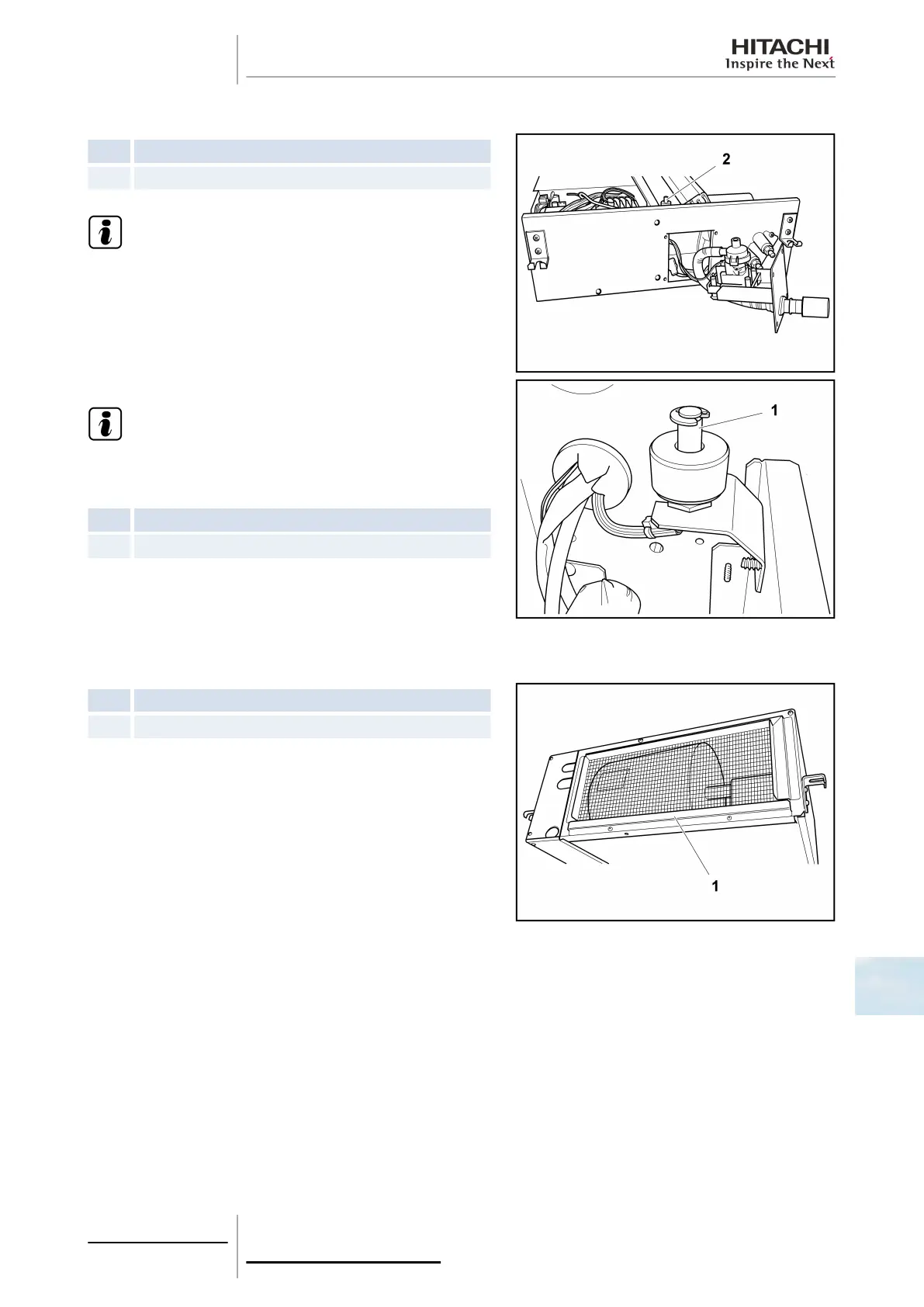10.4.6 Removal of the float switch
Nº Part
1 Float switch position
N O T E
To disconnect and remove the float switch, previously see the
chapter corresponding to the wiring diagrams in this Manual.
Remove the drain pump support screws and remove it.
Loosen the screws securing the float switch to the support.
Loosen the resin nut securing the float switch and remove it.
N O T E
The torque value of the resin nut is 0.3 - 0.4 Nm. If the torque
value is higher, the nut will be damaged.
Nº
Part
1 Float switch
10.4.7 Removal of the air filter
Nº
Part
1 Air filter fixture bar
Remove the air filter fixture support screws and remove the air filter.
Pull the air filter downwards.
10 Servicing
301
SMGB0063 rev. 1 - 10/2010
10
