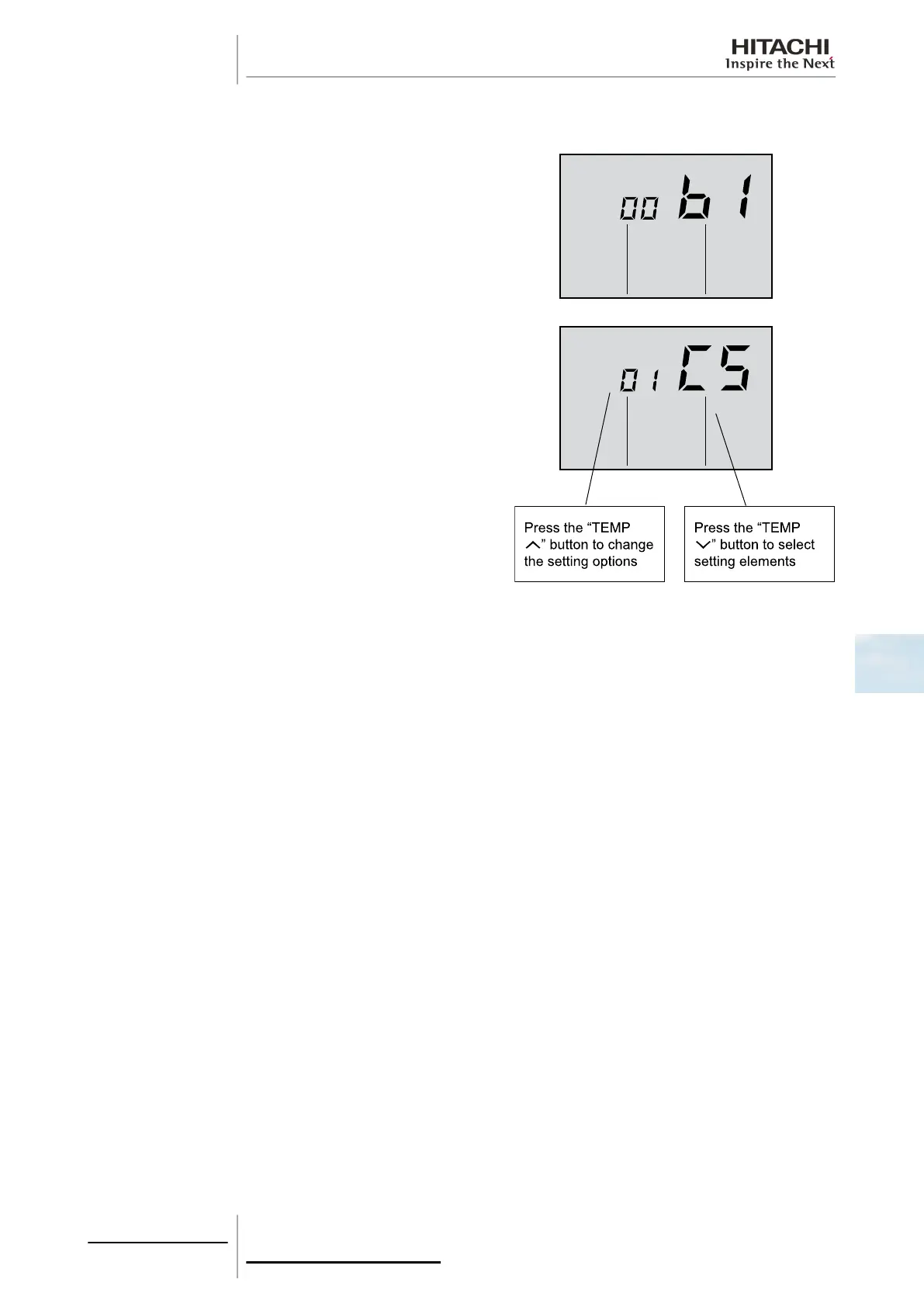6.3.4 Optional functions for PC-ARH remote controls
Optional setting function
1 To access the optional setting mode with the unit at a standstill,
press the MODE and FAN SPEED buttons at the same time for
over 3 seconds until the image displayed on the screen
changes:
2 Press TEMP▼ to change the setting elements and press
TEMP▲ to change the setting options. See the table below for
the setting elements and options.
3 To complete the optional setting mode, press the MODE and
FAN SPEED buttons at the same time.
6 Optional functions
219
SMGB0063 rev. 1 - 10/2010
6
