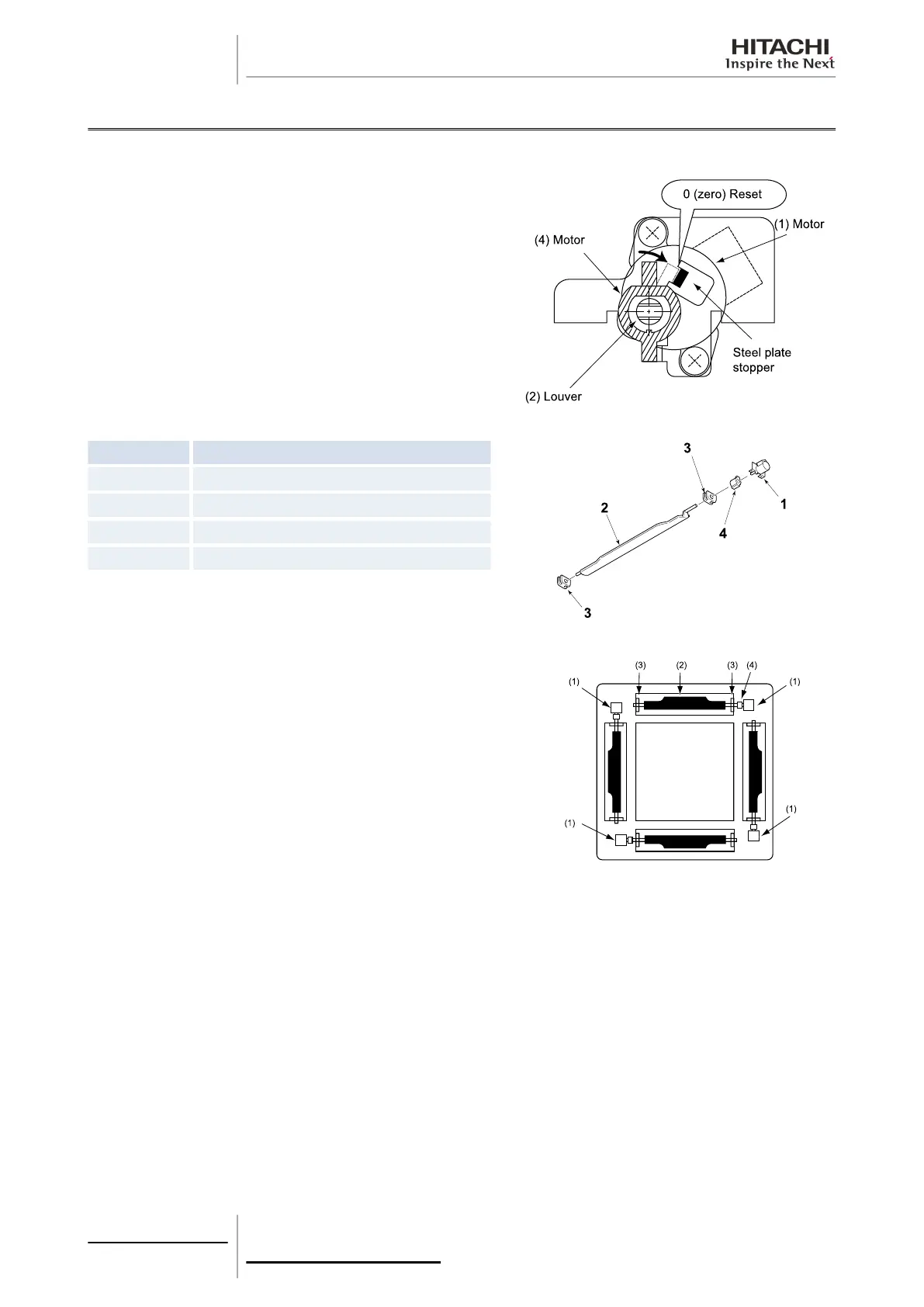11.3 Automatic louver mechanism
11.3.1 RCI(M) indoor units
Stop the automatic louver:
1 Press AUTO LOUVER on the remote control while the
automatic louver is operating.
2 The AS-type stop (2) touches the end of the steel plate and the
louver returns to position 0.
3 The motor (1) power supply switches off when the louver is at
the set position.
4 The louver stops at the set position.
Remove the optional air panel.
Remove the automatic louver cover and motor.
Check for dust, dirt, damp and cracks on the parts.
Check the joints and meshing between the parts:
Number
Part name
1 Motor
2 Louver
3 Bushing
4 Stop
Check that the motor connectors are correctly connected to the
power supply.
Check that the motor has a power supply of 12 V.
Start the panels.
Press LOUVER to start the louver movement.
Check the meshing of the louver parts and that the louver
movement is correct.
Fit the automatic louver cover and motor.
Fit the optional air panel.
11
Electrical checks of the
main parts
362
SMGB0063 rev. 1 - 10/2010
