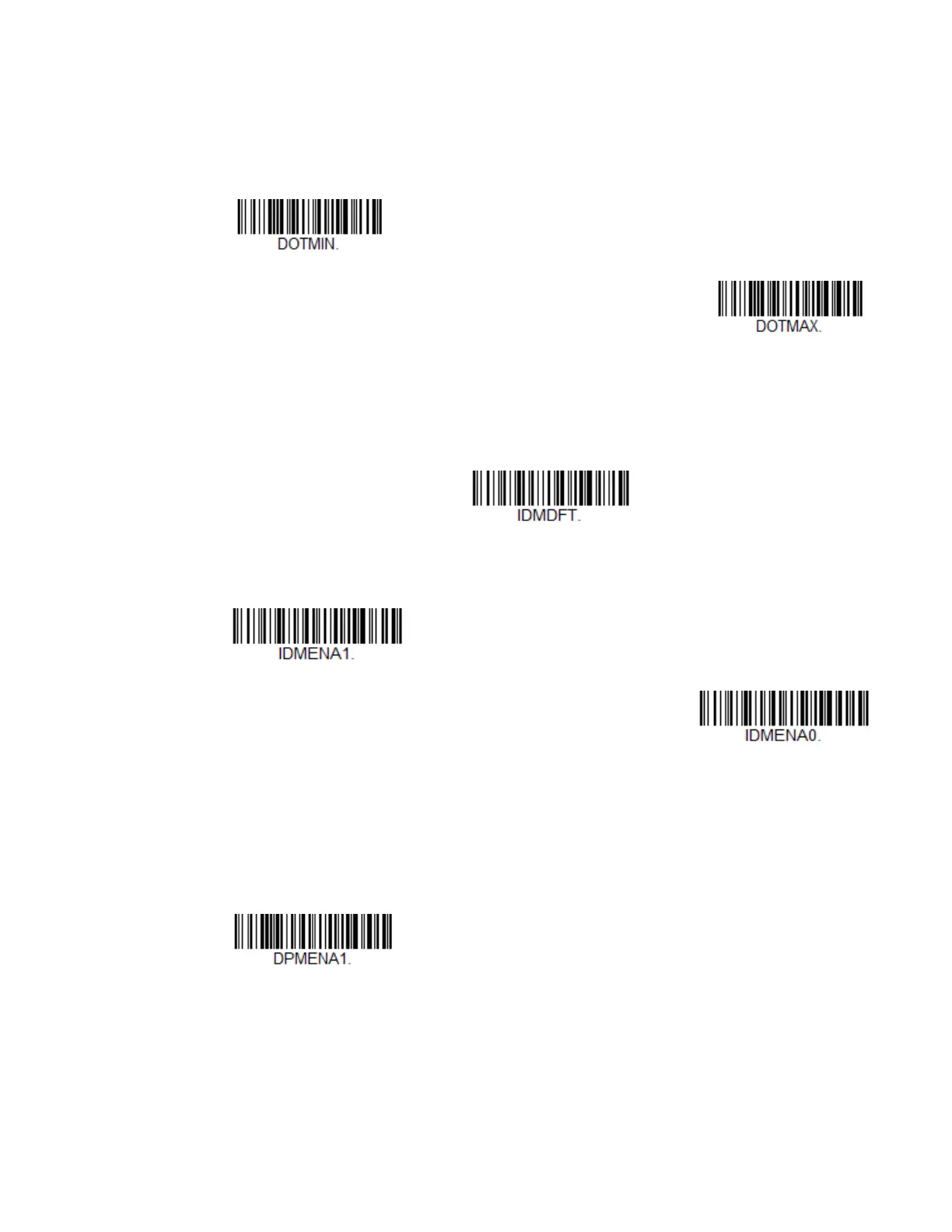142 8680i User Guide
DotCode Message Length
Scan the bar codes below to change the message length. Refer to Message Length
Description (page 94) for additional information. Minimum and Maximum
lengths = 1-2400. Minimum Default = 1, Maximum Default = 2400.
Data Matrix
< Default All Data Matrix Settings >
Data Matrix On/Off
Low Contrast Data Matrix Enhancements
if you are having trouble reading non-dot peen Data Matrix bar codes, it may be
helpful to scan Low Contrast Data Matrix Enhancements Off
. Default = Low Con-
trast Data Matrix Enhancements On.
* Low Contrast Data Matrix
Enhancements On
