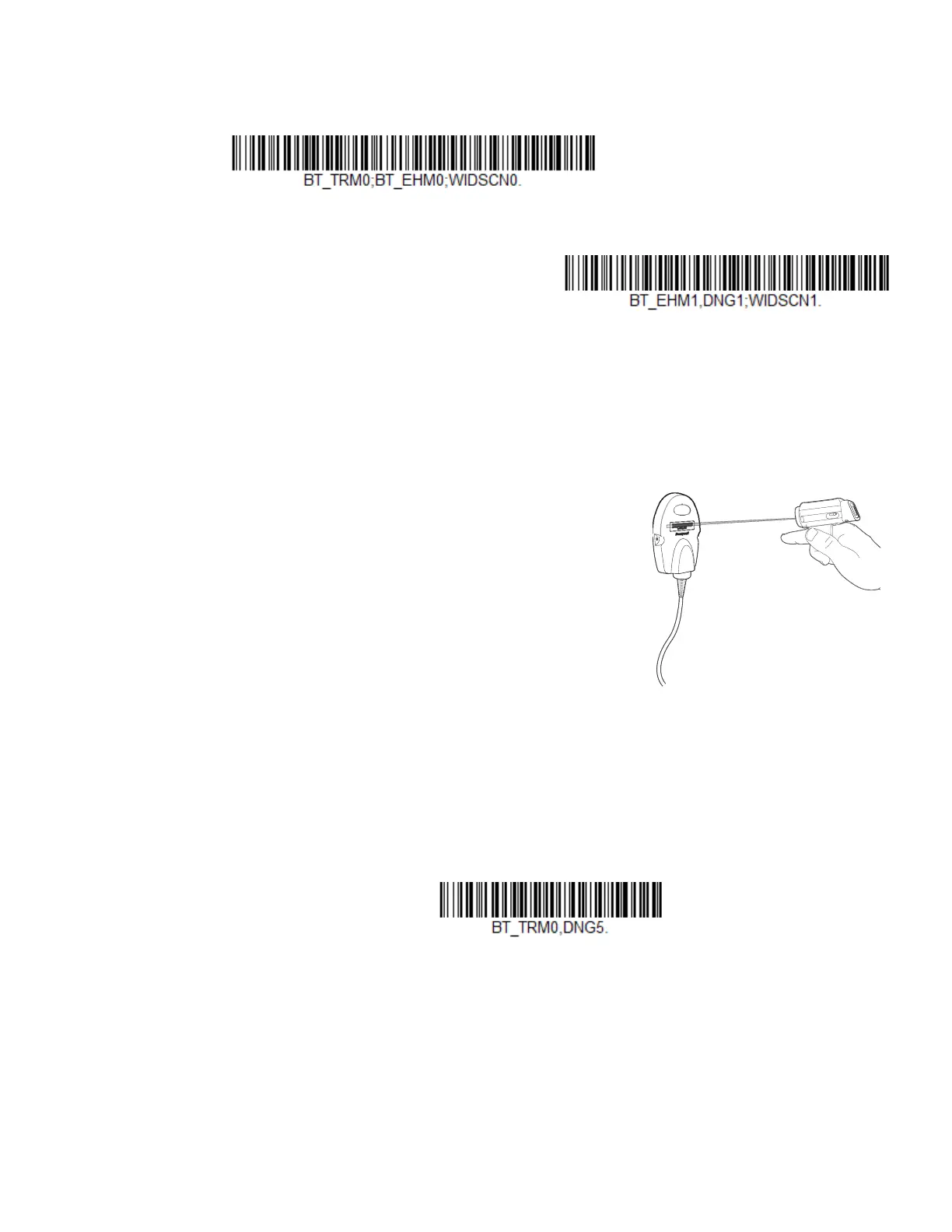18 8680i User Guide
To connect to a CCB or Access Point, scan the CCB/AP Connect bar code. To
remove this connection, scan the CCB/AP Disconnect.
Note: The 8680i cannot be charged with a CCB.
1. Turn on the computer (laptop/desktop) that hosts the CCB or Access Point and
be sure all the CCB or Access Point connections have been made.
2. Apply the linking bar code that came with your CCB or Access Point to that
device.
3. Scan the linking bar code on the CCB or Access
Point to establish a connection between the CCB
or Access Point and the scanner. The scanner
emits a short beep and a green check mark
appears in the User Window to confirm a
connection with the CCB or Access Point.
Pair with a Vocollect Device
In this mode, the scanner will continually attempt to connect with the host. If the
scanner and the host become disconnected, the scanner will manage the recon-
nection.
1. Scan the Scanner Reconnect Mode bar code below.
2. Configure the 8680i with the termination characters used for your workflow.
This is often a carriage return and line feed, which can be programmed by
