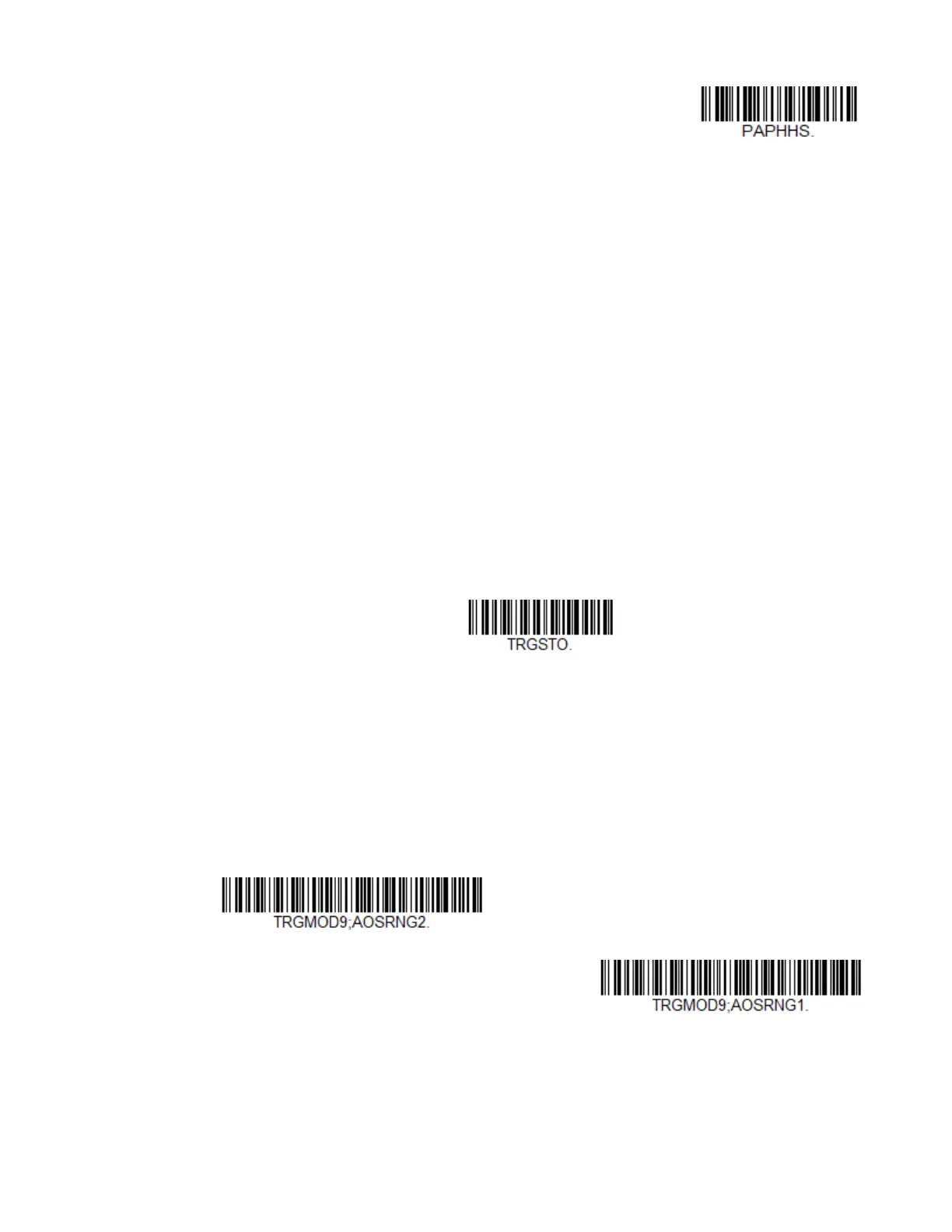8680i User Guide 47
Serial Trigger Mode
You can activate the 8680i either by pressing the trigger, or using a serial trigger
command (see Trigger Commands on page 182). You must be in a serial interface
mode in order to use serial triggering. Refer to RS232 Serial Port (page 3-38) or
USB Serial (page 3-41) for further information. When in serial mode, the 8680i
scans until a bar code has been read or until the deactivate command is sent. The
8680i can also be set to turn itself off after a specified time has elapsed (see Read
Time-Out, which follows).
Read Time-Out
Use this selection to set a time-out (in milliseconds) of the 8680i’s trigger when
using serial commands to trigger the 8680i. Once the 8680i has timed out, you can
activate the 8680i either by pressing the trigger or using a serial trigger command.
After scanning the Read Time-Out bar code, set the time-out duration (from 0-
300,000 milliseconds) by scanning digits, then the Save bar code from the
Programming Chart on page 235. Default = 30,000 ms.
Object Detection Mode
Object Detection Mode uses an infrared (IR) beam to detect when an object is in
the scanner’s field of view. When an object is detected, the scanner attempts to
scan the bar code. Scan the Short Range code for a target that’s approximately 6
inches (16cm) away, or the Long Range code for a target that’s approximately 13
inches (32cm) away.
Manual Trigger - Enhanced
Object Detection - Short Range
Object Detection - Long Range
