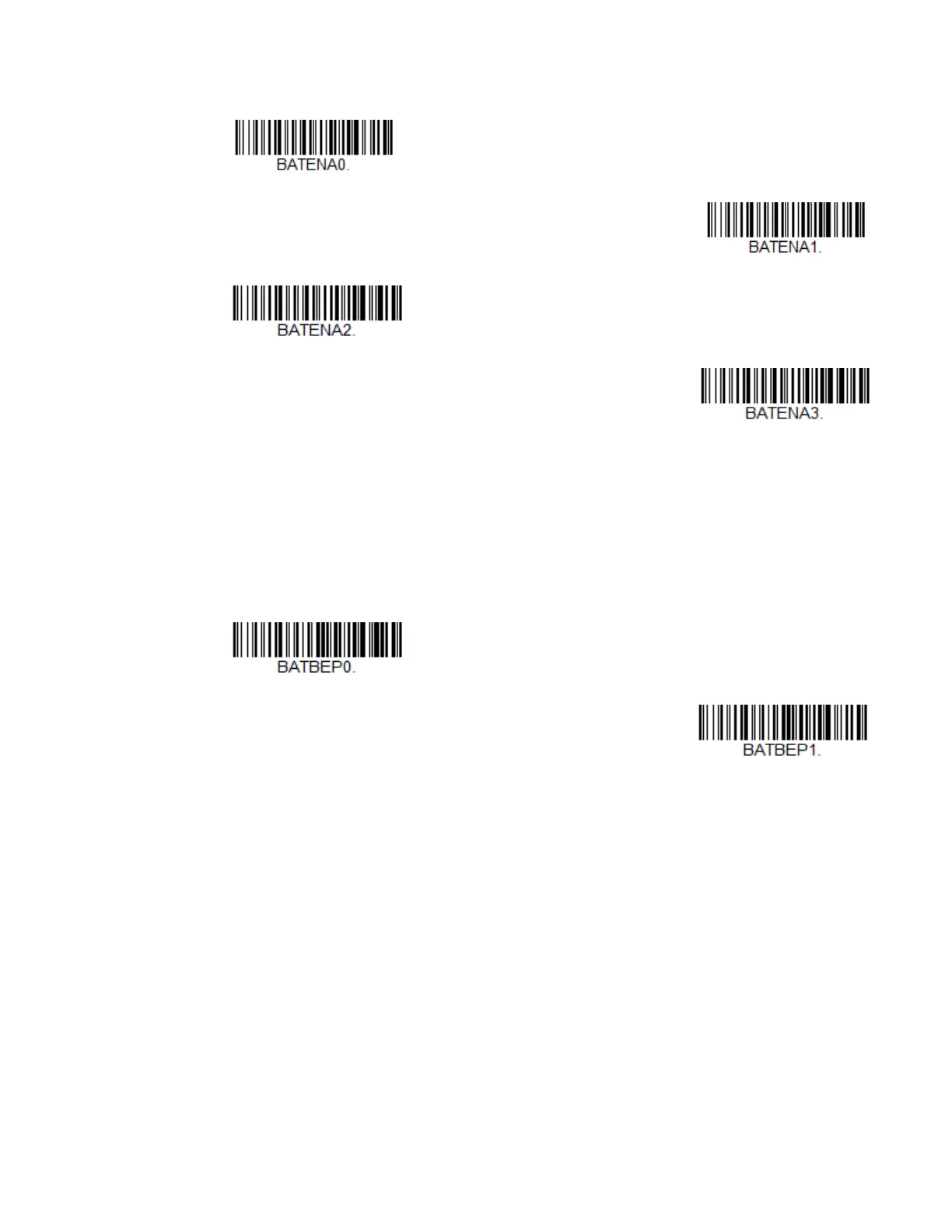32 8680i User Guide
Default = Batch Mode Off.
Batch Mode Beep
When scanning in Inventory Batch Mode (page 32), the scanner beeps every time a
bar code is scanned. When Batch Mode Beep is On, you will also hear a click when
each bar code is sent to the host. If you do not want to hear these clicks, scan Batch
Mode Beep Off. Default = Batch Mode Beep On.
Batch Mode Storage
When a scanner is storing data during a Batch Mode process, you can select
whether the data is stored in Flash memory or in RAM.
Flash Storage: The scanner writes any untransmitted data to flash memory prior to
powering down. The data will still be there when the scanner powers back up. How-
ever, the scanner will power down, even with untransmitted data, if it reaches a
power down timeout or if the battery power is very low.
RAM Storage: The scanner will not power down while it contains data that has not
been transmitted to the base or Access Point, even if it reaches a power down time-
out. However, if the scanner runs out of power, it will power down and the data will
be lost.
