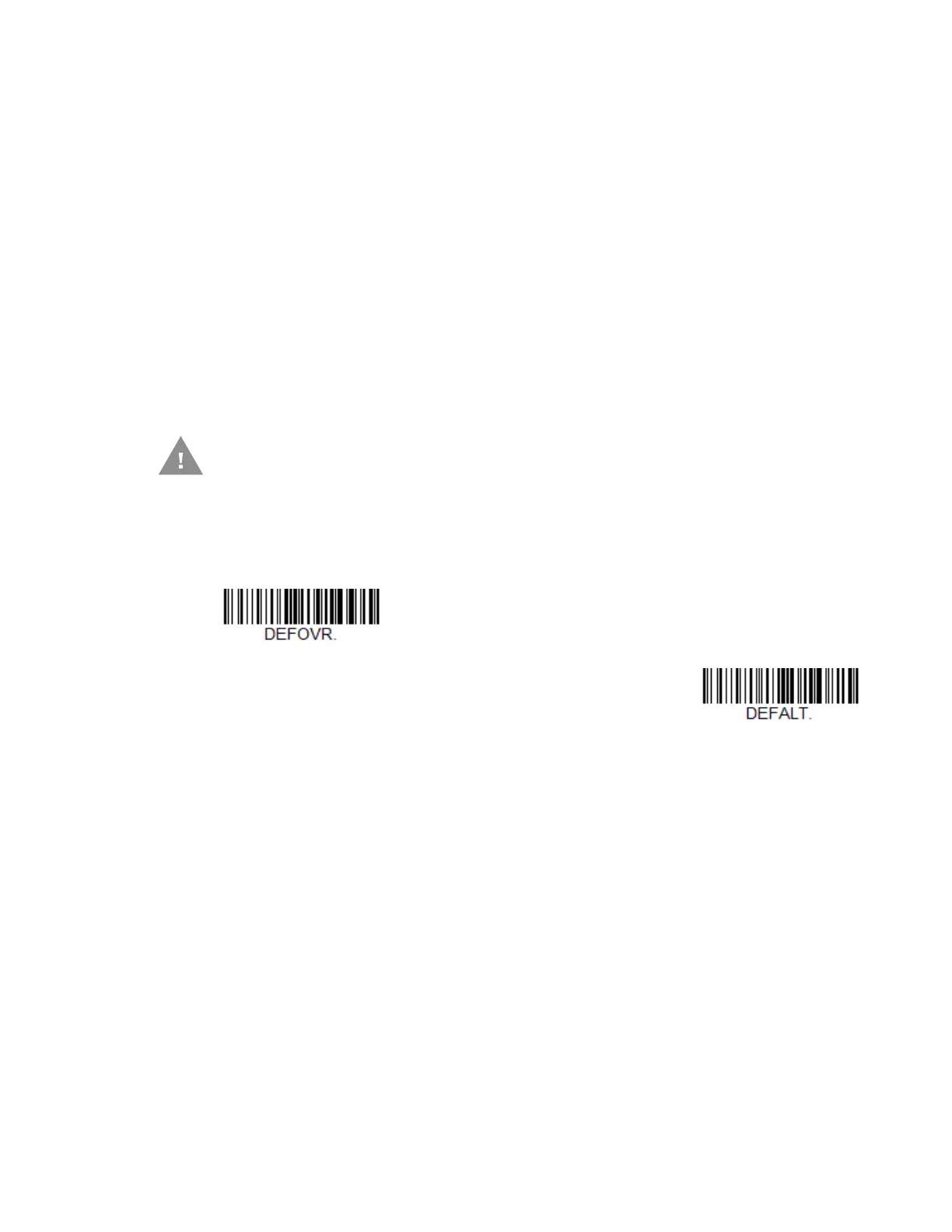8680i User Guide 177
EZConfig-Scanning Introduction
EZConfig-Scanning provides a wide range of PC-based programming functions
that can be performed on the 8680i connected to your PC. EZConfig-Scanning
allows you to download upgrades to the 8680i's firmware, change programmed
parameters, and create and print programming bar codes. Using EZConfig-Scan-
ning, you can even save/open the programming parameters for the 8680i. This
saved file can be e-mailed or, if required, you can create a single bar code that con-
tains all the customized programming parameters and mail or fax that bar code to
any location. Users in other locations can scan the bar code to load in the custom-
ized programming. See Configure the 8680i with EZConfig for Scanning to set up
EZConfig-Scanning on your device.
Reset the Factory Defaults
If you aren’t sure what programming options are in your 8680i, or you’ve changed
some options and want to restore the 8680i to factory default settings, first scan
the Remove Custom Defaults bar code, then scan Activate Defaults. This resets
the 8680i to the factory default settings.
Note: The 8680i resets and becomes unlinked from the host after using the Defaults
commands. See Auto Reconnect Mode on page 24 to relink the 8680i.
The Menu Commands, beginning on page 183 list the factory default settings for
each of the commands (indicated by an asterisk (*) on the programming pages).
Caution: This selection erases all your settings and resets the 8680i to the
original factory defaults. It also disables all plugins.
