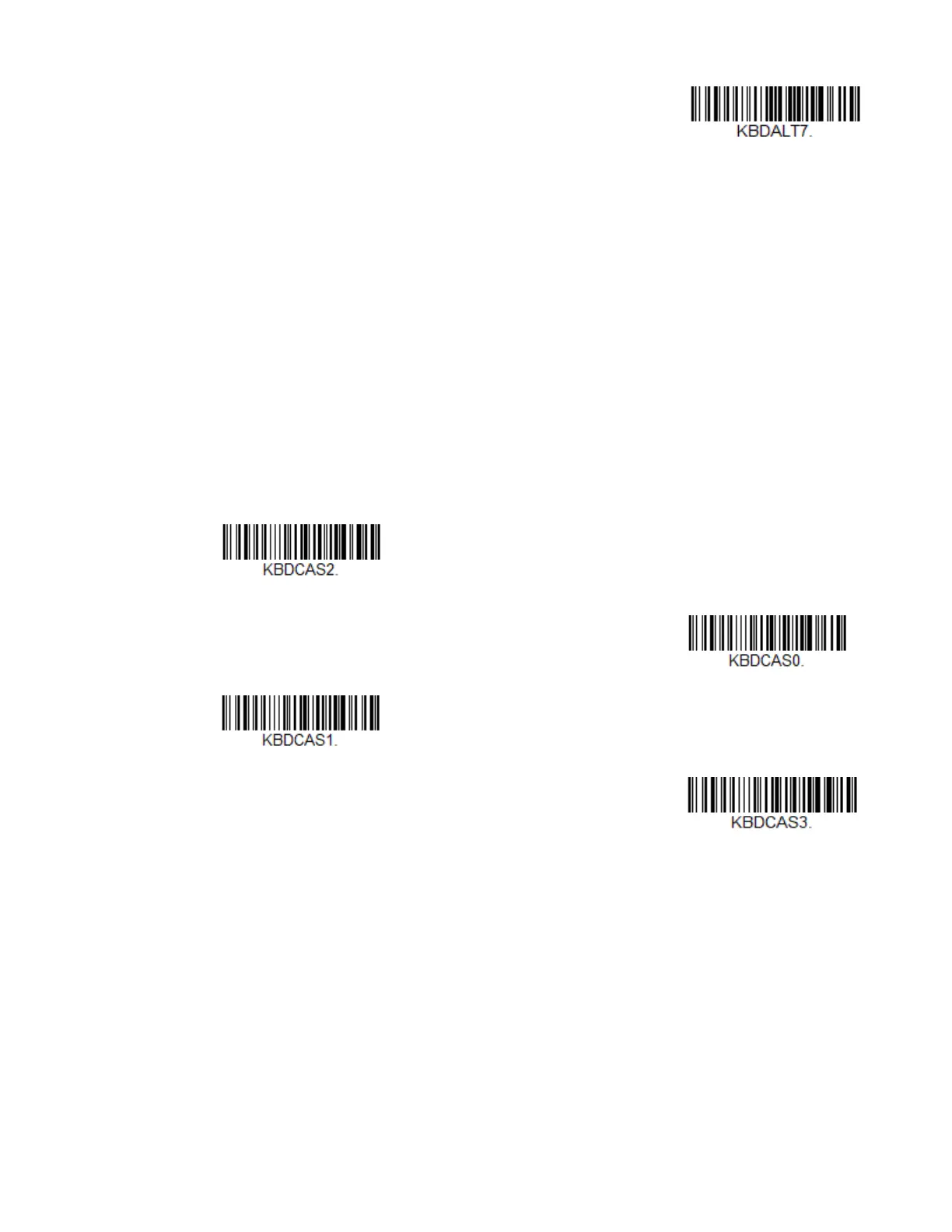8680i User Guide 53
Keyboard Modifiers
This modifies special keyboard features, such as CTRL+ ASCII codes and Turbo
Mode.
Control + X (Control + ASCII) Mode On: The scanner sends key combinations for
ASCII control characters for values 00-1F. Windows is the preferred mode. All key-
board country codes are supported. DOS mode is a legacy mode, and it does not
support all keyboard country codes. New users should use the Windows mode.
Refer to ASCII Conversion Chart (Code Page 1252), page 224 for CTRL+ X Values.
Windows Mode Prefix/Suffix Off: The scanner sends key combinations for ASCII
control characters for values 00-1F, but it does not translate prefix or suffix infor-
mation.
Default = Control + X Mode Off.
Preferred Symbology
The 8680i can be programmed to specify one symbology as a higher priority over
other symbologies in situations where both bar code symbologies appear on the
same label, but the lower priority symbology cannot be disabled.
Windows Mode Control + X
Mode On
DOS Mode Control + X Mode On
Windows Mode Prefix/Suffix
