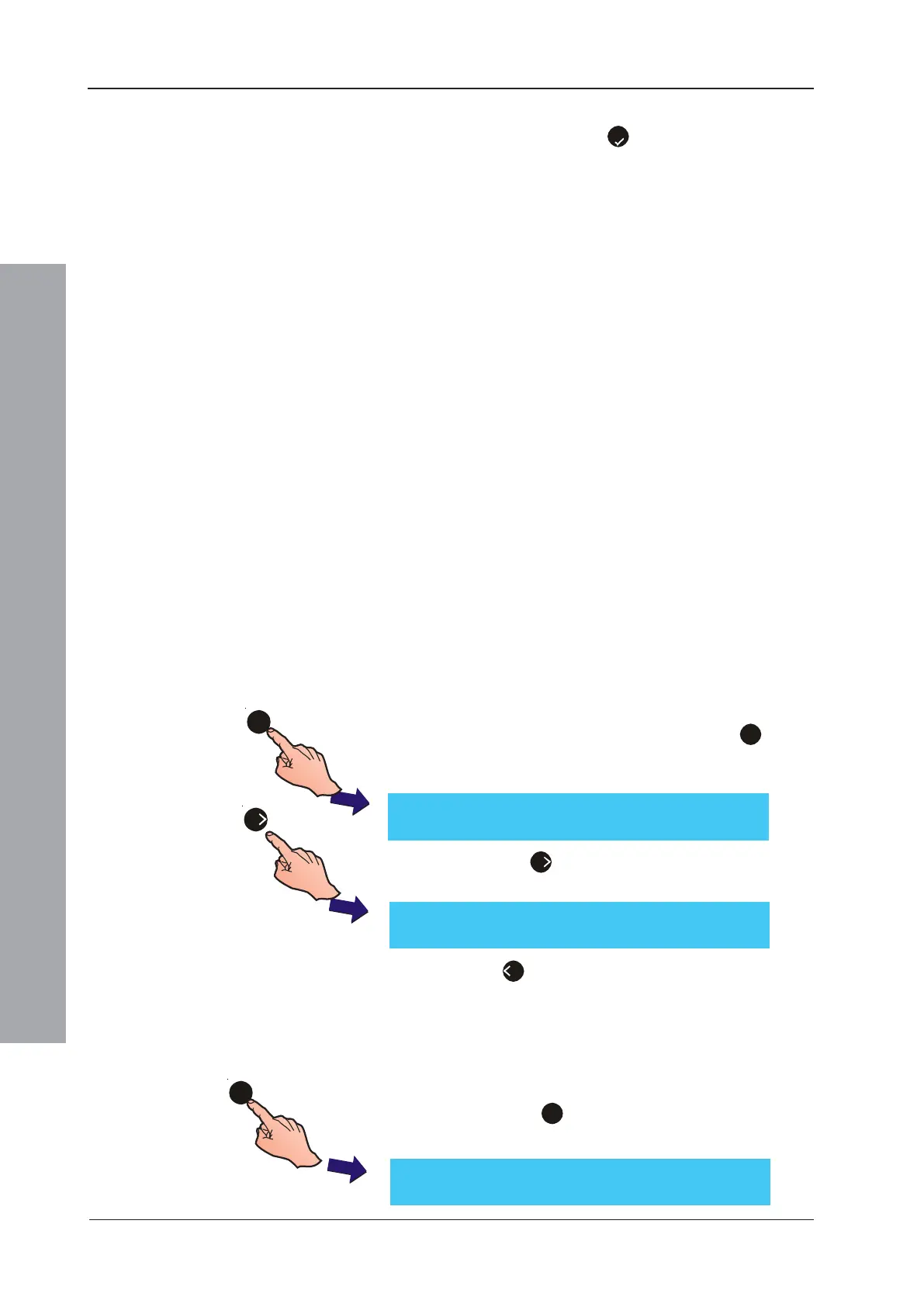ID50 Series Panel - Installation, Commissioning & Configuration Manual
Configuration Mode
46
997-263-000-11, Issue 11
January 2010
4 Using the appropriate buttons, edit the text then confirm
the new text using the ‘
5
’ button. The LCD returns to
the Setup menu screen. All changes are saved on exiting.
5.5.3 Device Options
Setup menu Device Options allows the configuration of
the following system inputs and outputs:
a. Device blinking
b. Output Pulse ON/OFF ratio
c. Auto High Test
d. Digital Input 1
e. Maximum LEDs ON
f. Day Mode Sensitivity
g. Weekend Night Sensitivity
h. Extinguishing System delay and soak timers
i. Extinguishing System Hold Switch operation
j. Transmission Device (VdS only)
k. Fireman’s Work Panel
l. FWP2 Output Circuit (VdS only)
m. Double Address Detection
n. TD/ES Disablement at Access Level 2
5.5.3.1 Device Blinking
The Device Blinking option configures the LED’s of
sensors and modules on the SLC Loop to blink or not
when polled. To configure this option:
1 From the Setup menu screen, press the ‘
3
’ button
on the numeric keypad to enter the Device Options
menu. The Device Blinking screen is displayed first.
2 Press the ‘
6
’ button to select the required setting,
either ON or OFF.
3 Press ‘
4
’ to return to the Setup menu screen.
5.5.3.2 Output Pulse On/Off Ratio
The Pulse On/Off Ratio option is used to set the sounder
output pulse ratio to either 1/1 or 4/1. To configure the ratio:
1 From the Setup menu screen, use the numeric keypad
and press the ‘
3
’ button to enter the Device Options menu.
The Device blinking screen is displayed first.
3
[Setup] Device Blinking = ON
> : Change ¦ : More < : Exit
3
[Setup] Device Blinking = ON
> : Change ¦ : More < : Exit
6
[Setup] Device Blinking = OFF
> : Change ¦ : More < : Exit
