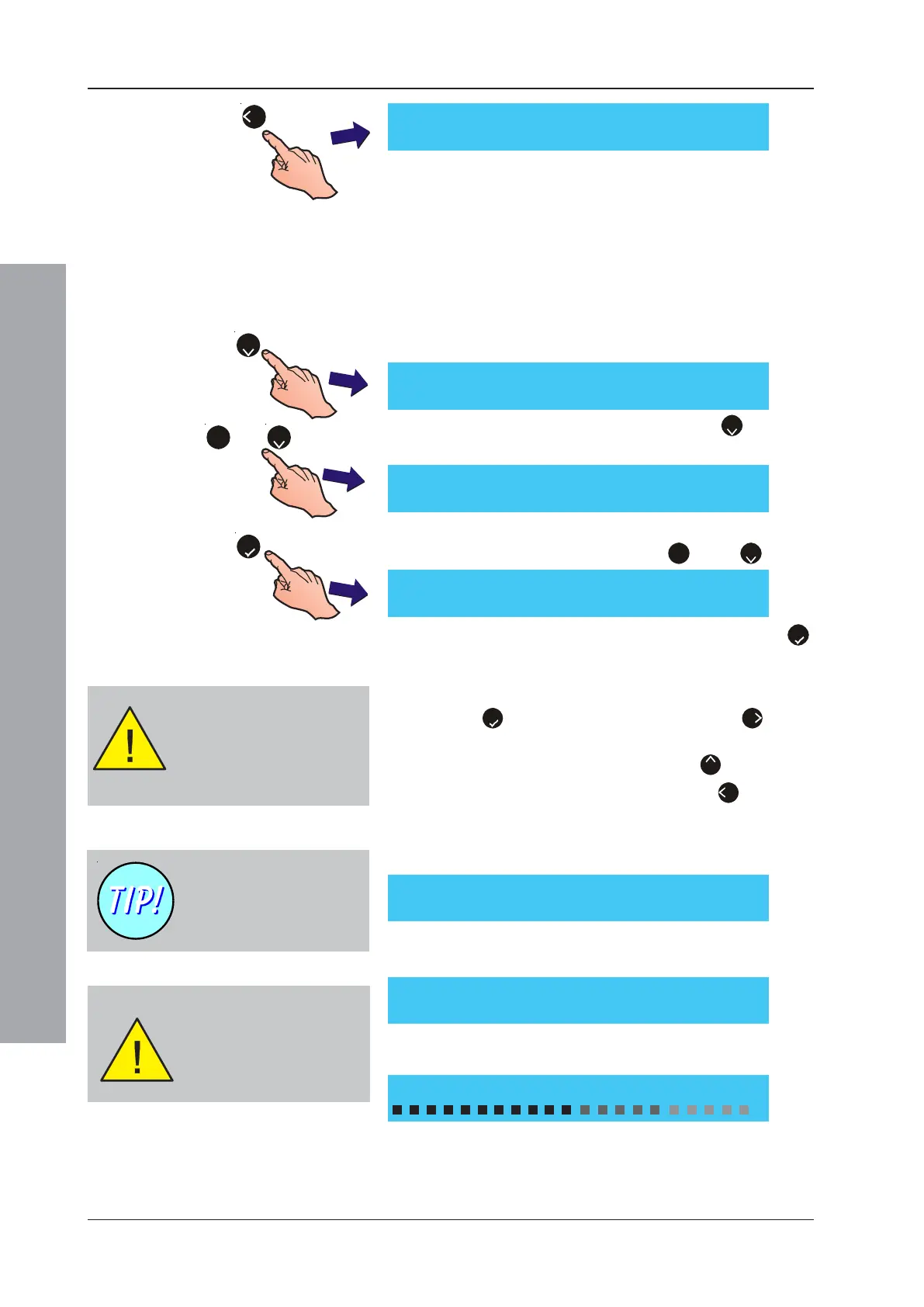ID50 Series Panel - Installation, Commissioning & Configuration Manual
Configuration Mode
76
997-263-000-11, Issue 11
January 2010
Note: For further information on changing text, refer to
Section 5.8, Zone Texts.
5.6.2 Signalling Line Circuit (SLC) - Learn
This option provides automatic recognition of the devices
connected to the SLC loop. The panel searches and learns
all the devices on the loop. The panel prompts for selection
of the loop polling protocol, CLIP only or to Enable OPAL
protocol, before starting a learn operation. To perform the
Learn procedure:
1 Using the numeric keypad, press the ‘
2
’ button to
select the Learn option.
2 Select the appropriate loop polling option. Using the
numeric keypad press either the ‘
1
’ or the ‘
2
’ button.
3 The LCD prompts for confirmation. Press the ‘
5
’
key to start the Learn process.
4 One of the following is then displayed on the LCD. Press
the ‘
5
’ to Accept (confirm) a single device, ‘
6
’ to Skip
(ignore) the device and move to the next changed device
or using the numeric keypad press ‘
8
’ to Accept all
(confirm) changed devices. Press the ‘
4
’ to Cancel
and return to the learn devices prompt.
a. If learning sensors or modules that have been added
to the loop, the LCD displays the first new device.
b. If learning any removed sensors or modules, the LCD
displays the first removed device.
c. If Learning a new loop or there is no change on the
loop, the LCD displays a progress bar.
4
or
2
5
2
1
[SLC] Learn Devices?
[S1 LEARN] 1 : All CLIP protocol
2 : Enable OPAL protocol ¦ : More
[S1 SLC] 1 : Devices 2 : Learn
[LEARN] New device added : Snn ION
: Accept > : Skip 8 : Accept all < : Cancel
The (S)ensor is replaced
with (M)odule when
learning modules and the
device types change
appropriately.
[Blank/Existing Text ] ¦ : Char : Done
> : Next < : Previous u1:Delete u3:Insert
[LEARN] Device removed : Snn ION
: Accept > : Skip 8 : Accept all < : Cancel
OPAL devices are programmed
(initialised) by the panel as part
of a learn operation. Therefore,
when auto-configuring OPAL
devices, there is a short delay
before the progress bar is displayed.
[Learn] Learn in progress
Optiplex (OPX/SM2), SMART 3 and
SMART 4 (ID60 only)
sensors are learnt as type
MLT. Manually change to
type OPX/SM2, SM3 or
SM4, respectively.
